
Extend the platform,
empower your team.


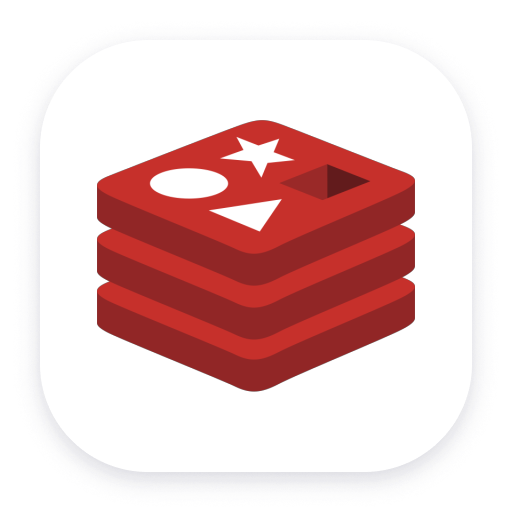 Redis Enterprise - Prometheus
Redis Enterprise - Prometheus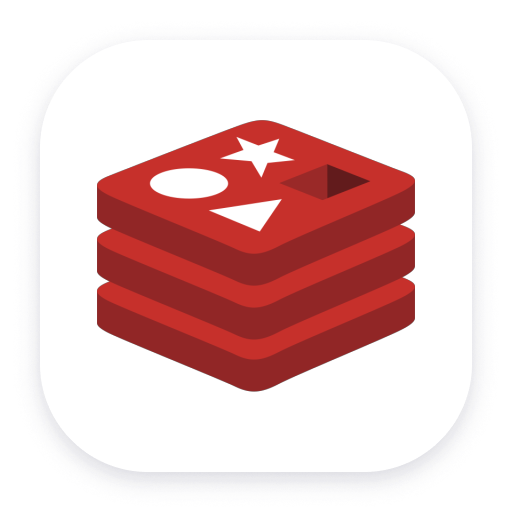
Redis Enterprise - Prometheus
Monitor Redis Enterprise with the official Redis Prometheus exporter.
Extension- Product information
- Release notes
Overview
This extensions provides the ability to remotely monitor your Redis Enterprise Clusters, Databases, Nodes, Proxies, Replicas and Shards. Every minute, this extension polls metrics through the official Redis Prometheus exporter to ingest data about how each resource is performing.
This is intended for users, who
- Would like to monitor the health state and performance of their Redis Enterprise resources.
- Look for analysis support for Ops, IT and Database admins
This enables you to
- Monitor Redis with a comprehensive dashboard and Dynatrace entities
- Detect anomalies and alert on them
Use cases
This extension enables insights into the overall health of the Redis cluster and components.
This extension scrapes many of the metrics listed at: Redis Prometheus Metrics
Compatibility information
Redis Enterprise is required. Open Source Redis does not include the metrics exporter.
V2 metrics are available on:
- All new Redis Cloud Subscriptions
- Redis Enterprise Software 7.8 +
Extension content
Feature sets
Below is a complete list of the feature sets provided in this version. To ensure a good fit for your needs, individual feature sets can be activated and deactivated by your administrator during configuration.
| Metric name | Metric key | Description | Unit |
|---|---|---|---|
| Redis db_config | db_config | Configuration of the Database (properties) | Count |
| Redis node_config | node_config | Configuration of the Node (properties) | Count |
| Metric name | Metric key | Description | Unit |
|---|---|---|---|
| Node Available Memory | node_available_memory | Amount of free memory in node (bytes) that is available for database provisioning | Byte |
| Node Average Latency | node_avg_latency | Average latency of requests handled by endpoints on node (seconds); returned only when there is traffic | Second |
| Node Client Connections | node_conns | Number of clients connected to endpoints on node | Count |
| Node Outgoing Traffic | node_egress_bytes | Rate of outgoing network traffic to node (bytes/sec) | BytePerSecond |
| Node Incoming Traffic | node_ingress_bytes | Rate of incoming network traffic to node (bytes/sec) | BytePerSecond |
| Node Persistent Storage Available | node_persistent_storage_avail | Disk space available to RLEC processes on configured persistent disk (bytes) | Byte |
| Node Persistent Storage Free | node_persistent_storage_free | Free disk space on configured persistent disk (bytes) | Byte |
| Node Provisional Memory | node_provisional_memory | Amount of RAM that is available for provisioning to databases out of the total RAM allocated for databases | Byte |
| Node Request Rate | node_total_req | Request rate handled by endpoints on node (ops/sec) | PerSecond |
| Node Up Status | node_up | Node is part of the cluster and is connected | Count |
| Metric name | Metric key | Description | Unit |
|---|---|---|---|
| Listener AUTH Commands | listener_auth_cmds | Number of memcached AUTH commands sent to the DB | Count |
| Listener AUTH Errors | listener_auth_errors | Number of error responses to memcached AUTH commands | Count |
| Endpoint Client Connections | listener_conns | Number of clients connected to the endpoint | Count |
| Last Command Request Time | listener_last_req_time | Time of last command sent to the DB | Count |
| Last Command Response Time | listener_last_res_time | Time of last response sent from the DB | Count |
| Client Connection Rate | listener_total_connections_received | Rate of new client connections to the endpoint (connections/sec) | PerSecond |
| Endpoint Request Rate | listener_total_req | Request rate handled by the endpoint (ops/sec) | PerSecond |
| Endpoint Response Rate | listener_total_res | Rate of all responses on the endpoint (ops/sec) | PerSecond |
| Number of Database Responses | listener_total_started_res | Number of responses sent from the DB of all types | Count |
| Endpoint Write Response Rate | listener_write_res | Rate of write responses on the endpoint (ops/sec) | PerSecond |
| Endpoint Write Response Count | listener_write_started_res | Number of responses sent from the DB of type “write” | Count |
| Metric name | Metric key | Description | Unit |
|---|---|---|---|
| DB Read Latency Max | bdb_avg_read_latency_max | Highest value of average latency of read operations (seconds); returned only when there is traffic | Second |
| DB Write Latency Max | bdb_avg_write_latency_max | Highest value of average latency of write operations (seconds); returned only when there is traffic | Second |
| DB Client Connections | bdb_conns | Number of client connections to DB | Count |
| DB Outgoing Traffic | bdb_egress_bytes | Rate of outgoing network traffic from the DB (bytes/sec) | BytePerSecond |
| DB Incoming Traffic | bdb_ingress_bytes | Rate of incoming network traffic to the DB (bytes/sec) | BytePerSecond |
| DB Memory Limit | bdb_memory_limit | Configured RAM limit for the database | Byte |
| DB Request Rate | bdb_total_req | Rate of all requests on DB (ops/sec) | PerSecond |
| Database Status | bdb_up | Database is up and running | Count |
| DB Used Memory | bdb_used_memory | Memory used by db (in bigredis this includes flash) (bytes) | Byte |
| DB Average Latency | bdb_avg_latency | Average latency of operations on the DB (seconds); returned only when there is traffic | Second |
| DB Number of Keys | bdb_no_of_keys | Number of Keys in DB | Count |
| DB Read Hits | bdb_read_hits | Rate of read operations accessing an existing key (ops/sec) | PerSecond |
| DB Read Hits Max | bdb_read_hits_max | Highest value of rate of read operations accessing an existing key (ops/sec) | PerSecond |
| DB Read Misses | bdb_read_misses | Rate of read operations accessing a non-existing key (ops/sec) | PerSecond |
| Metric name | Metric key | Description | Unit |
|---|---|---|---|
| Redis node_available_flash_bytes | node_available_flash_bytes | Available flash in the node (bytes) | Byte |
| Redis node_available_flash_no_overbooking_bytes | node_available_flash_no_overbooking_bytes | Available flash in the node (bytes), without taking into account overbooking | Byte |
| Redis node_available_memory_no_overbooking_bytes | node_available_memory_no_overbooking_bytes | Available RAM in the node (bytes) without taking into account overbooking | Byte |
| Redis node_bigstore_free_bytes | node_bigstore_free_bytes | Sum of free space of back-end flash (used by flash database's [BigRedis]) on all cluster nodes (bytes); returned only when BigRedis is enabled | Byte |
| Redis node_ephemeral_storage_avail_bytes | node_ephemeral_storage_avail_bytes | Disk space available to RLEC processes on configured ephemeral disk (bytes) | Byte |
| Redis node_ephemeral_storage_free_bytes | node_ephemeral_storage_free_bytes | Free disk space on configured ephemeral disk (bytes) | Byte |
| Redis node_persistent_storage_avail_bytes | node_persistent_storage_avail_bytes | Disk space available to RLEC processes on configured persistent disk (bytes) | Byte |
| Redis node_provisional_flash_bytes | node_provisional_flash_bytes | Amount of flash available for new shards on this node, taking into account overbooking, max Redis servers, reserved flash, and provision and migration thresholds (bytes) | Byte |
| Redis node_provisional_flash_no_overbooking_bytes | node_provisional_flash_no_overbooking_bytes | Amount of flash available for new shards on this node, without taking into account overbooking, max Redis servers, reserved flash, and provision and migration thresholds (bytes) | Byte |
| Metric name | Metric key | Description | Unit |
|---|---|---|---|
| Redis endpoint_client_disconnections | endpoint_client_disconnections | Number of client disconnections initiated by the client | Count |
| Redis endpoint_client_disconnections Counter | endpoint_client_disconnections.count | Number of client disconnections initiated by the client | Count |
| Redis endpoint_client_expiration_refresh | endpoint_client_expiration_refresh.count | Number of expiration time changes of clients | Count |
| Redis endpoint_client_tracking_off_requests | endpoint_client_tracking_off_requests.count | Total number of CLIENT TRACKING OFF requests | Count |
| Redis endpoint_disconnected_cba_client | endpoint_disconnected_cba_client.count | Number of certificate-based clients disconnected | Count |
| Redis endpoint_disconnected_ldap_client | endpoint_disconnected_ldap_client.count | Number of LDAP clients disconnected | Count |
| Redis endpoint_disconnected_user_password_client | endpoint_disconnected_user_password_client.count | Number of user&password clients disconnected | Count |
| Redis endpoint_disposed_commands_after_client_caching | endpoint_disposed_commands_after_client_caching.count | Total number of client caching commands that were disposed due to misuse | Count |
| Redis endpoint_egress | endpoint_egress.count | Number of egress bytes | Byte |
| Redis endpoint_failed_cba_authentication | endpoint_failed_cba_authentication.count | Number of clients that failed certificate-based authentication | Count |
| Redis endpoint_failed_ldap_authentication | endpoint_failed_ldap_authentication.count | Number of clients that failed LDAP authentication | Count |
| Redis endpoint_failed_user_password_authentication | endpoint_failed_user_password_authentication.count | Number of clients that failed user password authentication | Count |
| - | endpoint_longest_pipeline_histogram | - | - |
| Redis endpoint_other_requests | endpoint_other_requests.count | Number of other requests | Count |
| - | endpoint_other_requests_latency_histogram | - | - |
| Redis endpoint_other_responses | endpoint_other_responses.count | Number of other responses | Count |
| Redis endpoint_proxy_disconnections count | endpoint_proxy_disconnections.count | Number of client disconnections initiated by the proxy | Count |
| Redis endpoint_proxy_disconnections | endpoint_proxy_disconnections | Number of client disconnections initiated by the proxy | Count |
| - | endpoint_read_requests_latency_histogram | - | - |
| Redis endpoint_successful_cba_authentication | endpoint_successful_cba_authentication.count | Number of clients that successfully authenticated with certificate-based authentication | Count |
| Redis endpoint_successful_ldap_authentication | endpoint_successful_ldap_authentication.count | Number of clients that successfully authenticated with LDAP | Count |
| Redis endpoint_successful_user_password_authentication | endpoint_successful_user_password_authentication.count | Number of clients that successfully authenticated with user&password | Count |
| - | endpoint_write_requests_latency_histogram | - | - |
| Redis endpoint_read_requests | endpoint_read_requests.count | Number of read requests | Count |
| Redis endpoint_read_responses | endpoint_read_responses.count | Number of read responses | Count |
| Redis endpoint_write_requests | endpoint_write_requests.count | Number of write requests | Count |
| Redis endpoint_write_responses | endpoint_write_responses.count | Number of write responses | Count |
| Metric name | Metric key | Description | Unit |
|---|---|---|---|
| Redis generation | generation | Generation number of the specific cluster_wd | Count |
| Redis total_primary_selection_ended | total_primary_selection_ended.count | Monotonic counter for each selection process that ended | Count |
| Redis total_primary_selections | total_primary_selections.count | Monotonic counter for each selection process that started | Count |
| Metric name | Metric key | Description | Unit |
|---|---|---|---|
| Redis database_syncer_ingress_bytes | database_syncer_ingress_bytes | Number of bytes read from source shard | Byte |
| Redis database_syncer_ingress_bytes count | database_syncer_ingress_bytes.count | Number of bytes read from source shard | Byte |
| Redis database_syncer_flush_counter | database_syncer_flush_counter | Number of destination flushes | Count |
| Metric name | Metric key | Description | Unit |
|---|---|---|---|
| Redis has_qourum | has_qourum | Has_qourum = 1, No quorum = 0 | Count |
| Redis is_primary | is_primary | primary = 1, secondary = 0 | Count |
| Redis license_shards_limit | license_shards_limit | Total shard limit by the license by shard type (ram / flash) | Count |
| Redis total_live_nodes_count | total_live_nodes_count.gauge | Number of live nodes | Count |
| Redis total_node_count | total_node_count.gauge | Number of nodes | Count |
| Metric name | Metric key | Description | Unit |
|---|---|---|---|
| Node DMI Info | node_dmi_info | Node Hardware information | count |
| Redis node_cpu_seconds_total | node_cpu_seconds_total.count | Total user and system CPU time spent in seconds | Second |
| Redis node_available_memory_bytes | node_available_memory_bytes | Amount of free memory in the node (bytes) that is available for database provisioning | Byte |
| Redis node_memory_MemFree_bytes | node_memory_MemFree_bytes | Free memory in the node (bytes) | Byte |
| Redis node_memory_MemTotal_bytes | node_memory_MemTotal_bytes | Total Memory for the Node | Byte |
| Redis node_memory_MemAvailable_bytes | node_memory_MemAvailable_bytes | Total Memory available for the Node | Byte |
| Redis node_network_transmit_bytes_total.count | node_network_transmit_bytes_total.count | Total network bytes sent from the node | Byte |
| Redis node_network_receive_bytes_total.count | node_network_receive_bytes_total.count | Total network bytes received on the node | Byte |
| Redis node_persistent_storage_free_bytes | node_persistent_storage_free_bytes | Free disk space on configured persistent disk (bytes) | Byte |
| Redis node_provisional_memory_bytes | node_provisional_memory_bytes | Amount of RAM that is available for provisioning to databases out of the total RAM allocated for databases | Byte |
| Redis node_provisional_memory_no_overbooking_bytes | node_provisional_memory_no_overbooking_bytes | Amount of RAM that is available for provisioning to databases out of the total RAM allocated for databases, without taking into account overbooking | Byte |
| Redis node_metrics_up | node_metrics_up | Node is part of the cluster and is connected | Byte |
| Redis node_cert_expires_in_seconds | node_cert_expires_in_seconds | Certificate expiration (in seconds) per given node; read more about certificates in Redis Enterprise and monitoring certificates | Second |
| Metric name | Metric key | Description | Unit |
|---|---|---|---|
| Redis AOF Delayed Fsync | redis_aof_delayed_fsync | Number of times an AOF fsync caused delays in the redis main thread (inducing latency); This can indicate that the disk is slow or overloaded | Count |
| Redis Blocked Clients | redis_blocked_clients | Count the clients waiting on a blocking call | Count |
| Redis Connected Clients | redis_connected_clients | Number of client connections to the specific shard | Count |
| Redis Up Status | redis_up | Shard is up and running | Count |
| Redis Total Commands Processed | redis_total_commands_processed | Number of commands processed by the shard; Calculate the number of commands for a time period by comparing the value at different times | Count |
| Redis Volatile Keys Average TTL | redis_db0_avg_ttl | Average TTL of all volatile keys | MilliSecond |
| Redis Total Commands Received | redis_total_connections_received | Number of connections received by the shard; Calculate the number of connections for a time period by comparing the value at different times | Count |
| Redis Used Memory | redis_used_memory | Memory used by shard (in bigredis this includes flash) (bytes) | Byte |
| Metric name | Metric key | Description | Unit |
|---|---|---|---|
| Redis endpoint_client_connections | endpoint_client_connections | Number of client connection establishment events | Count |
| Redis endpoint_client_connections Counter | endpoint_client_connections.count | Number of client connection establishment events | Count |
| Redis endpoint_client_connection_expired | endpoint_client_connection_expired.count | Total number of client connections with expired TTL (Time To Live) | Count |
| Redis endpoint_client_establishment_failures | endpoint_client_establishment_failures.count | Number of client connections that failed to establish properly | Count |
| Redis endpoint_write_requests | endpoint_write_requests.count | Number of write requests | Count |
| Redis endpoint_read_responses | endpoint_read_responses.count | Number of read responses | Count |
| Redis endpoint_ingress | endpoint_ingress.count | Number of ingress bytes | Count |
| Redis endpoint_egress_pending | endpoint_egress_pending.count | Number of send-pending bytes | Byte |
| Redis endpoint_read_requests | endpoint_read_requests.count | Number of read requests | Count |
| Redis endpoint_read_requests_latency_histogram_bucket | endpoint_read_requests_latency_histogram_count_bucket.count | Latency (in µs) histogram of read commands | MicroSecond |
| Redis endpoint_write_requests_latency_histogram_bucket | endpoint_write_requests_latency_histogram_count_bucket.count | Latency (in µs) histogram of write commands | MicroSecond |
| Redis endpoint_other_requests_latency_histogram_bucket | endpoint_other_requests_latency_histogram_count_bucket.count | Latency (in µs) histogram of other commands | MicroSecond |
| Metric name | Metric key | Description | Unit |
|---|---|---|---|
| Redis redis_server_total_commands_processed | redis_server_total_commands_processed | Number of commands processed by the shard; calculate the number of commands for a time period by comparing the value at different times | Count |
| Redis redis_server_search_total_queries_processed | redis_server_search_total_queries_processed | The total number of successful query executions (When using cursors, not counting reading from existing cursors) in the shard | Count |
| Redis redis_server_total_connections_received | redis_server_total_connections_received | Number of connections received by the shard; calculate the number of connections for a time period by comparing the value at different times | Count |
| Redis redis_server_allocator_active | redis_server_allocator_active | Total used memory, including external fragmentation | Byte |
| Redis redis_server_allocator_allocated | redis_server_allocator_allocated | Total allocated memory | Byte |
| Redis redis_server_allocator_resident | redis_server_allocator_resident | Total resident memory (RSS) | Byte |
| Redis redis_server_evicted_keys | redis_server_evicted_keys | Keys evicted so far (since restart) | Count |
| Redis redis_server_evicted_keys count | redis_server_evicted_keys.count | Keys evicted so far (since restart) | Count |
| Redis redis_server_expired_keys | redis_server_expired_keys | Total count of volatile keys and Keys expired so far (since restart) | Count |
| Redis redis_server_expired_keys count | redis_server_expired_keys.count | Total count of volatile keys and Keys expired so far (since restart) | Count |
| Redis redis_server_keyspace_read_hits | redis_server_keyspace_read_hits | Number of read operations accessing an existing keyspace | Count |
| Redis redis_server_keyspace_read_hits count | redis_server_keyspace_read_hits.count | Number of read operations accessing an existing keyspace | Count |
| Redis redis_server_keyspace_read_misses | redis_server_keyspace_read_misses | Number of read operations accessing a non-existing keyspace | Count |
| Redis redis_server_keyspace_read_misses count | redis_server_keyspace_read_misses.count | Number of read operations accessing a non-existing keyspace | Count |
| Redis redis_server_keyspace_write_hits | redis_server_keyspace_write_hits | Number of write operations accessing an existing keyspace | Count |
| Redis redis_server_keyspace_write_hits count | redis_server_keyspace_write_hits.count | Number of write operations accessing an existing keyspace | Count |
| Redis redis_server_keyspace_write_misses | redis_server_keyspace_write_misses | Number of write operations accessing a non-existing keyspace | Count |
| Redis redis_server_keyspace_write_misses count | redis_server_keyspace_write_misses.count | Number of write operations accessing a non-existing keyspace | Count |
| Metric name | Metric key | Description | Unit |
|---|---|---|---|
| Redis redis_server_active_defrag_running | redis_server_active_defrag_running | Automatic memory defragmentation current aggressiveness (% cpu) | Percent |
| Redis redis_server_aof_last_cow_size | redis_server_aof_last_cow_size | Last AOFR, CopyOnWrite memory | Byte |
| Redis redis_server_aof_rewrite_in_progress | redis_server_aof_rewrite_in_progress | Number of AOF rewrites this process executed | Count |
| - | redis_server_aof_rewrites | - | - |
| Redis redis_server_aof_delayed_fsync | redis_server_aof_delayed_fsync | Number of times an AOF fsync caused delays in the main Redis thread (inducing latency); this can indicate that the disk is slow or overloaded | Count |
| Redis redis_server_blocked_clients | redis_server_blocked_clients | Count the clients waiting on a blocking call | Count |
| Redis redis_server_connected_clients | redis_server_connected_clients | Count the clients waiting on a blocking call | Count |
| Redis redis_server_connected_slaves | redis_server_connected_slaves | Number of connected replicas | Count |
| Redis redis_server_db0_avg_ttl | redis_server_db0_avg_ttl | Average TTL of all volatile keys | MilliSecond |
| Redis redis_server_db0_keys | redis_server_db0_keys | Total key count | Count |
| Redis redis_server_expire_cycle_cpu_milliseconds | redis_server_expire_cycle_cpu_milliseconds | The cumulative amount of time spent on active expiry cycles | MilliSecond |
| Redis redis_server_forwarding_state | redis_server_forwarding_state | Shard forwarding state (on or off) | Count |
| Redis redis_server_keys_trimmed | redis_server_keys_trimmed | The number of keys that were trimmed in the current or last resharding process | Count |
| Redis redis_server_master_link_status | redis_server_master_link_status | Indicates if the replica is connected to its master | Count |
| Redis redis_server_master_repl_offset | redis_server_master_repl_offset | Number of bytes sent to replicas by the shard; calculate the throughput for a time period by comparing the value at different times | Byte |
| Redis redis_server_master_sync_in_progress | redis_server_master_sync_in_progress | The primary shard is synchronizing (1 true; 0 false) | Count |
| Redis redis_server_max_process_mem | redis_server_max_process_mem | Current memory limit configured by redis_mgr according to node free memory | Byte |
| Redis redis_server_maxmemory | redis_server_maxmemory | Current memory limit configured by redis_mgr according to database memory limits | Byte |
| Redis redis_server_mem_aof_buffer | redis_server_mem_aof_buffer | Current size of AOF buffer | Byte |
| Redis redis_server_mem_clients_normal | redis_server_mem_clients_normal | Current memory used for input and output buffers of non-replica clients | Byte |
| Redis redis_server_mem_clients_slaves | redis_server_mem_clients_slaves | Current memory used for input and output buffers of replica clients | Byte |
| Redis redis_server_mem_fragmentation_ratio | redis_server_mem_fragmentation_ratio | Memory fragmentation ratio (1.3 means 30% overhead) | Count |
| Redis redis_server_mem_not_counted_for_evict | redis_server_mem_not_counted_for_evict | Portion of used_memory (in bytes) that's not counted for eviction and OOM error | Byte |
| Redis redis_server_mem_replication_backlog | redis_server_mem_replication_backlog | Size of replication backlog | Count |
| Redis namedprocess_namegroup_cpu_seconds_total | namedprocess_namegroup_cpu_seconds_total.count | Shard process CPU usage in seconds | Second |
| Redis namedprocess_namegroup_thread_cpu_seconds_total | namedprocess_namegroup_thread_cpu_seconds_total.count | Shard main thread CPU time spent in seconds | Second |
| Redis namedprocess_namegroup_open_filedesc | namedprocess_namegroup_open_filedesc | Shard number of open file descriptors | Count |
| Redis namedprocess_namegroup_memory_bytes | namedprocess_namegroup_memory_bytes | Shard memory size in bytes | Byte |
| Redis namedprocess_namegroup_oldest_start_time_seconds | namedprocess_namegroup_oldest_start_time_seconds | Shard start time of the process since unix epoch in seconds | Second |
| Redis redis_server_rdb_bgsave_in_progress | redis_server_rdb_bgsave_in_progress | Indication if bgsave is currently in progress | Count |
| Redis redis_server_rdb_last_cow_size | redis_server_rdb_last_cow_size | Last bgsave (or SYNC fork) used CopyOnWrite memory | Count |
| Redis redis_server_rdb_saves | redis_server_rdb_saves | Total count of bgsaves since the process was restarted (including replica fullsync and persistence) | Count |
| Redis redis_server_repl_touch_bytes | redis_server_repl_touch_bytes | Number of bytes sent to replicas as TOUCH commands by the shard as a result of a READ command that was processed; calculate the throughput for a time period by comparing the value at different times | Byte |
| Redis redis_server_total_net_input_bytes | redis_server_total_net_input_bytes | Number of bytes received by the shard; calculate the throughput for a time period by comparing the value at different times | Byte |
| Redis redis_server_total_net_output_bytes | redis_server_total_net_output_bytes | Number of bytes sent by the shard; calculate the throughput for a time period by comparing the value at different times | Byte |
| Redis redis_server_up | redis_server_up | Shard is up and running | Count |
| Redis redis_server_used_memory | redis_server_used_memory | Memory used by shard (in BigRedis this includes flash) (bytes) | Byte |
| Redis redis_server_search_gc_bytes_collected | redis_server_search_gc_bytes_collected | The total amount of memory freed by the garbage collectors from indexes in the shard's memory in bytes. | Byte |
| Redis redis_server_search_bytes_collected | redis_server_search_bytes_collected | The total amount of memory freed by the garbage collectors from indexes in the shard's memory in bytes. Deprecated in 8.0 (renamed redis_server_search_gc_bytes_collected), but still available in older versions. | Byte |
| Redis redis_server_search_gc_marked_deleted_vectors | redis_server_search_gc_marked_deleted_vectors | The number of vectors marked as deleted in the vector indexes that have not yet been cleaned | Count |
| Redis redis_server_search_marked_deleted_vectors | redis_server_search_marked_deleted_vectors | The number of vectors marked as deleted in the vector indexes that have not yet been cleaned. Deprecated in 8.0 (renamed redis_server_search_gc_marked_deleted_vectors), but still available in older versions. | Count |
| Redis redis_server_search_gc_total_cycles | redis_server_search_gc_total_cycles | The total number of garbage collection cycles executed. | Count |
| Redis redis_server_search_total_cycles | redis_server_search_total_cycles | The total number of garbage collection cycles executed | Count |
| Redis redis_server_search_gc_total_docs_not_collected_by_gc | redis_server_search_gc_total_docs_not_collected_by_gc | The number of documents marked as deleted, whose memory has not yet been freed by the garbage collector. | Count |
| Redis redis_server_search_total_docs_not_collected_by_gc | redis_server_search_total_docs_not_collected_by_gc | The number of documents marked as deleted, whose memory has not yet been freed by the garbage collector. Deprecated in 8.0 (renamed redis_server_search_gc_total_docs_not_collected_by_gc), but still available in older versions. | Count |
| Redis redis_server_search_gc_total_ms_run | redis_server_search_gc_total_ms_run | The total duration of all garbage collection cycles in the shard, measured in milliseconds | Count |
| Redis redis_server_search_total_ms_run | redis_server_search_total_ms_run | The total duration of all garbage collection cycles in the shard, measured in milliseconds. | MilliSecond |
| Redis redis_server_search_cursors_internal_idle | redis_server_search_cursors_internal_idle | The total number of coordinator cursors that are currently holding pending results in the shard. | Count |
| Redis redis_server_search_cursors_user_idle | redis_server_search_cursors_user_idle | The total number of cursors that were explicitly requested by users, that are currently holding pending results in the shard. | Count |
| Redis redis_server_search_global_idle | redis_server_search_global_idle | The total number of user and internal cursors currently holding pending results in the shard. Deprecated in 8.0 (split into redis_server_search_cursors_internal_idle and redis_server_search_cursors_user_idle), but still available in older versions. | Count |
| Redis redis_server_search_cursors_internal_active | redis_server_search_cursors_internal_active | The total number of coordinator cursors in the shard, either holding pending results or actively executing FT.CURSOR READ. | Count |
| Redis redis_server_search_cursors_user_active | redis_server_search_cursors_user_active | The total number of user cursors in the shard, either holding pending results or actively executing FT.CURSOR READ. | Count |
| Redis redis_server_search_number_of_indexes | redis_server_search_number_of_indexes | Total number of indexes in the shard | Count |
| Redis redis_server_search_number_of_active_indexes | redis_server_search_number_of_active_indexes | The total number of indexes running a background indexing and/or background query processing operation. Background indexing refers to vector ingestion process, or in-progress background indexer. | Count |
| Redis redis_server_search_number_of_active_indexes_running_queries | redis_server_search_number_of_active_indexes_running_queries | Total count of indexes currently running a background query process. | Count |
| Redis redis_server_search_number_of_active_indexes_indexing | redis_server_search_number_of_active_indexes_indexing | Total count of indexes currently undergoing a background indexing process. Background indexing refers to vector ingestion process, or in-progress background indexer. This metric is limited by the number of WORKER threads allocated for writing operations + the number of indexes. | Count |
| Redis redis_server_search_total_active_write_threads | redis_server_search_total_active_write_threads | Total count of background write (indexing) processes currently running in the shard. Background indexing refers to vector ingestion process, or in-progress background indexer. This metric is limited by the number of threads allocated for writing operations. | Count |
| Redis redis_server_search_fields_text_Text | redis_server_search_fields_text_Text | The total number of TEXT fields across all indexes in the shard. | Count |
| Redis redis_server_search_fields_text_Sortable | redis_server_search_fields_text_Sortable | The total number of SORTABLE TEXT fields across all indexes in the shard. This field appears only if its value is larger than 0 | Count |
| Redis redis_server_search_fields_text_NoIndex | redis_server_search_fields_text_NoIndex | The total number of NOINDEX TEXT fields across all indexes in the shard; i.e., used for sorting only but not indexed. This field appears only if its value is larger than 0 | Count |
| Redis redis_server_search_fields_numeric_Numeric | redis_server_search_fields_numeric_Numeric | The total number of NUMERIC fields across all indexes in the shard. | Count |
| Redis redis_server_search_fields_numeric_Sortable | redis_server_search_fields_numeric_Sortable | The total number of SORTABLE NUMERIC fields across all indexes in the shard. This field appears only if its value is larger than 0. | Count |
| Redis redis_server_search_fields_numeric_NoIndex | redis_server_search_fields_numeric_NoIndex | The total number of NOINDEX NUMERIC fields across all indexes in the shard, which are used for sorting only but not indexed. This field appears only if its value is larger than 0. | Count |
| Redis redis_server_search_fields_tag_Tag | redis_server_search_fields_tag_Tag | The total number of TAG fields across all indexes in the shard. | Count |
| Redis redis_server_search_fields_tag_Sortable | redis_server_search_fields_tag_Sortable | The total number of SORTABLE TAG fields across all indexes in the shard. This field appears only if its value is larger than 0. | Count |
| Redis redis_server_search_fields_tag_NoIndex | redis_server_search_fields_tag_NoIndex | The total number of NOINDEX TAG fields across all indexes in the shard; i.e., used for sorting only but not indexed. This field appears only if its value is larger than 0. | Count |
| Redis redis_server_search_fields_tag_CaseSensitive | redis_server_search_fields_tag_CaseSensitive | The total number of CASESENSITIVE TAG fields across all indexes in the shard. This field appears only if its value is larger than 0 | Count |
| Redis redis_server_search_fields_geo_Geo | redis_server_search_fields_geo_Geo | The total number of GEO fields across all indexes in the shard | Count |
| Redis redis_server_search_fields_geo_Sortable | redis_server_search_fields_geo_Sortable | The total number of SORTABLE GEO fields across all indexes in the shard. This field appears only if its value is larger than 0 | Count |
| Redis redis_server_search_fields_geo_NoIndex | redis_server_search_fields_geo_NoIndex | The total number of NOINDEX GEO fields across all indexes in the shard; i.e., used for sorting only but not indexed. This field appears only if its value is larger than 0. | Count |
| Redis redis_server_search_fields_vector_Vector | redis_server_search_fields_vector_Vector | The total number of VECTOR fields across all indexes in the shard. | Count |
| Redis redis_server_search_fields_vector_Flat | redis_server_search_fields_vector_Flat | The total number of FLAT VECTOR fields across all indexes in the shard. | Count |
| Redis redis_server_search_fields_vector_HNSW | redis_server_search_fields_vector_HNSW | The total number of HNSW VECTOR fields across all indexes in the shard. | Count |
| Redis redis_server_search_fields_geoshape_Geoshape | redis_server_search_fields_geoshape_Geoshape | The total number of GEOSHAPE fields across all indexes in the shard. | Count |
| Redis redis_server_search_fields_geoshape_Sortable | redis_server_search_fields_geoshape_Sortable | The total number of SORTABLE GEOSHAPE fields across all indexes in the shard. This field appears only if its value is larger than 0 | Count |
| Redis redis_server_search_fields_geoshape_NoIndex | redis_server_search_fields_geoshape_NoIndex | The total number of NOINDEX GEOSHAPE fields across all indexes in the shard; i.e., used for sorting only but not indexed. This field appears only if its value is larger than 0. | Count |
| Redis redis_server_search_fields__IndexErrors | redis_server_search_fields__IndexErrors | The total number of indexing failures caused by attempts to index a document containing <field> field. | Count |
| Redis redis_server_search_used_memory_indexes | redis_server_search_used_memory_indexes | The total memory allocated by all indexes in the shard in bytes | Byte |
| Redis redis_server_search_smallest_memory_index | redis_server_search_smallest_memory_index | The memory usage of the index with the smallest memory usage in the shard in bytes | Byte |
| Redis redis_server_search_largest_memory_index | redis_server_search_largest_memory_index | The memory usage of the index with the largest memory usage in the shard in bytes. | Byte |
| Redis redis_server_search_total_indexing_time | redis_server_search_total_indexing_time | The total time spent on indexing operations, excluding the background indexing of vectors in the HNSW graph. | Second |
| Redis redis_server_search_used_memory_vector_index | redis_server_search_used_memory_vector_index | The total memory usage of all vector indexes in the shard. | Byte |
| Redis redis_server_search_global_total | redis_server_search_global_total | The total number of user and internal cursors in the shard, either holding pending results or actively executing FT.CURSOR READ. Deprecated in 8.0 (split into redis_server_search_cursors_internal_active and redis_server_search_cursors_user_active), but still available in older versions | Count |
| Redis redis_server_search_total_query_commands | redis_server_search_total_query_commands | The total number of successful query command executions (including FT.SEARCH, FT.AGGREGATE, and FT.CURSOR READ) | Count |
| - | redis_server_search_total_query_execution_time_ms | - | - |
| Redis redis_server_search_total_active_queries | redis_server_search_total_active_queries | The total number of background queries currently being executed in the shard, excluding FT.CURSOR READ. | Count |
| Redis redis_server_search_errors_indexing_failures | redis_server_search_errors_indexing_failures | The total number of indexing failures recorded across all indexes in the shard | Count |
| Redis redis_server_search_errors_for_index_with_max_failures | redis_server_search_errors_for_index_with_max_failures | The number of indexing failures in the index with the highest count of failures | Count |
| Metric name | Metric key | Description | Unit |
|---|---|---|---|
| CRDB Incoming Compressed Traffic Rate | bdb_crdt_syncer_ingress_bytes | Rate of compressed incoming network traffic to CRDB (bytes/sec) | BytePerSecond |
| CRDB Incoming Decompressed Traffic Rate | bdb_crdt_syncer_ingress_bytes_decompressed | Rate of decompressed incoming network traffic to CRDB (bytes/sec) | BytePerSecond |
| CRDM Traffic Lag Time | bdb_crdt_syncer_local_ingress_lag_time | Lag time between the source and the destination (ms) for CRDB traffic | MilliSecond |
| CRDB Syncer Status | bdb_crdt_syncer_status | Syncer status for CRDB traffic; 0 = in-sync, 1 = syncing, 2 = out of sync | Count |
| Metric name | Metric key | Description | Unit |
|---|---|---|---|
| Redis database_syncer_config | database_syncer_config | Used as a placeholder for configuration labels | Count |
| Redis database_syncer_current_status | database_syncer_current_status | Syncer status for traffic; 0 = in-sync, 2 = out of sync | Count |
| Redis database_syncer_dst_connectivity_state | database_syncer_dst_connectivity_state | Destination connectivity state | Count |
| Redis database_syncer_dst_connectivity_state_ms | database_syncer_dst_connectivity_state_ms | Destination connectivity state | MilliSecond |
| Redis database_syncer_dst_lag | database_syncer_dst_lag | Destination connectivity state | MilliSecond |
| Redis database_syncer_dst_repl_offset | database_syncer_dst_repl_offset | Offset of the last command acknowledged | Count |
| Redis database_syncer_ingress_bytes_decompressed | database_syncer_ingress_bytes_decompressed | Number of bytes read from source shard decompressed | Byte |
| Redis database_syncer_ingress_bytes_decompressed count | database_syncer_ingress_bytes_decompressed.count | Number of bytes read from source shard decompressed | Byte |
| Redis database_syncer_internal_state | database_syncer_internal_state | Internal state of the syncer | Count |
| Redis database_syncer_lag_ms | database_syncer_lag_ms | Lag time between the source and the destination for traffic in milliseconds | MilliSecond |
| Redis database_syncer_rdb_size | database_syncer_rdb_size | The source's RDB size in bytes to be transferred during the syncing phase | Byte |
| Redis database_syncer_rdb_transferred | database_syncer_rdb_transferred | Number of bytes transferred from the source's RDB during the syncing phase | Byte |
| Redis database_syncer_src_connectivity_state | database_syncer_src_connectivity_state | Source connectivity state | Count |
| Redis database_syncer_src_connectivity_state_ms | database_syncer_src_connectivity_state_ms | Source connectivity state duration | MilliSecond |
| Redis database_syncer_src_repl_offset | database_syncer_src_repl_offset | Last known source offset | Count |
| Redis database_syncer_state | database_syncer_state | Internal state of the shard syncer | Count |
| Redis database_syncer_syncer_repl_offset | database_syncer_syncer_repl_offset | Offset of the last command handled by the syncer | Count |
| Redis database_syncer_total_requests | database_syncer_total_requests | Number of destination writes | Count |
| Redis database_syncer_total_responses | database_syncer_total_responses | Number of destination writes acknowledged | Count |
Related to Redis Enterprise - Prometheus
Redis (2.0)
Collect important additional data for your Redis instances.
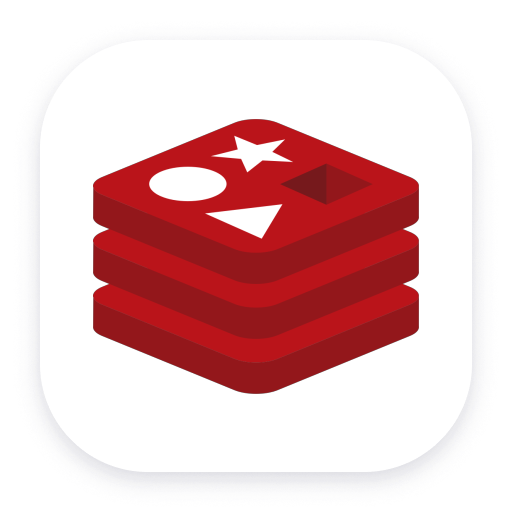
Redis
Automatically and intelligently observe, analyze & optimize your Redis server.
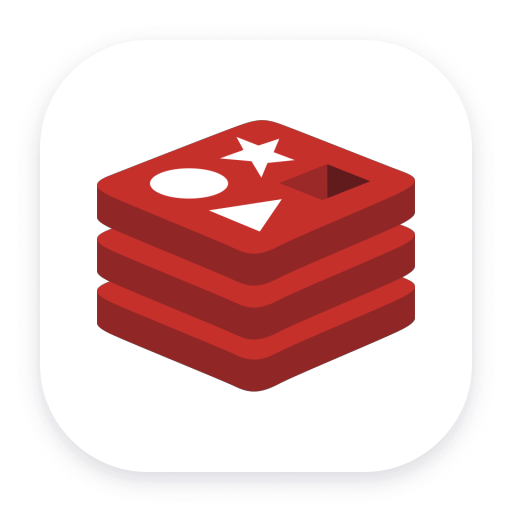
Redis Open Source
Monitor all open source Redis instances in your Dynatrace environment.
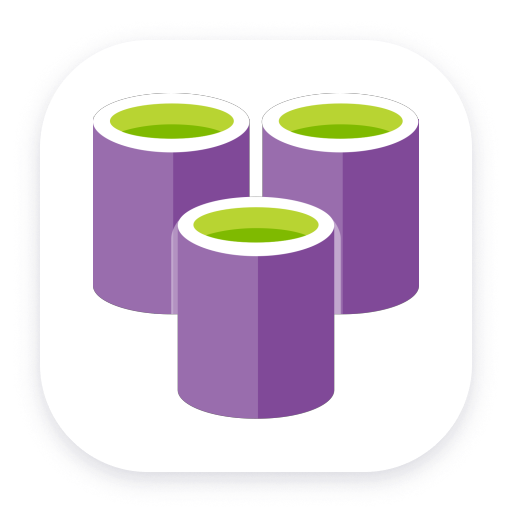
Azure Cache for Redis
Industry-standard SSL to secure your data in transit and Azure Storage disk encryption at rest.
Full version history
Full version history
Patch level changes:
- Updated Gen3 dashboards:
- Redis Enterprise Cluster Overview dashboard
- Redis Enterprise Database dashboard
- Redis Enterprise Shard dashboard
- Redis Enterprise Node Dashboard
- Redis Enterprise Active Active Dashboard
- Redis Enterprise Security Dashboard
- Added proxy_disconnection to connectivity calculation
- Consistently expressing CPU utilization as percentage
Full version history
New features:
- Metric set has been redesigned from ground up with the Redis engineering support, so now it reflects the optimal configuration of the Redis monitoring
- Several new dashboards added, available in the Gen3 Dashboards app
Note re-creation of the monitoring configurations may be required, as the extended set of metrics may not allow an upgrade.
Full version history
- Dashboard updates and improvements
Full version history
- Do not define the Redis Database topology type when
bdb_nameis not set in the prometheus export
Full version history
- Add sourceEntityType to metrics for tags and management zone support
- Add additional metric metadata
Full version history
- Collect metric: redis_db0_avg_ttl - Average TTL of all volatile keys
Full version history
- Remove redis metric prefix to match Prometheus metric names
- Update Cluster -> Node topology relationship to correctly display the full list
- Consistent database names with and without bdb_name set
Full version history
Initial published extension.
Redis Enterprise metrics for:
- Clusters
- Nodes
- Databases
- Replicas
- Proxies
- Shards
