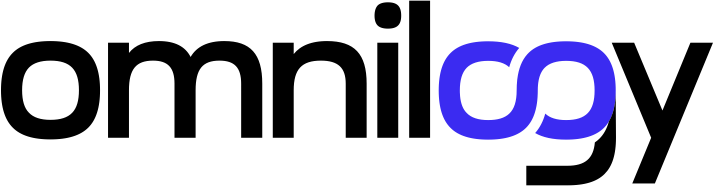Dynatrace Hub
Extend the platform,
empower your team.

Popular searches:

 Apache Cassandra
Apache Cassandra- Product information
- Release notes
Overview
Dynatrace automatically detects all applications and microservices deployed in your system and how it uses your database. It provides automatic end-to-end tracing down to a single database statement, database server metrics and log insights. Dynatrace visualizes application to database dependencies for SQL and noSQL databases as well as for cloud databases and self-hosted databases. It also diagnoses anomalies in real-time using AI and pinpoints the root cause down to the slow performing or erroneous SQL statements. Deep code-level insights combined with cloud-native database server monitoring will help you maintain a robust production environment.
Use cases
- Understand all dependencies of your applications to the database, which database statements are executed and their performance.
- Improve the performance of your application by reducing or optimizing typical database patterns like the 1+N query problem
- Understand the resource impact that your applications have on your database.
- Understand the impact of resource shortages, locks or other database issues have on your application by observing the database server itself.
Get started
Get started for Apache Cassandra database clients:
If your client application runs on a virtual machine or bare-metal, install OneAgent on it to get started.
If your client application runs as a workload in Kubernetes or OpenShift, set up Dynatrace on Kubernetes or OpenShift.
Activate the following OneAgent features to get tracing insight:
- Java CQL
- Java Datastax Cql
- Go CQL (gocql/gocql)
Activate log monitoring to get log insight.
Get started for Apache Cassandra database servers:
If your database server runs on a virtual machine or bare-metal, install OneAgent on it to get started.
Activate the Cassandra JMX extension to get insight into database server's health and performance combined with metrics and events. Click on Add to envrionment.
Activate log monitoring to get full log insight.
Extension
The Apache Cassandra JMX server monitoring extension in Dynatrace provides information about database exceptions, failed requests, performance, and more. If Cassandra is underperforming or a problem occurs, Dynatrace lets you know immediately and shows you which nodes are affected.
This is a JMX (Java Management Extension) Dynatrace extension. JMX is ideal for monitoring applications built using Java. Make sure you are monitoring your Cassandra process as the extension does not support gathering metrics from the client-side.
Click on Add to environment to get started.
Prerequisites
- Cassandra 2+
- Windows or Linux
Output
The dashboard Cassandra JMX Overview will be included in the extension, where you can see an overview of your Cassandra JXM metrics.
Additionally, all metrics captured by the extension will be appended to the process group instance unified analysis screen in three new sections: Exceptions, Usage and Thread Pool. Make sure to be on the new screen for process group instances to see them.
All metrics can also be viewed with the data explorer.
Licensing Consumption
The extension consumes DDU Units. However, they are elgible for the free tier included with every host. The amount of DDUs units depends on the number of instances monitored.
Extension content
Content typeNumber of items included
screen injections
3
metric metadata
36
screen actions
1
dashboards
1
screen chart groups
3
Feature sets
Below is a complete list of the feature sets provided in this version. To ensure a good fit for your needs, individual feature sets can be activated and deactivated by your administrator during configuration.
Feature setsNumber of metrics included
| Metric name | Metric key | Description | Unit |
|---|---|---|---|
| Read failure rate | cassandra.clientRequest.read.failures | - | PerSecond |
| Read timeout rate | cassandra.clientRequest.read.timeout | - | PerSecond |
| Read unavailable rate | cassandra.clientRequest.read.unavailables | - | PerSecond |
| Read latency rate | cassandra.clientRequest.read.latency.rate | - | PerSecond |
| Read latency 95th percentile | cassandra.clientRequest.read.latency.95thPercentile | - | MicroSecond |
| Metric name | Metric key | Description | Unit |
|---|---|---|---|
| Exception count | cassandra.storage.exceptions | - | Count |
| Storage load | cassandra.storage.load | - | Byte |
| Storage total hints | cassandra.storage.totalHints | - | Count |
| Metric name | Metric key | Description | Unit |
|---|---|---|---|
| RangeSlice timeout rate | cassandra.clientRequest.rangeSlice.timeout | - | PerSecond |
| RangeSlice failure rate | cassandra.clientRequest.rangeSlice.failures | - | PerSecond |
| RangeSlice unavailable rate | cassandra.clientRequest.rangeSlice.unavailables | - | PerSecond |
| RangeSlice latency rate | cassandra.clientRequest.rangeSlice.latency.rate | - | PerSecond |
| RangeSlice latency 95th percentile | cassandra.clientRequest.rangeSlice.latency.95thPercentile | - | MicroSecond |
| Metric name | Metric key | Description | Unit |
|---|---|---|---|
| Live SSTable count | cassandra.columnFamily.liveSSTableCount | - | Count |
| Metric name | Metric key | Description | Unit |
|---|---|---|---|
| Write failure rate | cassandra.clientRequest.write.failures | - | PerSecond |
| Write timeout rate | cassandra.clientRequest.write.timeout | - | PerSecond |
| Write unavailable rate | cassandra.clientRequest.write.unavailables | - | PerSecond |
| Write latency rate | cassandra.clientRequest.write.latency.rate | - | PerSecond |
| Write latency 95th percentile | cassandra.clientRequest.write.latency.95thPercentile | - | MicroSecond |
| Metric name | Metric key | Description | Unit |
|---|---|---|---|
| - | cassandra.compaction.pendingTasks | - | - |
| - | cassandra.compaction.completedTasks | - | - |
| Compaction rate | cassandra.compaction.bytesCompacted | - | Bytes |
| Metric name | Metric key | Description | Unit |
|---|---|---|---|
| KeyCache hit rate | cassandra.cache.keyCache.hits | - | PerSecond |
| RowCache hit rate | cassandra.cache.rowCache.hits | - | PerSecond |
| Metric name | Metric key | Description | Unit |
|---|---|---|---|
| - | cassandra.threadPool.request.read.pending.fix | - | - |
| - | cassandra.threadPool.request.read.active.fix | - | - |
| Read stage blocked tasks total | cassandra.threadPool.request.read.totalBlocked.fix | - | Count |
| Read stage currently blocked tasks | cassandra.threadPool.request.read.currentlyBlocked.fix | - | Count |
| - | cassandra.threadPool.request.readRepair.pending.fix | - | - |
| - | cassandra.threadPool.request.readRepair.active.fix | - | - |
| ReadRepair stage blocked tasks total | cassandra.threadPool.request.readRepair.totalBlocked.fix | - | Count |
| ReadRepair stage currently blocked tasks | cassandra.threadPool.request.readRepair.currentlyBlocked.fix | - | Count |
| - | cassandra.threadPool.request.mutation.pending.fix | - | - |
| - | cassandra.threadPool.request.mutation.active.fix | - | - |
| Mutation stage blocked tasks total | cassandra.threadPool.request.mutation.totalBlocked.fix | - | Count |
| Mutation stage currently blocked tasks | cassandra.threadPool.request.mutation.currentlyBlocked.fix | - | Count |
Customer story Photobox
“With such a diverse technology stack, not many solutions were able to meet all our needs, but Dynatrace was the exception.”
Alex Hibbitt
Engineering Director, SRE & Fulfillment
Related to Apache Cassandra
Full version history
To have more information on how to install the downloaded package, please follow the instructions on this page.
ReleaseDate
Full version history
- Fix unit in metadata for the following metrics, from PerSecond to MicroSecond:
- cassandra.clientRequest.rangeSlice.latency.95thPercentile
- cassandra.clientRequest.read.latency.95thPercentile
- cassandra.clientRequest.write.latency.95thPercentile
Full version history
- Fix a bug where graphs for Cassandra JMX metrics were not being correctly injected into the PGI's UA screen
Full version history
- Remove generic type for Cassandra Instance
- Refactor dashboard
Full version history
- Conversion from EF1 to EF2 with JMX DS
- Added new ThreadPool metrics
- Added custom topology
- Added screen for the topology
- Added metric injection for the PGI UA screen