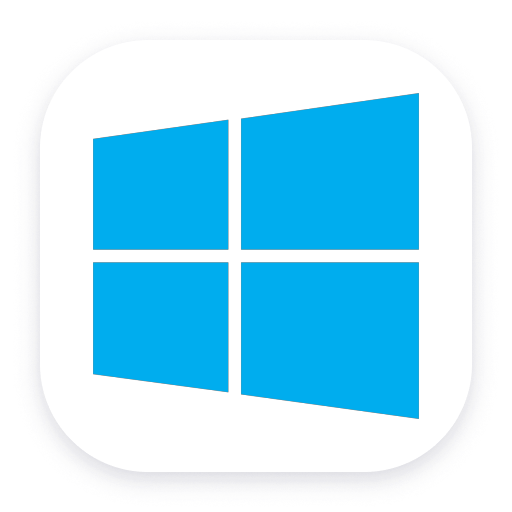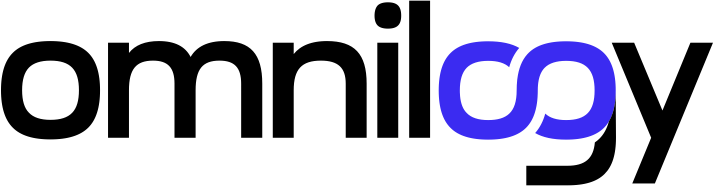Dynatrace Hub
Extend the platform,
empower your team.

Popular searches:

 Active Directory services
Active Directory services
Active Directory services
Monitor the health and performance of Microsoft Active Directory services.
Extension- Product information
- Release notes
Overview
This Dynatrace extension leverages the WMI protocol to gather all relevant data to constantly monitor the health and performance of Microsoft Active Directory services. While combining all relevant data into pre-configured dashboards, this extension also enables alerting and event tracking.
This is intended for users, who:
- Want to enable essential monitoring for their Active Directory services, easily
- Look for a dedicated out-of-the-box dashboard for AD monitoring
- Use Dynatrace for integrated analysis of the infrastructure services, ike AD, and apps that depend on this infrastructure
This extension enables you to:
- Monitor Active Directory services: DHCP, DNS, DFS, LDAP, ATQ, Kerberos and NTLM
- Monitor AD Network adapters and AD/LSA database
- Receive alerts based on anomalies detected in AD KPI values and trends
This extension has a companion: This is foundational extension for AD monitoring and there is a companion Active Directory extended monitoring extension available, which supplements the solution with several key metrics, for a complete AD observability pack. For best results, activate both extensions in your environment.
Use cases
- Operational monitoring of your Active Directory services, tenant, for usage, performance and availability
- Analyze trends and baselines of the Active Directory services usage, raise alerts on anomalies detected
Get started
Simply activate this extension using the in-product Dynatrace Hub.
- In the extension configuration, enable it on your Active Directory hosts
- You may choose which feature sets you want to activate.
- Disable feature sets that are not relevant to your environment. For example, if your AD server does not serve DHCP - disable the DHCP feature set
- This way you will avoid errors reported in the extension log, when the extension will try to retrieve metrics that are not available
Further reading: broaden your knowledge on Dynatrace extensions in the Dynatrace Documentation:
- Extensions 2.0 overview
- Extensions 2.0 concepts
- Manage Extensions 2.0 lifecycle
- Create a WMI extension
Note: breaking change. Metric names changed, affecting timeseries continuity, alerts and custom dashboards
Release 3 of the ActiveDirectory extension consolidates metrics from a number of previously available public and custom extensions that targeted ActiveDirectory. Because of the breadth of consolidation (Active Directory services, AD Replication, versions for Extension Framework 1 and 2), we had to unify metric naming and thus define all metrics names from the ground up. We trust you will find them more self-explanatory and easier to use now, as the names are shorter. They are also aligned with the companion extension mentioned earlier.
As a consequence:
- When updating the Active Directory services extension through the in-product hub, you have to
add new configurationinstead of updating the previous one. Previous 2.x AD extension configuration can't be updated. Remember to remove the previous configuration, so metrics won't be collected twice Revisit any metric alertsand dashboards you've created using AD metrics. You need to replace previously used metrics with the new ones, as their names and IDs changed- If looking to update Microsoft Active Directory replication extension - the update comes as an integral part of the companion Active Directory extended monitoring extension. In the other words -
removeMicrosoft Active Directory replication andstart usingActive Directory extended monitoring instead.
Details
The Active Directory services extension is built on top of the Extension Framework 2.0 and uses WMI to obtain metrics. Therefore, this extension data set is limited to KPIs available to the WMI queries.
The extension package contains:
- WMI data source configuration
- dashboard template
- unified-analysis page template
- topology definition
- entity extraction rules
Compatibility information
- Only on-premises Active Directory deployments are supported
- Azure AD is not supported
- Windows Server 2016, 2019 and 2022 are supported
Note on some metrics availability:
Windows Server 2022 brought a change to the metrics set returned by the Win32_PerfRawData_Lsa_SecuritySystemWideStatistics class. Because of this change, the AD extension is unable to report on "NTLM Authentications" and "Kerberos Authentications" metrics and these metrics have been removed from the extension. Consequently, these metrics won't be reported also when this extension is activated on earlier Windows servers. More information on this change and reasons behind it can be found on Microsoft KB pages.
Q&A
Q: What is the DDU Consumption of this extension?
A: An estimated formula for DDU consumption of the extension is:
92 * number of Domain Controllers * 525.6 DDUs/year
Typical consumption for a single-domain AD server, hosting one DHCP server and one LDAP instance, amounts to 48,355 DDUs/year. It may be slightly lower if you disable some feature sets in the extension configuration. Compare number of metrics provided in specific feature sets.
DDU cost above does not include any possible Log events or Custom events triggered by the extension. For more information on this, please visit the DDU log event cost and DDU custom event cost pages.
Q: I see this extension failing with an Error status in my environment?
A: Verify whether you have DHCP service running on your AD server. If it is not running - disable DHCP feature set in the extension configuration.
Extension content
Content typeNumber of items included
screen message cards
10
screen entities lists
14
generic type
12
screen properties
11
screen injections
1
screen chart groups
17
generic relationship
23
dashboards
1
metric metadata
92
metric query
3
screen layout
12
Feature sets
Below is a complete list of the feature sets provided in this version. To ensure a good fit for your needs, individual feature sets can be activated and deactivated by your administrator during configuration.
Feature setsNumber of metrics included
| Metric name | Metric key | Description | Unit |
|---|---|---|---|
| DHCP received requests/s | active-directory.dhcp.server.requests.persec | Rate of DHCP requests received by the DHCP server | PerSecond |
| DHCP received releases/s | active-directory.dhcp.server.releases.persec | Rate of DHCP releases received by the DHCP server | PerSecond |
| DHCP received declines/s | active-directory.dhcp.server.declines.persec | Rate of DHCP declines received by the DHCP server | PerSecond |
| DHCP failover ack messages received/s | active-directory.dhcp.server.failover.bndack.received.persec | Number of DHCP failover Binding Ack messages received | PerSecond |
| DHCP failover ack messages sent/s | active-directory.dhcp.server.failover.bndack.sent.persec | Number of DHCP failover Binding Ack messages sent | PerSecond |
| DHCP binding updates dropped | active-directory.dhcp.server.failover.bndupd.dropped | Number of binding updates dropped | Count |
| DHCP failover update pending messages | active-directory.dhcp.server.failover.bndupd.pendinginoutbound.queue | Number of pending outbound DHCP failover Binding Update messages | Count |
| DHCP failover update messages received/s | active-directory.dhcp.server.failover.bndupd.received.persec | Number of DHCP failover Binding Update messages received | PerSecond |
| DHCP failover update messages sent/s | active-directory.dhcp.server.failover.bndupd.sent.persec | Number of DHCP failover Binding Update messages sent | PerSecond |
| Metric name | Metric key | Description | Unit |
|---|---|---|---|
| Used processor time | active-directory.server.host.cpu.time.processor | Percent of used processor time | Percent |
| Idle processor time | active-directory.server.host.cpu.time.idle | Percent of idle processor time | Percent |
| User processor time | active-directory.server.host.cpu.time.user | Percent of user processor time | Percent |
| Number of Logical Processors | active-directory.server.host.cpu.logical.processors | Number of Logical Processors | Count |
| Metric name | Metric key | Description | Unit |
|---|---|---|---|
| DFS received bytes/s | active-directory.dfs.server.replicationconnections.bytesreceived.persec | Average number of received bytes per second | BytePerSecond |
| DFS bytes received on connection | active-directory.dfs.server.replicationconnections.bytesreceived.total | Total number of bytes received on the connection | Byte |
| DFS files received on connection | active-directory.dfs.server.replicationconnections.filesreceived.total | Number of files that were received on the connection | Count |
| Metric name | Metric key | Description | Unit |
|---|---|---|---|
| Network Login Profile logons | active-directory.network.login.logons.count | Number of network logons on the network login profile | Count |
| Number of logons | active-directory.network.logons.total.count | Number of network logons | Count |
| Logons per second | active-directory.network.logons.persec.count | Number of network logons per second | PerSecond |
| Metric name | Metric key | Description | Unit |
|---|---|---|---|
| DFS Replication conflict files size | active-directory.dfs.server.replicatedfolders.conflictspaceinuse.bytes.total | Total byte size of DFS replication service of conflict files | Byte |
| DFS Replication deleted files size | active-directory.dfs.server.replicatedfolders.deletedspaceinuse.bytes.total | Total byte size of DFS replication service of the deleted files | Byte |
| DFS Replication staging folder size | active-directory.dfs.server.replicatedfolders.stagingspaceinuse.bytes.total | Total byte size of DFS replication service of staging folder | Byte |
| DFS redundant file replication update records | active-directory.dfs.server.replicatedfolders.updates.dropped | Number of redundant file replication update records | Count |
| DFS retried file installs | active-directory.dfs.server.replicatedfolders.fileinstalls.retried | Number of retried file installs | Count |
| Metric name | Metric key | Description | Unit |
|---|---|---|---|
| ESENT Database I/O reads rate (Local Security Authority) | active-directory.lsass.esent.database.io.reads.persec.count | Number of ESENT Database I/O reads per second for the Local Security Authority | PerSecond |
| ESENT Database I/O read latency (Local Security Authority) | active-directory.lsass.esent.database.io.reads.latency.avg.count | ESENT Database I/O read latency for the Local Security Authority | MilliSecond |
| ESENT Database I/O writes rate (Local Security Authority) | active-directory.lsass.esent.database.io.writes.persec.count | Number of ESENT Database I/O writes per second for the Local Security Authority | PerSecond |
| ESENT Database I/O write latency (Local Security Authority) | active-directory.lsass.esent.database.io.writes.latency.avg.count | ESENT Database I/O write latency for the Local Security Authority | MilliSecond |
| ESENT Log I/O reads rate (Local Security Authority) | active-directory.lsass.esent.log.io.reads.persec.count | Number of ESENT Database log I/O reads per second for the Local Security Authority | PerSecond |
| ESENT Log I/O read latency (Local Security Authority) | active-directory.lsass.esent.log.io.reads.latency.avg.count | ESENT Log I/O read latency for the Local Security Authority | MilliSecond |
| ESENT Log I/O writes rate (Local Security Authority) | active-directory.lsass.esent.log.io.writes.persec.count | Number of ESENT Database log I/O writes per second for the Local Security Authority | PerSecond |
| ESENT Log I/O writes latency (Local Security Authorityy) | active-directory.lsass.esent.log.io.writes.latency.avg.count | ESENT Log I/O writes latency for the Local Security Authority | MilliSecond |
| Metric name | Metric key | Description | Unit |
|---|---|---|---|
| DNS recursive queries | active-directory.dns.server.recursive.queries | Total number of recursive queries received by DNS server | Count |
| DNS dynamic update queued requests | active-directory.dns.server.dynamicupdate.queued.total.count | Total number of dynamic update requests queued by the DNS server | Count |
| DNS queries received | active-directory.dns.server.totalquery.received | Total number of queries received by DNS server | Count |
| DNS reponses sent | active-directory.dns.server.totalresponse.sent | Total number of reponses sent by DNS server | Count |
| DNS caching memory | active-directory.dns.server.caching.memory.total | Total caching memory used by DNS server | Byte |
| DNS database node memory | active-directory.dns.server.databasenode.memory.total | Total database node memory used by DNS server | Byte |
| DNS Nbstat memory | active-directory.dns.server.nbstat.memory.total | Total Nbstat memory used by DNS server | Byte |
| DNS TCP message memory | active-directory.dns.server.tcpmessage.memory.total | Total TCP message memory used by DNS server | Byte |
| DNS dynamic update requests | active-directory.dns.server.dynamicupdate.received.total.count | Total number of dynamic update requests received by the DNS server | Count |
| DNS rejected dynamic updates | active-directory.dns.server.dynamicupdate.rejected.total.count | Total number of dynamic updates rejected by the DNS server | Count |
| DNS dynamic update timeouts | active-directory.dns.server.dynamicupdate.timeouts.total.count | Total number of dynamic update timeouts of the DNS server | Count |
| DNS written dynamic updates | active-directory.dns.server.dynamicupdate.writtentodatabase.total.count | Total number of dynamic updates written to the database by the DNS server | Count |
| DNS empty dynamic update requests/s | active-directory.dns.server.dynamicupdate.nooperation.persec | Average number of No-operation/Empty dynamic update requests per second | PerSecond |
| DNS dynamic update requests/s | active-directory.dns.server.dynamicupdate.received.persec | Average number of dynamic update requests received by the DNS server per second | PerSecond |
| DNS written dynamic updates/s | active-directory.dns.server.dynamicupdate.writtentodatabase.persec | Average number of dynamic updates written to the database by the DNS server per second | PerSecond |
| DNS recursive queries/s | active-directory.dns.server.recursive.queries.persec | Average number of recursive queries received by DNS server per second | PerSecond |
| DNS recursive query failures/s | active-directory.dns.server.recursive.queryfailure.persec | Average number of recursive query failures per second | PerSecond |
| DNS recursive query timeouts/s | active-directory.dns.server.recursive.timeout.persec | Average number of recursive query sending timeouts per second | PerSecond |
| DNS secure update requests | active-directory.dns.server.secureupdate.received.total | Total number of secure update requests received by the DNS server | Count |
| DNS failed secure updates | active-directory.dns.server.secureupdate.failure.total | Total number of secure updates failed of the DNS server | Count |
| DNS secure update requests/s | active-directory.dns.server.secureupdate.received.persec | Average number of secure update requests received by the DNS server per second | PerSecond |
| DNS TCP reponses/s | active-directory.dns.server.tcpresponse.sent.persec | Average number of TCP reponses sent by DNS server per second | PerSecond |
| DNS queries received/s | active-directory.dns.server.totalquery.received.persec | Average number of queries received by DNS server per second | PerSecond |
| DNS reponses sent/s | active-directory.dns.server.totalresponse.sent.persec | Average number of reponses sent by DNS server per second | PerSecond |
| DNS UDP queries received/s | active-directory.dns.server.udpquery.received.persec | Average number of UDP queries received by DNS server per second | PerSecond |
| DNS UDP reponses sent/s | active-directory.dns.server.udpresponse.sent.persec | Average number of UDP reponses sent by DNS server per second | PerSecond |
| DNS unmatched response packets received | active-directory.dns.server.unmatchedresponses.received.total | Total number of response packets received by the DNS server that do not match any outstanding remote query | Count |
| DNS failed zone transfers | active-directory.dns.server.zonetransfer.failure.total | Total number of failed zone transfers of the master DNS server | Count |
| DNS successful zone transfers | active-directory.dns.server.zonetransfer.success.total | Total number of successful zone transfers of the master DNS server | Count |
| Metric name | Metric key | Description | Unit |
|---|---|---|---|
| Service processor time | active-directory.service.cpu.time | Percent of processor time spend on a service | Percent |
| Metric name | Metric key | Description | Unit |
|---|---|---|---|
| NTLM Binds per second | active-directory.lsass.server.ntlm.binds.persec.count | Average NTLM binds per second | PerSecond |
| Metric name | Metric key | Description | Unit |
|---|---|---|---|
| DRA Successful synch requests total | active-directory.dra.server.drasynchrequestssuccessful.total | Number of successful DRA synchronization requests | Count |
| DRA Synch requests total | active-directory.dra.server.drasynchrequestsmade.total | Number of total DRA synchronization requests made | Count |
| Metric name | Metric key | Description | Unit |
|---|---|---|---|
| ATQ Outstanding queued requests total | active-directory.atq.server.atqoutstandingqueuedrequests.total | Current number of requests in the queue | Count |
| ATQ Estimated queue delay | active-directory.atq.server.atqestimatedqueuedelay.persec | How long a request has to wait in the queue | Second |
| ATQ Request latency | active-directory.atq.server.atqrequestlatency.persec | Time it takes to produce a request | Second |
| ATQ Threads LDAP total | active-directory.atq.server.atqthreadsldap.total | The number of threads used by the LDAP server as determined by LDAP policy | Count |
| ATQ Threads Other total | active-directory.atq.server.atqthreadsother.total | The number of threads used by the other services | Count |
| ATQ Threads total | active-directory.atq.server.atqthreadstotal.total | All Threads currently allocated | Count |
| Metric name | Metric key | Description | Unit |
|---|---|---|---|
| LDAP Binds | active-directory.ldap.server.ldapbindtime.binds.persec | Time spent to complete LDAP bindings | MilliSecond |
| LDAP Successful Binds | active-directory.ldap.server.ldapsuccessfulbinds.persec | Successful binds per second | PerSecond |
| LDAP Writes per second | active-directory.ldap.server.ldapwrites.persec | The rate at which LDAP clients perform write operations | PerSecond |
| LDAP UDP Operations per second | active-directory.ldap.server.ldapudpoperations.persec | The number of User Datagram Protocol (UDP) operations that the LDAP server is processing per second | PerSecond |
| LDAP Active threads total | active-directory.ldap.server.ldapactivethreads.total | The current number of threads in use by the LDAP subsystem of the local directory service | Count |
| LDAP Client Sessions | active-directory.ldap.server.ldapclientsessions.total | The number of sessions of connected LDAP clients | Count |
| LDAP Searches per second | active-directory.ldap.server.ldapsearches.persec | The number of search operations per second performed by LDAP clients | PerSecond |
| Metric name | Metric key | Description | Unit |
|---|---|---|---|
| DHCP received renews/s v6 | active-directory.dhcp.server.v6.renews.persec | Rate of DHCP renews received by the DHCP Server v6 | PerSecond |
| DHCP received releases/s v6 | active-directory.dhcp.server.v6.releases.persec | Rate of DHCP releases received by the DHCP Server v6 | PerSecond |
| DHCP received declines/s v6 | active-directory.dhcp.server.v6.declines.persec | Rate of DHCP declines recevied by the DHCP Server v6 | PerSecond |
| DHCP received requests/s v6 | active-directory.dhcp.server.v6.requests.persec | Rate of DHCP requests received by the DHCP Server v6 | PerSecond |
| DHCP received solicits/s v6 | active-directory.dhcp.server.v6.solicits.persec | Rate of DHCP solicits received by the DHCP Server v6 | PerSecond |
| DHCP received rebinds/s v6 | active-directory.dhcp.server.v6.rebinds.persec | Rate of DHCP rebinds received by the DHCP Server v6 | PerSecond |
| Metric name | Metric key | Description | Unit |
|---|---|---|---|
| Database adds per second | active-directory.database.adds.persec.count | Number of Active Directory Database adds per second | PerSecond |
| Database modifies per second | active-directory.database.modifies.persec.count | Number of Active Directory Database modifies per second | PerSecond |
| Database deletes per second | active-directory.database.deletes.persec.count | Number of Active Directory Database deletes per second | PerSecond |
| Database recycles per second | active-directory.database.recycles.persec.count | Number of Active Directory Database recycles per second | PerSecond |
Related to Active Directory services
Full version history
To have more information on how to install the downloaded package, please follow the instructions on this page.
ReleaseDate
Full version history
Patch level changes:
- Replaced dt.entity.host references with host.name, so the extension can now run on ActiveGates
Full version history
Patch level changes:
- Use PerfFormattedData instead of PerfRawData WMI views for most performance counter queries - fixes bug with some metric values inconsistency
Full version history
Recommended extension activation is Local. Although we support remote monitoring via WMI, in case of AD is it not a recommended way of running the extension.
Full version history
Note: breaking change. Metric names changed, affecting timeseries continuity, alerts and custom dashboards
Release 3 of the ActiveDirectory extension consolidates metrics from a number of previously available public and custom extensions that targeted ActiveDirectory. Because of the breadth of consolidation (Active Directory services, AD Replication, versions for Extension Framework 1 and 2), we had to unify metric naming and thus define all metrics names from the ground up. We trust you will find them more self-explanatory and easier to use now, as the names are shorter.
Full version history
- Fixed a bug where Kerberos and NTLM queries were being run even if their feature sets were disabled.
Full version history
Removed the following metrics, which had wrong definitions:
- com.dynatrace.extension.active-directory.esent.database.io.reads.persec.count
- com.dynatrace.extension.active-directory.esent.database.io.reads.latency.avg.count
- com.dynatrace.extension.active-directory.esent.database.io.writes.persec.count
- com.dynatrace.extension.active-directory.esent.database.io.writes.latency.avg.count
- com.dynatrace.extension.active-directory.esent.log.io.reads.persec.count
- com.dynatrace.extension.active-directory.esent.log.io.reads.latency.avg.count
- com.dynatrace.extension.active-directory.esent.log.io.writes.persec.count
- com.dynatrace.extension.active-directory.esent.log.io.writes.latency.avg.count
Added new metrics for AD DB:
- com.dynatrace.extension.active-directory.database.adds.persec.count
- com.dynatrace.extension.active-directory.database.modifies.persec.count
- com.dynatrace.extension.active-directory.database.deletes.persec.count
- com.dynatrace.extension.active-directory.database.recycles.persec.count
Modified the custom topology and out-of-the-box dashboard to reflect the above changes.
Full version history
Fixed the included Overview Dashboard. These metrics were removeed from the dashboard:
- Kerberos requests
- Domain Trust Status
These metrics now show up correctly in the dashboard:
- NTLM binds
- NTLM Authentications
- Kerberos Authentications
- Network Login Profile logons
- Active Directory Read Latency
- Active Directory Write Latency
- LSA Read Latency
- LSA Write Latency
Full version history
- bugfix: Network Logons metric group
Full version history
Added metrics for:
- LDAP
- ATQ
- DRA
- Kerberos
- NTLM
- AD Network
- AD DB
- LSA DB
Added the relevant entities, relationships and screens.
Full version history
Metrics are now split into more feature sets.
Full version history
- Dynamic Updates' metrics changed from gauge to count
Full version history
- fixed metric descriptions
Full version history
No release notes