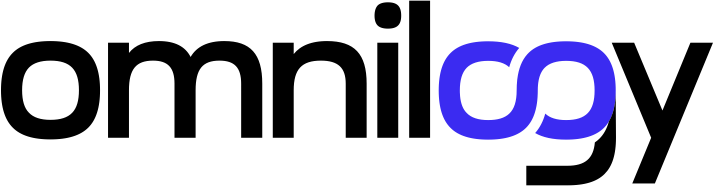Extend the platform,
empower your team.


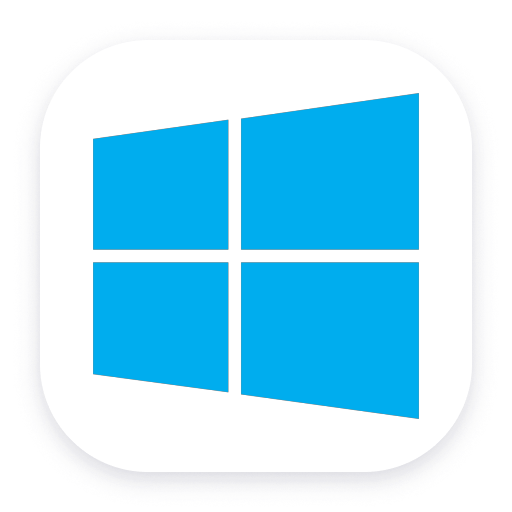 Active Directory extended monitoring
Active Directory extended monitoring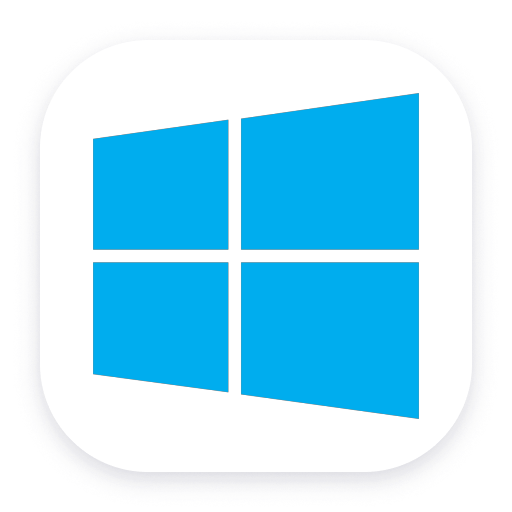
Active Directory extended monitoring
Enhance Active Directory services monitoring with advanced metrics.
Extension- Product information
- Release notes
Overview
This Dynatrace extension is a companion to the Active Directory services monitoring extension and provides an extended set of AD metrics, obtained through dedicated PowerShell cmdlets. This extension is not intended to work alone - it should be activated as a companion to the Active Directory services monitoring extension.
This is intended for users, who: Want to enhance the Active Directory services monitoring already implemented, with additional metrics that characterize:
- AD replication status
- DHCP server status and performance
- System-dependent services status like time synchronization, volume health and network adapter health
- LDAP BIND performance, ATQ thread usage, FSMO consistency, AD database disk usage
Use cases
Enhance Active Directory services monitoring with advanced metrics.
Get started
Start with activating the Active Directory services monitoring extension. Then activate this extension, as it is intended to enhance the the Active Directory services monitoring.
When enabling this extension, you will be prompted for
- User name and password to a Windows account
- Able to logon locally
- The account requires KEY_READ permission to read registry keys from
HKLM\SYSTEM\CurrentControlSet\Services\NTDS\Parameters - The account requires permission to locally execute PowerShell cmdlets on the AD server
- If collecting DHCP scope metrics, the user must be part of the DHCP Users group
- Note that the account doesn't have to be the local account on an AD server. It can be domain account, but it requires local server privileges (registry key read, PS cmdlet run).
- API token to the Dynatrace tenant on which the extension is activated
- API token requires the settings.write, settings.read and entities.read scope
- You need to prepare this token on your Dynatrace tenant (
Settings > Integrations > Access tokens) and copy-paste this token into the extension configuration
Details
This extension is intended to work locally on the AD server. It executes:
- PowerShell cmdlets, locally, to access Windows registry and specific AD metrics available only through PowerShell. Several of these metrics map to metrics available through commonly used DCDIAG tool.
- API calls against the OS Service Monitoring, to report AD services availability
- Log ingestion of the AD services logs
The extension package contains:
- PowerShell snippets that retrieve metrics from the AD server
- Alert templates for time skew monitoring, database file space, ATQ thread usage and replication consistency
- Topology rules and screen definitions that weave this extension metrics into the entities managed by the Active Directory services monitoring extension
- Log ingest rules, applied on AD hosts monitored with this extension, which further enable alerting on AD services-related issues logged into Windows logs system
- Log processing rules, which enrich logs ingested with a field that flag AD-related context where content pertains to AD services
- Log event extraction rules, which scan logs ingested for AD-related context and trigger alerts when log information carries potential AD issue or error information
Log ingest configured by this extension By default, this extension sets up log ingestion rules on hosts where it is installed. AD services logs are used to generate events and further alert on service anomalies and malfunctions.
You can disable log ingestion with a settings toggle in the extension configuration screen. Note that this setting does not control any other log ingestion rules that might have been configured on hosts where this extension has been activated.
Following log ingestion rules are being set up by this extension:
- Windows Event Log
- source is
- Active Directory Web Services
- DFS Replication
- Directory Service
- DNS Server
- and log record level is in (ERROR WARN CRITICAL SEVERE)
- source is
- Windows Log
- source is
- Windows Application Log
- Windows System Log,
- Security
- source is
And the following events from each event provider.
|Event Provider|Event IDs|
|Microsoft-Windows-ADFS|102, 104, 111, 356, 385, 509, 546, 549, 1034, 1036|
|Microsoft-Windows-Directory-Services-SAM|12299, 16643|
|Microsoft-Windows-Time-Service|21, 34, 36|
|DNSAPI|11150, 11162, 11151, 11155, 11163, 11167, 11154, 11166, 11152, 11153, 11164, 11165|
|Microsoft-Windows-Kerberos-Key-Distribution-Center|6, 15, 17|
|Microsoft-Windows-Security-Auditing|1102, 4616, 4621, 4649, 4660, 4675, 4707, 4710, 4712, 4715, 4716, 4730, 4740, 4743, 4764, 4766, 4771, 4866, 4867, 4935, 5025, 5030, 5034, 5035, 5037, 5139, 5141, 5483, 5484, 6008, 6145|
|Microsoft-Windows-CertificationAuthority|0, 3, 5, 9, 16, 17, 19, 20, 21, 22, 23, 28, 33, 34, 35, 38, 39, 40, 42, 43, 44, 48, 49, 51, 59, 60, 63, 65, 74, 75, 78, 82, 83, 86, 87, 90, 92, 94, 95, 96, 98, 99, 100, 102, 106, 107, 130, 132|
|Microsoft-Windows-OnlineResponder|39, 60, 92|
Compatibility information
- This extension is intended as a companion to the Active Directory services monitoring extension. with advanced metrics.
- Only on-premises Active Directory deployments are supported.
- Azure AD is not supported.
- Verified with Windows Server 2016, 2019 and 2022
- Required minimum PowerShell version on AD servers is 5.x and above
Q&A
Q: What is the DDU Consumption of this extension?
A: The formula for DDU consumption of the extension is:
( 10
+ (17 * number of Domain Controllers)
+ (11 * number of DHCP servers)
+ ( 2 * number of LDAP instances)
) * 525.6 DDUs/year
Typical consumption for a single-domain AD server, hosting one DHCP server and one LDAP instance, amounts to 21,024 DDUs/year
DDU cost above does not include log lines ingested any possible Log events or Custom events triggered by the extension. For more information on this, please visit the DDU log event cost and DDU custom event cost pages.
Q: Does this extension collect KPIs available from DCDIAG?
A: All in all - equivalents of the DCDIAG KPIs are available in Dynatrace:
- NTDS Service - monitored through OneAgent OS Service Monitoring
- Services - monitored through OneAgent OS Service Monitoring
- Replications - similar data is available through parsing of the repadmin outputs, in this extension
- FSMO KnowsOfRoleHolders - can be found as part of the FSMO role holder ping/LDAP metrics
- Advertising - delivered by the FSMO role holder consistency metric
Q: Why do I need to provide separate credentials in this extension if OneAgent already runs under LocalSystem?
A: An account with additional permissions is required to run this extension due to the kind of metrics it collects. Although OneAgent typically runs as LocalSystem account, Python extensions run as LocalService. The LocalService account has the minimum privileges on the local computer which is why the extension requires an account with enough permissions to read a few registry keys and run cmdlets like repadmin and dcdiag.
Q: Why there is a need to grant KEY_READ permission to HKLM\SYSTEM\CurrentControlSet\Services\NTDS\Parameters?
A: KEY_READ permission to HKLM\SYSTEM\CurrentControlSet\Services\NTDS\Parameters is required to obtain following metrics:
active-directory.database.diskfree
active-directory.database.disk.total
active-directory.database.diskfree.total
active-directory.replication.consistency.status
Q: What is the Dynatrace API token used for?
A: API token is required to enable integration of the AD-related log ingestion and the OS service monitoring with OOTB host-level reporting. No metrics are ingested using the API token. API token is used to allow the services to be seen on the Dynatrace Host UA screen and the logs on the AD Instance UA screen.
Q: What do I need OS Service Monitoring for?
A: The extension utilizes the API token to add entries into the OneAgent's OS Service Monitoring. The OneAgent will ingest availibility metrics and alerts so you know when a critical service is down. In some cases log events can refer to the OS Service which emitted the event.
Q: Does the extension support Group Managed Service Accounts (gMSA)?
A: No the extension does not suport gMSA accounts. The extension can only use local or domain-joined accounts since gMSA accounts are not meant for interactive use. The extension works by impersonating the account provided in the monitoring configuration to execute commands in that user's security context. gMSA accounts cannot be impersonated and therefore aren't able to be used by the extension.
Extension content
Feature sets
Below is a complete list of the feature sets provided in this version. To ensure a good fit for your needs, individual feature sets can be activated and deactivated by your administrator during configuration.
| Metric name | Metric key | Description | Unit |
|---|---|---|---|
| Disk Free Space | active-directory.database.diskfree.total | Free disk space of the disk containing the database file. | Byte |
| Total Disk Space | active-directory.database.disk.total | Total disk space of the disk containing the AD database file. | Byte |
| Disk Free Space Percentage | active-directory.database.diskfree | Percent of free disk space of the disk containing the database file. | Percent |
| Metric name | Metric key | Description | Unit |
|---|---|---|---|
| DHCP Scope Delay v4 | active-directory.dhcp.server.scope.delay | DHCP Scope Delay v4 in milliseconds | MilliSecond |
| DHCP Scope Addresses Free v4 | active-directory.dhcp.server.scope.addresses.free | Number of DHCPv4 scope addresses free | Count |
| DHCP Scope Addresses Used v4 | active-directory.dhcp.server.scope.addresses.used | Number of DHCPv4 scope addresses used | Count |
| DHCP Scope Addresses Reserved v4 | active-directory.dhcp.server.scope.addresses.reserved | Number of DHCPv4 scope addresses reserved | Count |
| Percent of DHCP Scope Addresses Used v4 | active-directory.dhcp.server.scope.addresses.used.pct | Percent of DHCPv4 scope addresses used | Percent |
| DHCP Scope Pending Offers v4 | active-directory.dhcp.server.scope.pending.offers | Number of DHCPv4 scope pending offers | Count |
| Metric name | Metric key | Description | Unit |
|---|---|---|---|
| ATQ Average Thread Usage | active-directory.atq.server.average.thread.usage | Average usage of threads in Domain Controller ATQ | Percent |
| Metric name | Metric key | Description | Unit |
|---|---|---|---|
| LDAP Bind Time | active-directory.ldap.server.bindtime.millis | Time taken to bind to the fsmo role holder using LDAP | MilliSecond |
| LDAP Bind Availability | active-directory.ldap.bind.availability | Whether or not the domain controller can bind to the domain DNS server | Count |
| Metric name | Metric key | Description | Unit |
|---|---|---|---|
| Good Network Adapter Count | active-directory.network.goodadapter.total | The number of enabled network adapters that can ping the Domain DNS Server. | Count |
| Bad Network Adapter Count | active-directory.network.badadapter.total | The number of enabled network adapters that cannot ping the Domain DNS Server. | Count |
| Total Network Adapter Count | active-directory.network.adapter.total | The total number of enabled network adapters. | Count |
| Metric name | Metric key | Description | Unit |
|---|---|---|---|
| DHCP Scope Addresses Free v6 | active-directory.dhcp.server.v6.scope.addresses.free | Number of DHCPv6 scope addresses free | Count |
| DHCP Scope Addresses Used v6 | active-directory.dhcp.server.v6.scope.addresses.used | Number of DHCPv6 scope addresses used | Count |
| DHCP Scope Addresses Reserved v6 | active-directory.dhcp.server.v6.scope.addresses.reserved | Number of DHCPv6 scope addresses reserved | Count |
| Percent of DHCP Scope Addresses Used v6 | active-directory.dhcp.server.v6.scope.addresses.used.pct | Percent of DHCPv6 scope addresses used | Percent |
| DHCP Scope Pending Advertises v6 | active-directory.dhcp.server.v6.scope.pending.advertises | Number of DHCPv6 scope pending advertises | Count |
| Metric name | Metric key | Description | Unit |
|---|---|---|---|
| Kerberos Replication Partner Count | active-directory.replication.partner.count | Kerberos replication partners count in Active Directory domain | Count |
| Replication Queue Count | active-directory.replication.queue.count | Count of items in replication queue by Active Directory Domain Controller monitor | Count |
| Global Catalog Search Response Time | active-directory.globalcatalog.searchtime.millis | Global catalog search response time of Domain Controller | MilliSecond |
| Replication Consistency Status | active-directory.replication.consistency.status | Whether or not strict replication consistency is enabled | Count |
| Shared Resource Available | active-directory.replication.shared.available | Percentage of replication shared resources that are available | Percent |
| Replication - Destination Delta | active-directory.replication.destination.delta | Replication time delta between this server and the destination server. | Second |
| Replication - Source Delta | active-directory.replication.source.delta | Replication time delta between this server and the source server. | Second |
| Replication - Destination Errors | active-directory.replication.destination.errors | Replication errors between this server and the destination server. | Count |
| Replication - Source Errors | active-directory.replication.source.errors | Replication errors between this server and the source server. | Count |
| Time Skew in seconds | active-directory.timeskew.secs | Time difference between the local domain controller and a target domain controller | Second |
| Lost and Found Objects | active-directory.lostandfound.object.count.total | Count of lost and found objects by Active Directory Domain monitor | Count |
| FSMO Role Holder Consistency | active-directory.fsmoroleholder.consistency | Whether or not the domain controllers agree on who the FSMO role holders are | Count |
| FSMO Check | active-directory.fsmo.check | Contains a 'message' dimension about whether or not the correct services can be found from the domain controller | Count |
| SYSVOL Health | active-directory.sysvol.health | The SYSVOL share's health | Count |
Related to Active Directory extended monitoring
Full version history
Full version history
Patch level changes
- Fixed Lost&Found object counter - report number every minute instead of monotonically growing counter
- Added missing ADCS log ingest activation toggle in settings
- Updated Q&A with information on OS services monitoring and comprehensive list of imported log events
Full version history
- Fixed an issue with the is_read_only dimension having the wrong value
- Replaced the Powershell script with a command so users that enforce Powershell script signing can get replication summary metrics
Full version history
Patch level changes:
- Fix issue with indexing the domain name returned by one of the WMI queries, which resulted in empty domain name reported
Full version history
Enhancements:
- Added monitoring config option for query interval
- Added Credential Vault support
Patch level changes:
- Fixed bug with services cleanup on shutdown
Full version history
Patch level changes:
- Added the source entity type for all metrics
- Fixed bug with GC query in FSMO Check
- Fix to improve execution time of complex metrics
- TrustMonitor metric is based on log events now, as it might have many unique dimensions
- Added hub tile information on log ingest rules set up by this extension
Full version history
Now the extension supports running it on the AD non-server nodes, e.g. a separate DHCP server.
Full version history
Fixed irregularities when accessing specific Registry keys required to obtain ReplicationConsistencyMetrics and DatabaseFileDiskSpaceMetrics.
Full version history
Enhance Active Directory services monitoring with advanced metrics.
- SaaS
- Managed