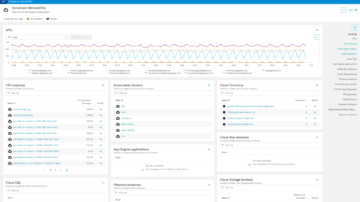Google Cloud
and Dynatrace
Accelerate cloud adoption and modernization with unified enterprise observability from Dynatrace and Google Cloud.

Unlock business value with end-to-end observability and security
Extract deeper insights
Dynatrace is natively integrated into Google Cloud to deliver deeper insights into your cloud resources and applications.
Execute seamless deployment
Deploy Dynatrace OneAgent to automate integration and connect and contain data within the Google Cloud environment.
Maximize committed GCP contract spend
Subscribe to Dynatrace in the Google Cloud marketplace to consolidate billing and manage your contractual commitment.
Fully automated, AI-assisted observability across Google Cloud and hybrid environments
Dig deeper into your Google Cloud data to guide better decision-making, optimize operations, and strengthen security.
- Gain a single view across the ecosystem: Google Compute Engine, Google Kubernetes Engine, Anthos, and more
- Leverage intelligent automation for accurate answers and recommendations
- Enhance developer understanding and expedite issue resolution
- Employ AI to continuously baseline performance and serve precise root causation and contextual data for rapid MTTR
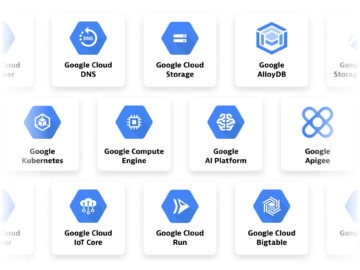
Seamlessly migrate and modernize workloads
- Deploy the Dynatrace Platform in minutes on Google Cloud
- Ensure visibility at scale
- Take advantage of our deep technical integrations with Google Cloud

Elevate your Google Cloud experience to new heights
Automate deployment, configuration, and updates
and eliminate manual effort with Dynatrace OneAgent.
Acquire a holistic view
across your entire Google Cloud environment and extended hybrid and multi-cloud ecosystem.
Leverage AI-powered analytics
to identify problems and root causes quickly, including for container-based applications.
Scale easily
across hundreds or thousands of nodes and apps.
Get a free trial