With the latest update of Dynatrace, mobile app monitoring is now a lot more colorful! Apdex ratings are finally available for your mobile apps and custom applications. Apdex user-satisfaction ratings have been enabled with a default threshold of 3 seconds for all applications.
To adjust Apdex ratings for a monitored mobile app
- Select Applications from the navigation menu.
- Select the mobile app you want to configure.
- Click the browse […] button and select Edit.
- The General tab includes a threshold slider control you can use to select the maximum user action duration that is to be considered Satisfactory. There’s also an option to automatically have all user actions that contain reported errors or HTTP errors to be considered Frustrating.
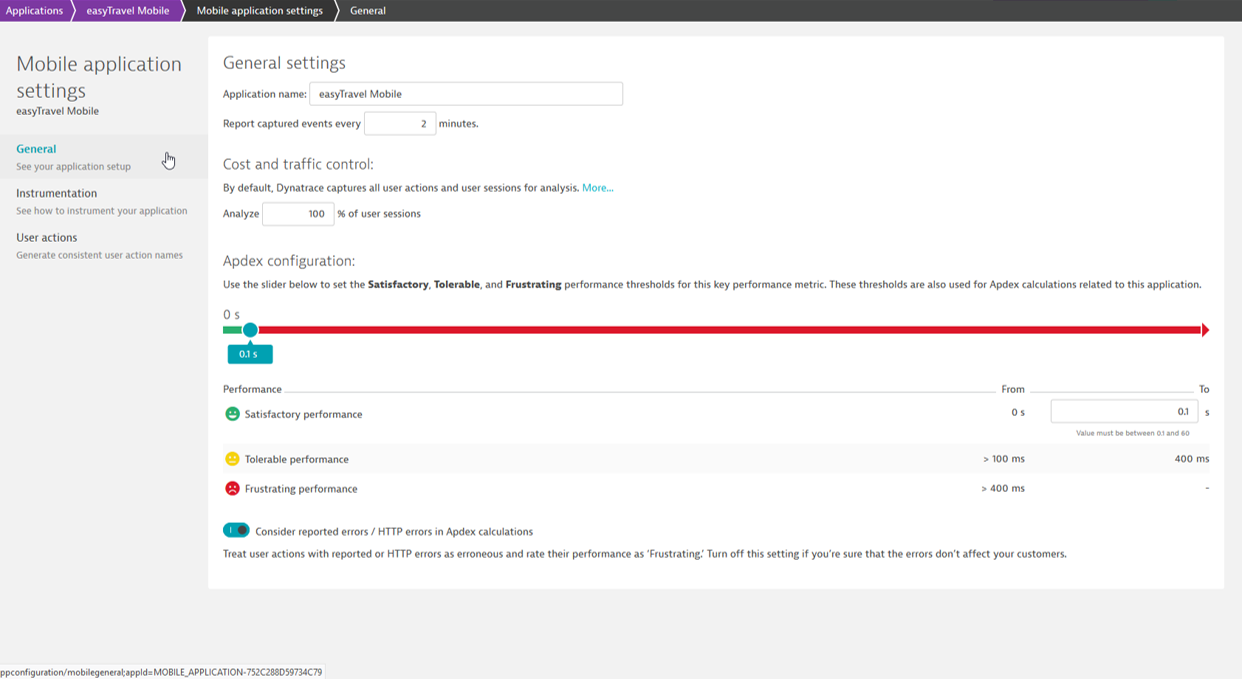
Understand Apdex ratings
Looking at the mobile app overview example page below, you can see that we’ve made some changes to how we visualize Apdex. The User experience tile in the infographic now displays Apdex rating along with the number of monitored user actions. We’ve also introduced an Apdex rating “Apdex over time” chart that is also used for web applications. And, of course, Apdex ratings are also now available for each user action.
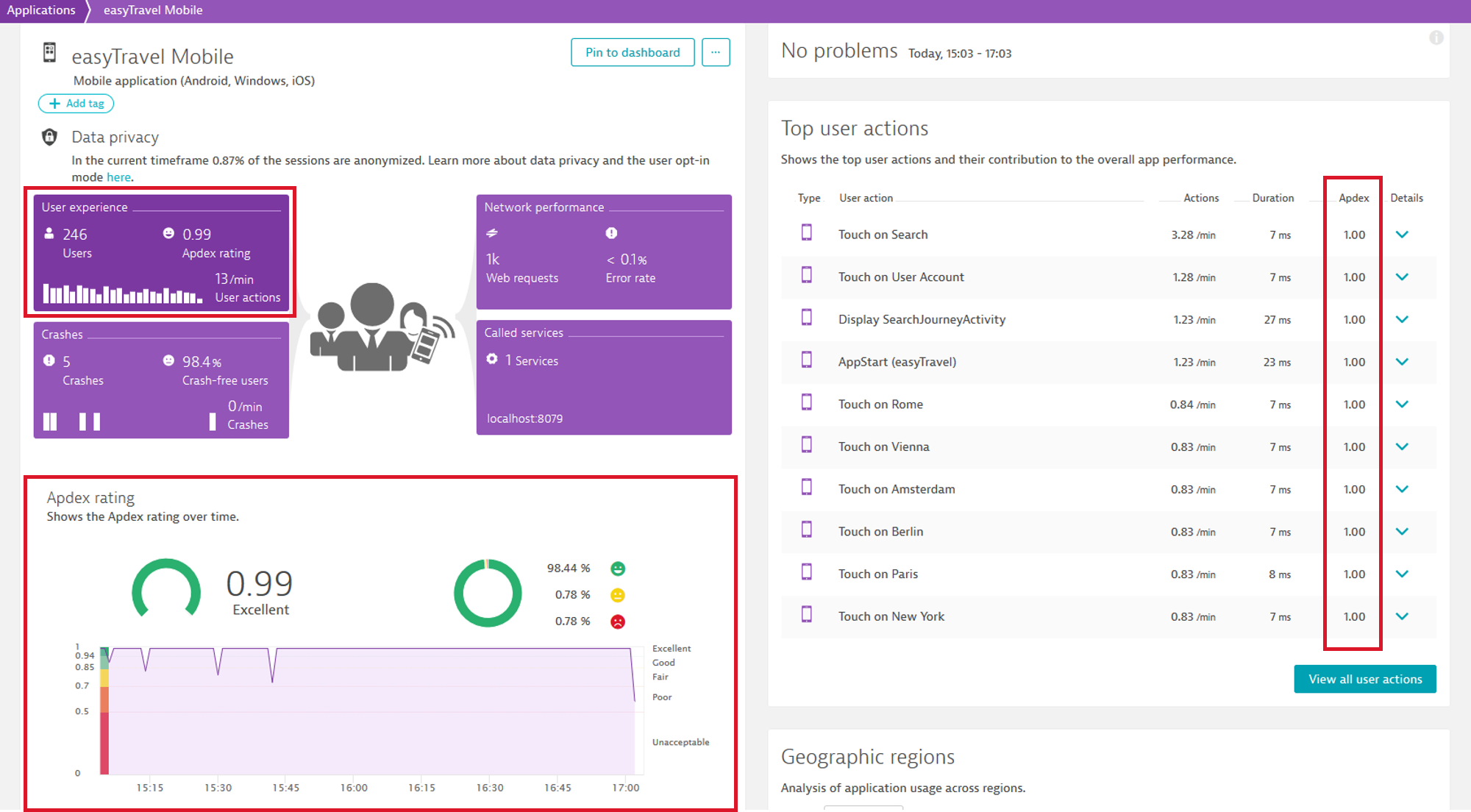
Apdex ratings are now also included on the Geographic regions map view, in user action waterfall analysis pages, as well as within a timeseries that can be fetched using our REST API. See examples below.
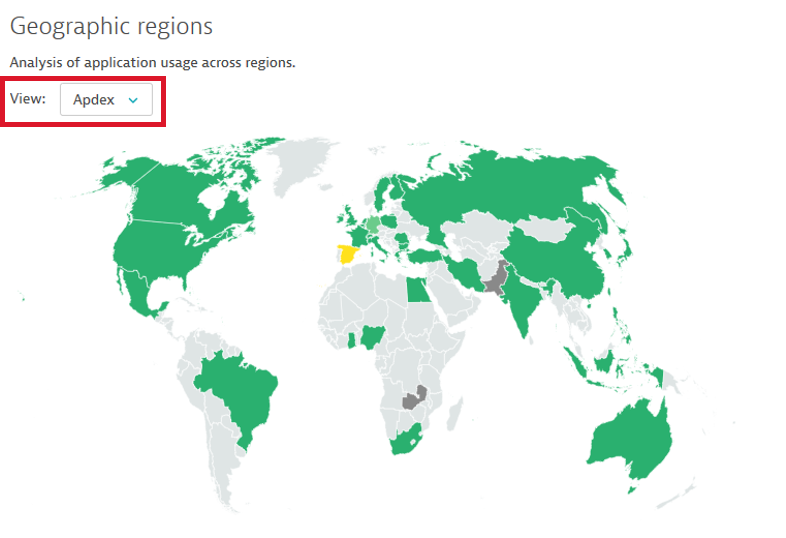
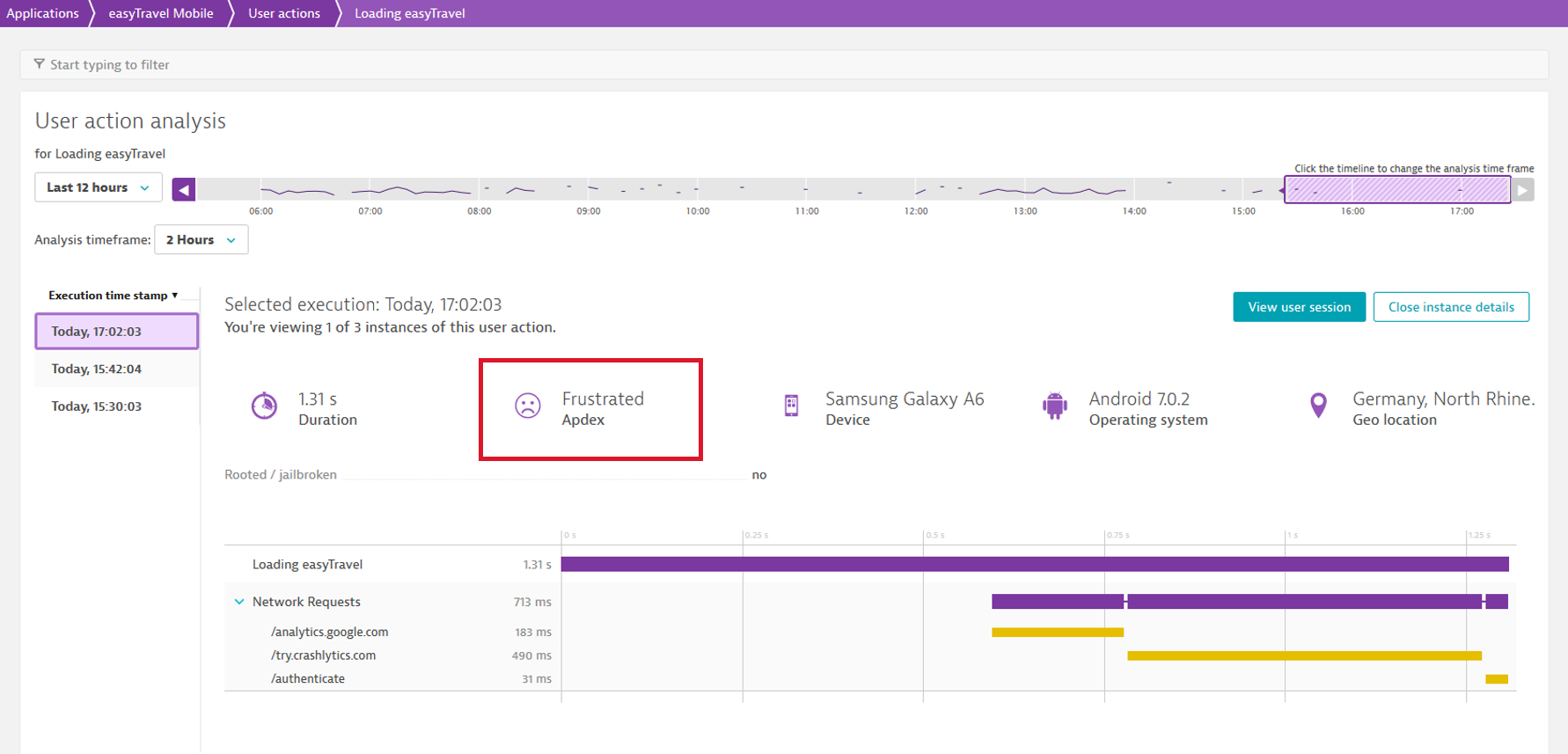



Looking for answers?
Start a new discussion or ask for help in our Q&A forum.
Go to forum