The new problem comments feed enables your team members to collect team knowledge, discuss AI-detected root causes of detected problems, and evaluate appropriate remediation actions related to problems detected by Dynatrace.
AI-driven team collaboration
The term “ChatOps” suggests team collaboration and conversation-driven problem analysis that ultimately leads to effective remedial actions. As today’s web-application environments are often huge, service clusters are dynamic, and immediate response time is critical to maintaining customer satisfaction, AI-supported problem- and root-cause analysis is the next logical and necessary step in improving upon traditional application-performance monitoring tools. Nevertheless, team collaboration and communication remain essential to successful implementation of AI-supported problem- and root-cause analysis.
Collaborative team knowledge regarding open problems is often represented in the form of JIRA-ticket comments, email threads, or Slack channel messages. Without a coordinated effort, such vital problem-related insights and team knowledge can become distributed across separate systems where they are effectively inaccessible to many team members.
With Dynatrace serving as your central hub for detecting and analyzing performance, error, and availability problems within your environment, Dynatrace needs to receive, organize, and make accessible all available team knowledge related to the root causes of problems. This is why Dynatrace has introduced a new team collaboration feature that facilitates the collection and archiving of team communication related to individual problems. It’s now possible for team members to comment on specific problem detail pages and view comment feeds, as shown below.
Add markdown to your comments
The Comments field enables you to embed simple inline markdown links—using the format [Title](URL)—so that you can link to related problems or external information sources. See example below:
API comments endpoint
Along with the option of commenting on problems through the Dynatrace UI, we’ve introduced a new Dynatrace API problem-comments endpoint that allows API consumers and automated processes to add comments to problems. In the near future, the comments API will enable you to receive comments from many other ChatOps systems, incident management systems, and cluster management systems.
To access the comments feed of a given problem, use the following HTTP GET request format:
https://{id}.live.dynatrace.com/api/v1/problem/details/{PROBLEMID}/comments
Simply replace id with your environment ID and PROBLEMID with the ID of the problem you’re analyzing. Such requests return JSON-encoded comments feed. See example below:
In order to push a comment to a problem using the Dynatrace API, trigger an HTTP POST request using the following REST endpoint format:
https://{id}.live.dynatrace.com/api/v1/problem/details/{PROBLEMID}/comments
Comment text is pushed to the respective problem within the POST payload. API consumers can use the user and context attributes to further specify the source of a given comment. A user value can be, for example, a Slack user ID and the context attribute can contain the term ‘Slack’, assuming the comment originates from Slack integration. See the example below:
{ "comment" : "I'm checking the host right now. I'll keep you updated. Maybe I need to restart it.", "user" : "Bob", "context" : "Slack" }
Such an HTTP POST, originating from a Slack integration, would result in the addition of the following comment to the problem:
The updated comments feed then appears on the problem’s detail page, as shown below:
By introducing the new comments feed to each problem details page, Dynatrace has taken the first step towards a feature rich, AI-supported problem analysis and team collaboration solution, which we will further develop over the coming weeks. Automatically pushing comments and information related to problems through the Dynatrace API opens up many new potential use cases (e.g., automatically pushing the state of remediation actions and user feedback).

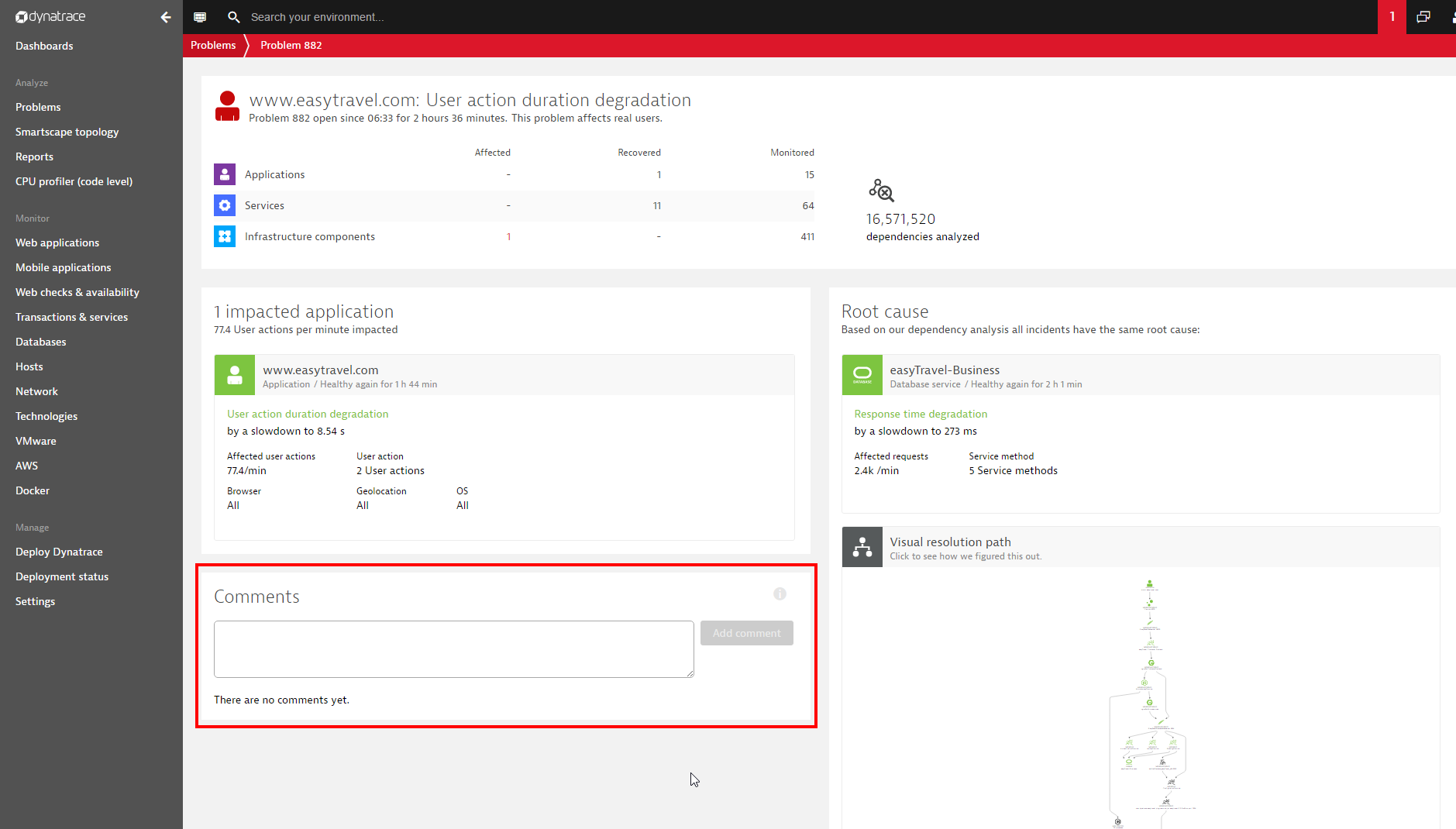
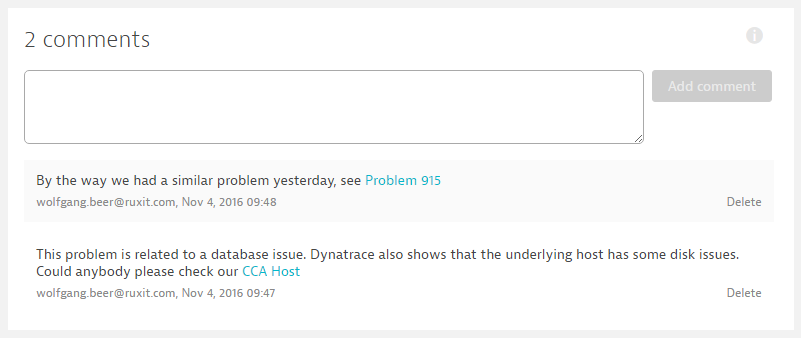
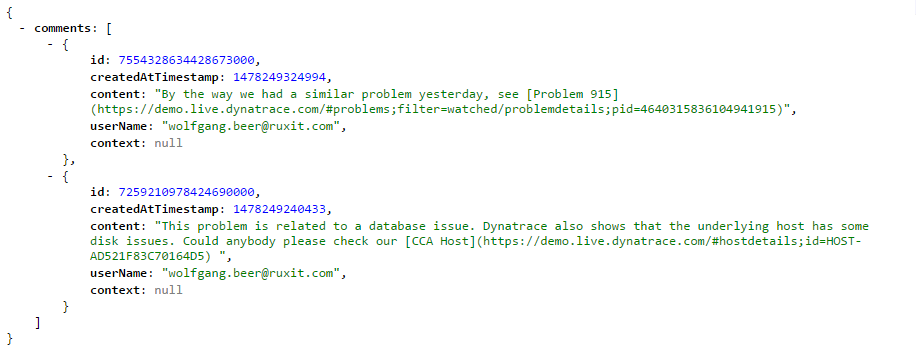
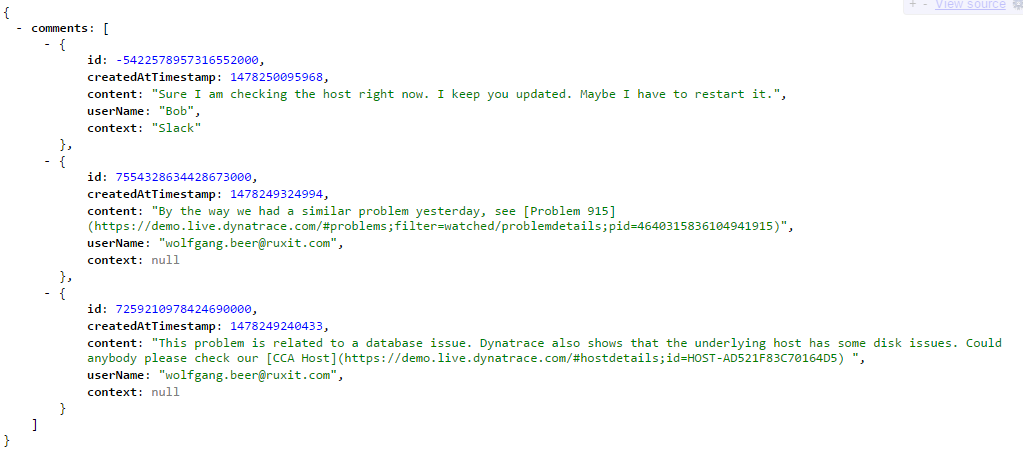
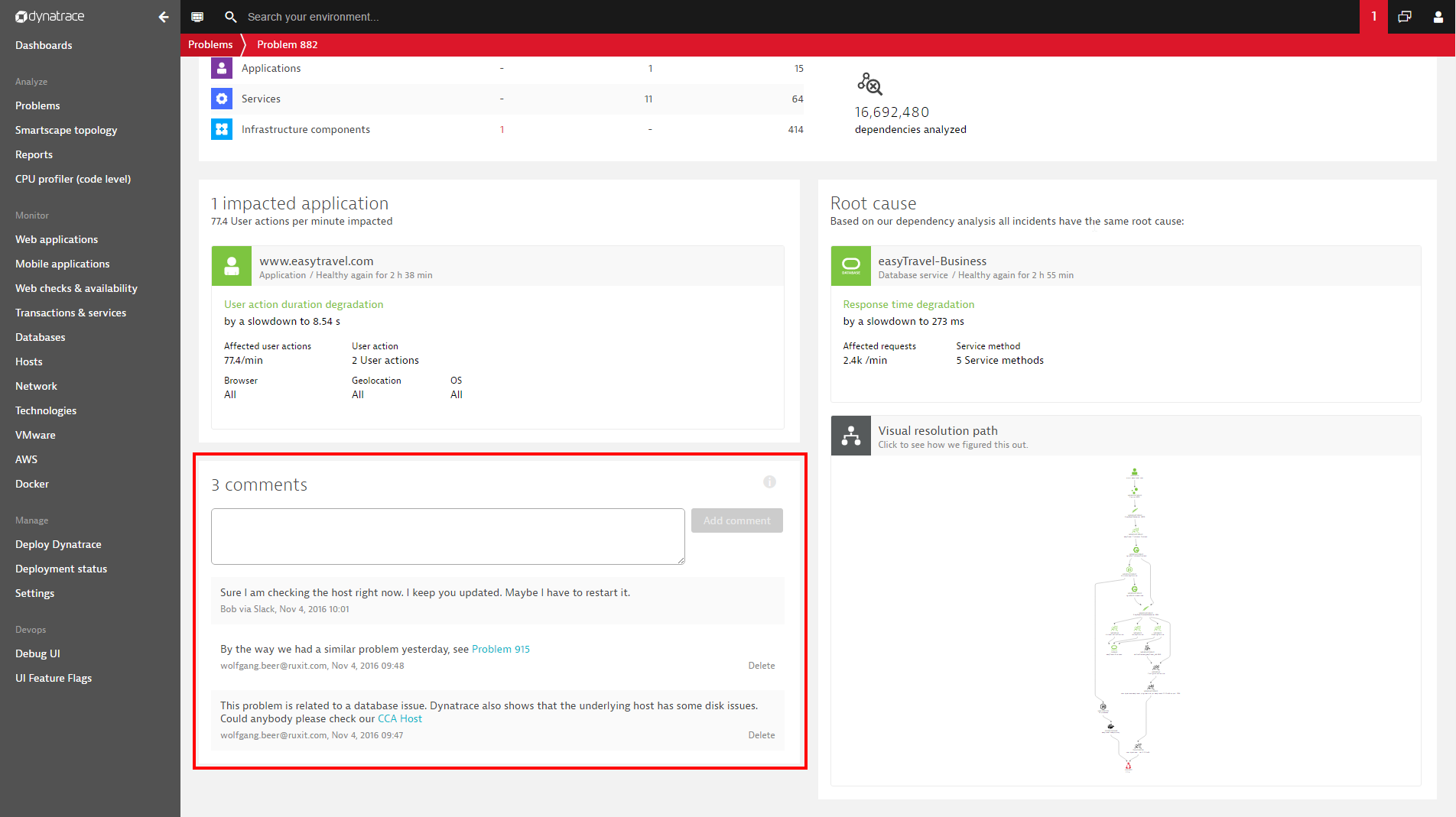

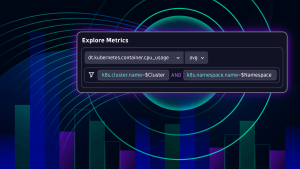


Looking for answers?
Start a new discussion or ask for help in our Q&A forum.
Go to forum