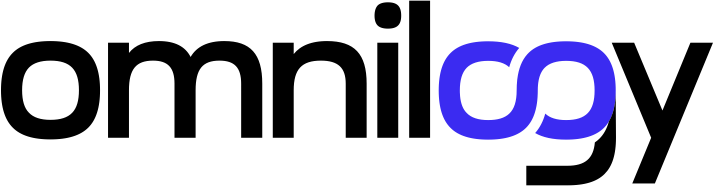Extend the platform,
empower your team.


 Veritas Netbackup
Veritas Netbackup- Product information
- Release notes
Overview
This extension gather metrics and events through the Veritas NetBackup APIs. Every minute the extension polls NetBackup for Events, Jobs and Storage data.
Use cases
This extension enables insights into the overall health, status and capacity of NetBackup.
- Notifications for critical events within your infrastructure and storage
- Monitor job executions and detect failing jobs
Get started
Activate the extension in your environment using the in-product Hub and provide the required configuration. Follow the instructions and prompts within the extension settings.
- NetBackup URL
- API version (9 or 10)
- Domain Type
- Domain Name
- Username
- Password
The extension requires a user with read-only access to query: Jobs, Alerts, Storage Servers, Disk Pools, Storage Drives, Malware scans, Eventlog Notifications
Details
This extension uses the API to collect important resource data.
This extension collects data for:
- Jobs:
/admin/jobs - Alerts:
/manage/alerts - Storage Servers: `/storage/storage-servers
- Disk Pools:
/storage/disk-pools - Storage Drives:
/storage/drives - Malware scans:
/malware/scan-results - Eventlog Notifications:
/eventlog/notifications
This extension also defines a metric event to generate Dynatrace problems for failing jobs. A problem will be raised when a NetBackup Job finishes with a status code other than 0 (success). The full list of status codes with descriptions and recommendations and are available at: Veritas NetBackup™ Status Codes Reference Guide. You can enable/disable this event under Dynatrace Settings -> Anomaly Detection -> Metric Events -> NetBackup Job Failure
Compatibility information
- NetBackup 9.x
- NetBackup 10.x
Extension content
Feature sets
Below is a complete list of the feature sets provided in this version. To ensure a good fit for your needs, individual feature sets can be activated and deactivated by your administrator during configuration.
| Metric name | Metric key | Description | Unit |
|---|---|---|---|
| Storage Server Used Space | veritas.netbackup.storage.server.usedSpaceBytes | Used space of the storage server in bytes | Byte |
| Storage Server available Space | veritas.netbackup.storage.server.availableSpaceBytes | Available space of the storage server in bytes | Byte |
| Storage Server State | veritas.netbackup.storage.server.state | The State of the storage server | Count |
| Metric name | Metric key | Description | Unit |
|---|---|---|---|
| Disk Pool Usable Size | veritas.netbackup.storage.disk_pool.usableSizeBytes | Usable size of the disk-pool in bytes | Byte |
| Disk Pool Used Size | veritas.netbackup.storage.disk_pool.usedCapacityBytes | Used size of the disk-pool in bytes | Byte |
| Disk Pool State | veritas.netbackup.storage.disk_pool.state | State of the disk pool | Count |
| Metric name | Metric key | Description | Unit |
|---|---|---|---|
| Connectivity | veritas.netbackup.connectivity | Netbackup successful connection percentage | Percent |
| Metric name | Metric key | Description | Unit |
|---|---|---|---|
| Job Status | veritas.netbackup.job.status | The Netbackup status code of the job. Status code 0 is successful. | Count |
| Metric name | Metric key | Description | Unit |
|---|---|---|---|
| Drive driveControl status | veritas.netbackup.storage.drive.driveControl | State of the driveControl | Count |
| Drive status | veritas.netbackup.storage.drive.driveStatus | State of the storage drive | Count |
Full version history
Full version history
- Extract the server name from the URL
- Add job status as a dimension
- Report a general connectivity metric
- General entity naming and attribute improvements
Full version history
- Update the query to fetch jobs:
endTime ge <CURRENT_TIME - SCHEDULE> - Fix status reporting for Drive control status
Full version history
- Support for custom extension schedules
- Option to only ingest failed job data
- Add entity type to collected metrics for tags and management zone rules
Full version history
- Support for connecting through internal network proxies
- Report job status code metric instead of job state
- Metric event for raising problems on failed jobs (status code > 0)
Full version history
No release notes
- SaaS
- Managed