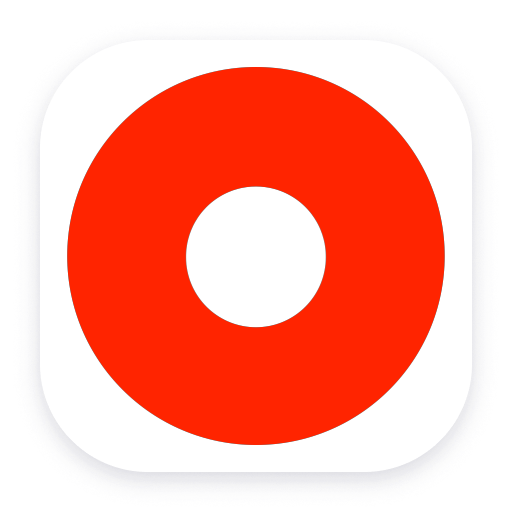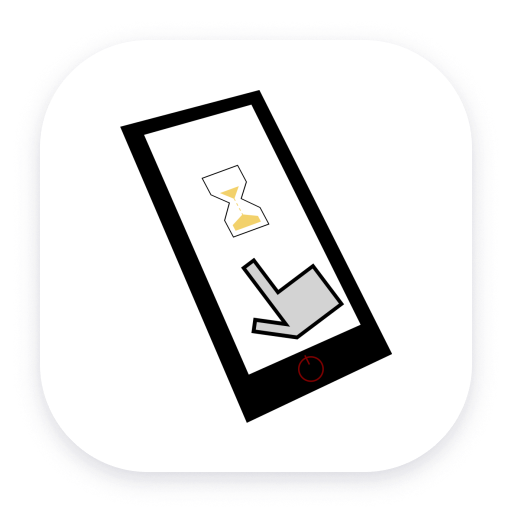Dynatrace Hub
Extend the platform,
empower your team.

Popular searches:

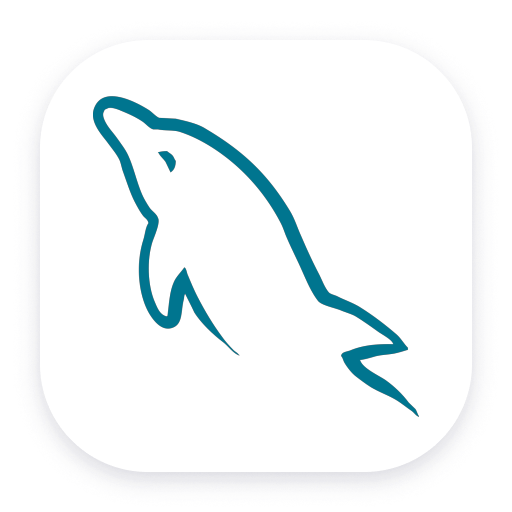 MySQL (remote monitoring)
MySQL (remote monitoring)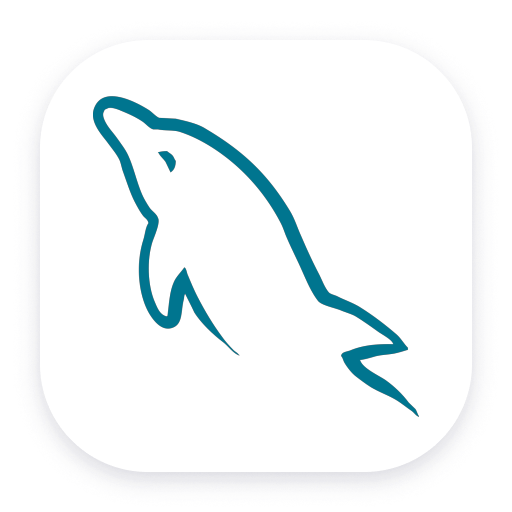
MySQL (remote monitoring)
Remotely monitor your MySQL instances, collect key KPIs and slow queries details
Extension- Product information
- Release notes
Overview
Remotely monitor MySQL databases where you cannot install an OneAgent.
Compatibility information
- MySQL >= 8.0
Extension content
Content typeNumber of items included
screen chart groups
13
screen logs cards
4
screen injections
1
screen layout
3
alerts
1
metric metadata
37
screen entities lists
6
document dashboard
1
list screen layout
2
generic relationship
3
screen custom cards
2
screen actions
2
dashboards
1
screen properties
3
generic type
2
alert template
1
screen dql table
4
Feature sets
Below is a complete list of the feature sets provided in this version. To ensure a good fit for your needs, individual feature sets can be activated and deactivated by your administrator during configuration.
Feature setsNumber of metrics included
| Metric name | Metric key | Description | Unit |
|---|---|---|---|
| Commits | mysql.statements.commit.count | The number of COMMIT statements executed by this server | Count |
| Deletes | mysql.statements.delete.count | The number of DELETE statements executed by this server | Count |
| Multi-Table Deletes | mysql.statements.delete_multi.count | The number of multi-table DELETE statements executed by this server | Count |
| Inserts | mysql.statements.insert.count | The number of INSERT statements executed by this server | Count |
| Selects | mysql.statements.select.count | The number of SELECT statements executed by this server | Count |
| Updates | mysql.statements.update.count | The number of UPDATE statements executed by this server | Count |
| Executes | mysql.statements.execute.count | The number of EXECUTE statements executed by this server | Count |
| Multi-Table Updates | mysql.statements.update_multi.count | The number of multi-table UPDATE statements executed by this server | Count |
| Bytes Sent | mysql.statements.bytes_sent.count | The number of bytes sent to all clients | Byte |
| Bytes Received | mysql.statements.bytes_received.count | The number of bytes received from all clients | Byte |
| Metric name | Metric key | Description | Unit |
|---|---|---|---|
| Database Size | mysql.databases.size | The size of the Database | MegaByte |
| Metric name | Metric key | Description | Unit |
|---|---|---|---|
| Queries | mysql.global_status.queries.count | The total number of queries executed by the server. This includes statements executed within stored procedures, unlike the Questions variable. | Count |
| Slow Queries | mysql.global_status.slow_queries.count | The number of queries that have taken more than long_query_time seconds. This counter increments regardless of whether the slow query log is enabled. For information about that log, see Section 5.4.5, The Slow Query Log. | Count |
| Table Locks Waited | mysql.global_status.table_locks_waited.count | The number of times that a request for a table lock could not be granted immediately and a wait was needed. If this is high and you have performance problems, you should first optimize your queries, and then either split your table or tables or use replication. | Count |
| Table Locks Immediate | mysql.global_status.table_locks_immediate.count | The number of times that a request for a table lock could be granted immediately. | Count |
| Current Connections | mysql.global_status.current_connections | The number of currently open connections. | Count |
| Threads Running | mysql.global_status.threads_running | The number of threads that are not sleeping. | Count |
| Innodb Buffer Pool Pages Data | mysql.global_status.innodb_buffer_pool_pages_data | The number of pages in the InnoDB buffer pool containing data. The number includes both dirty and clean pages. When using compressed tables, the reported Innodb_buffer_pool_pages_data value may be larger than Innodb_buffer_pool_pages_total | Count |
| Innodb Buffer Pool Pages Dirty | mysql.global_status.innodb_buffer_pool_pages_dirty | The current number of dirty pages in the InnoDB buffer pool. | Count |
| Innodb Buffer Pool Pages Free | mysql.global_status.innodb_buffer_pool_pages_free | The number of free pages in the InnoDB buffer pool. | Count |
| Innodb Buffer Pool Pages Total | mysql.global_status.innodb_buffer_pool_pages_total | The total size of the InnoDB buffer pool, in pages. When using compressed tables, the reported Innodb_buffer_pool_pages_data value may be larger than Innodb_buffer_pool_pages_total | Count |
| Innodb Data Reads | mysql.global_status.innodb_data_reads.count | The total number of data reads (OS file reads). | Count |
| Innodb Data Writes | mysql.global_status.innodb_data_writes.count | The total number of data writes. | Count |
| Innodb Data Read | mysql.global_status.innodb_data_read.count | The total amount of data read from files. | Byte |
| Innodb Data Written | mysql.global_status.innodb_data_written.count | The total amount of data written. | Byte |
| Innodb Buffer Pool Reads | mysql.global_status.innodb_buffer_pool_reads | The number of logical reads that InnoDB could not satisfy from the buffer pool, and had to read directly from disk. | Count |
| Innodb Buffer Pool Read Requests | mysql.global_status.innodb_buffer_pool_read_requests | The number of logical read requests. | Count |
| Availability | mysql.global_status.availability | Whether or not a connection can be made to the database | Percent |
| Status | mysql.global_status.status | A status of AVAILABLE is returned if we can query the database | State |
| Uptime | mysql.global_status.uptime | The time in seconds that the MySQL server has been running since it was started. | Second |
| Metric name | Metric key | Description | Unit |
|---|---|---|---|
| CPU User | mysql.infrastructure.cpu.user | The percentage of CPU time spent in user mode. | Percent |
| CPU System | mysql.infrastructure.cpu.system | The percentage of CPU time spent in system mode. | Percent |
| Memory | mysql.infrastructure.memory | The amount of memory used per each code area. | Byte |
| Metric name | Metric key | Description | Unit |
|---|---|---|---|
| Waits IO | mysql.waits.waits_io.count | The number of times that the server has waited for an I/O operation to complete. | Count |
| Waits IO Time | mysql.waits.waits_io_time.count | The total time the server has waited for I/O operations to complete. | MilliSecond |
| Waits Sync | mysql.waits.waits_sync.count | The number of times that the server has waited for a synchronization operation to complete. | Count |
| Waits Sync Time | mysql.waits.waits_sync_time.count | The total time the server has waited for synchronization operations to complete. | MilliSecond |
Full version history
To have more information on how to install the downloaded package, please follow the instructions on this page.
ReleaseDate
Full version history
New in this version:
- Added ALERT_TEMPLATES for anomaly detectors in the Davis Anomaly Detection app.
Full version history
Version 2.1.10
- Fixed legend in Network DQL chart
- Internal metadata update
Full version history
Version 2.1.8
- Replace
cpu_utime_absandcpu_system_abswithcpu_utime_pctandcpu_system_pctto accurately represent the average CPU usage taking in consideration the amount of CPU cores in the machine.
Full version history
Version 2.1.7
- Add metadata for the "Queries" metric.
Full version history
Breaking changes/action required:
Added new top_queries feature set to collect slow query data via performance schema.
Please see "Collecting Top Slow Queries" section of Hub documentation for instructions to enable monitoring.
Existing feature set slow_queries will be deprecated in a future release.
New in this version:
- Added 2 new metrics for cache hit ratio:
mysql.global_status.innodb_buffer_pool_reads,mysql.global_status.innodb_buffer_pool_read_requests - Updated display name of
server_versioninstance attribute to "DB Instance Version" - Added Gen3/Platform dashboard "MySQL Overview"
- Added
dt.security_contextattribute to entities created by this extension
Full version history
Version 2.1.3
- Added server_version as metric dimension for global_status metrics, and instance entity attribute
Full version history
Version 2.1.2
- Add variables for the data collection frequency
Full version history
Version 2.1.1
- Fix an issue where the wait times metrics were not correctly converted to Milliseconds
Full version history
Changes
- The bytes sent visualization no longer shows negative values
Full version history
Version 2.0.6
🚀 Features
- There is a now a SAME_AS relationship between a MySQL instance and its Process Group Instance.
Full version history
Fixed in this version:
- Sorting SQL statements would produce duplicate results
Full version history
Version 2.0.1
- Add support for execution plan fetching, please check the hub page for details
- Add screen definitions for the 3rd gen platform
Note: these features require Activegate 1.293+
Full version history
Version 1.1.3
- Fix an issue with the configure extension link in the overview dashboard
Full version history
Version 1.1.2
Add metrics:
- mysql.global_status.availability
- mysql.global_status.status
Full version history
Version 1.1.1
- Fix an issue where MySQL entities were created from unrelated logs
Full version history
Version 1.1.0
- Add CPU metrics
- Add Memory metrics
- Add Slow Queries (log events)
Full version history
Version 1.0.0
- First release, instance and database metrics