All
0 Results filtered by:

We couldn't find any results
You can search all listings, or try a different spelling or keyword. Still nothing? Dynatrace makes it easy to create custom apps.

Extend the platform,
empower your team.


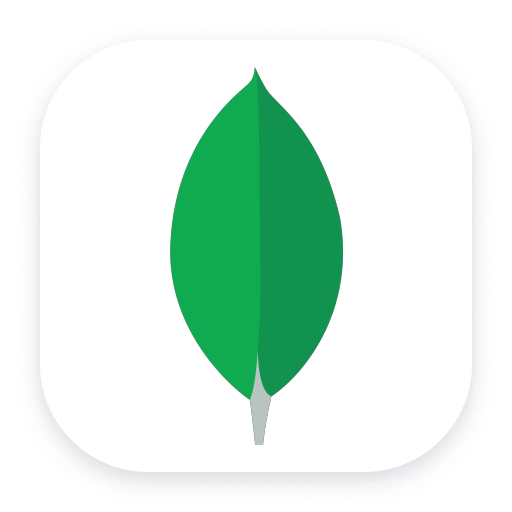 MongoDB Atlas
MongoDB Atlas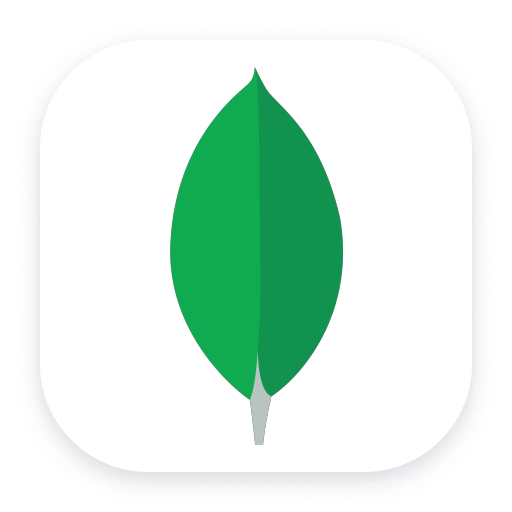
Remotely monitor your SaaS installation of MongoDB (Atlas)
ExtensionThe extension remotely monitors your MongoDB Atlas projects through the MongoDB Atlas Administration API
For SaaS deployments of MongoDB where the Dynatrace OneAgent cannot be installed. This extension enables insights into the overall health of your Atlas projects, clusters and nodes.
Only compatible with MongoDB Atlas
Below is a complete list of the feature sets provided in this version. To ensure a good fit for your needs, individual feature sets can be activated and deactivated by your administrator during configuration.
| Metric name | Metric key | Description | Unit |
|---|---|---|---|
| SYSTEM_NORMALIZED_CPU_GUEST | mongo.atlas.SYSTEM_NORMALIZED_CPU_GUEST | Guest CPU usage of processes on the host scaled to a range of 0 to 100% by dividing by the number of CPU cores. | Percent |
| SYSTEM_NORMALIZED_CPU_KERNEL | mongo.atlas.SYSTEM_NORMALIZED_CPU_KERNEL | Kernel CPU usage of processes on the host scaled to a range of 0 to 100% by dividing by the number of CPU cores. | Percent |
| SYSTEM_NORMALIZED_CPU_NICE | mongo.atlas.SYSTEM_NORMALIZED_CPU_NICE | CPU usage of processes with a positive nice value, scaled to a range of 0 to 100% by dividing by the number of CPU cores. | Count |
| SYSTEM_NORMALIZED_CPU_IOWAIT | mongo.atlas.SYSTEM_NORMALIZED_CPU_IOWAIT | CPU usage of processes spent waiting for IO operations to complete, scaled to a range of 0 to 100% by dividing by the number of CPU cores. | Percent |
| SYSTEM_NORMALIZED_CPU_IRQ | mongo.atlas.SYSTEM_NORMALIZED_CPU_IRQ | CPU usage of harware interrupts, scaled to a range of 0 to 100% by dividing by the number of CPU cores. | Percent |
| SYSTEM_NORMALIZED_CPU_SOFTIRQ | mongo.atlas.SYSTEM_NORMALIZED_CPU_SOFTIRQ | CPU usage of software interrupts, scaled to a range of 0 to 100% by dividing by the number of CPU cores. | Percent |
| SYSTEM_NORMALIZED_CPU_STEAL | mongo.atlas.SYSTEM_NORMALIZED_CPU_STEAL | The percentage of time the CPU had something runnable, but the hypervisor chose to run something else, scaled to a range of 0 to 100% by dividing by the number of CPU cores. | Percent |
| SYSTEM_NORMALIZED_CPU_USER | mongo.atlas.SYSTEM_NORMALIZED_CPU_USER | User CPU usage of processes on the host scaled to a range of 0 to 100% by dividing by the number of CPU cores | Percent |
| MAX_SYSTEM_NORMALIZED_CPU_GUEST | mongo.atlas.MAX_SYSTEM_NORMALIZED_CPU_GUEST | MAX Guest CPU usage of processes on the host scaled to a range of 0 to 100% by dividing by the number of CPU cores. | Percent |
| MAX_SYSTEM_NORMALIZED_CPU_KERNEL | mongo.atlas.MAX_SYSTEM_NORMALIZED_CPU_KERNEL | MAX Kernel CPU usage of processes on the host scaled to a range of 0 to 100% by dividing by the number of CPU cores. | Percent |
| MAX_SYSTEM_NORMALIZED_CPU_NICE | mongo.atlas.MAX_SYSTEM_NORMALIZED_CPU_NICE | MAX CPU usage of processes with a positive nice value, scaled to a range of 0 to 100% by dividing by the number of CPU cores. | Count |
| MAX_SYSTEM_NORMALIZED_CPU_IOWAIT | mongo.atlas.MAX_SYSTEM_NORMALIZED_CPU_IOWAIT | MAX CPU usage of processes spent waiting for IO operations to complete, scaled to a range of 0 to 100% by dividing by the number of CPU cores. | Percent |
| MAX_SYSTEM_NORMALIZED_CPU_IRQ | mongo.atlas.MAX_SYSTEM_NORMALIZED_CPU_IRQ | MAX CPU usage of harware interrupts, scaled to a range of 0 to 100% by dividing by the number of CPU cores. | Percent |
| MAX_SYSTEM_NORMALIZED_CPU_SOFTIRQ | mongo.atlas.MAX_SYSTEM_NORMALIZED_CPU_SOFTIRQ | MAX CPU usage of software interrupts, scaled to a range of 0 to 100% by dividing by the number of CPU cores. | Percent |
| MAX_SYSTEM_NORMALIZED_CPU_STEAL | mongo.atlas.MAX_SYSTEM_NORMALIZED_CPU_STEAL | MAX The percentage of time the CPU had something runnable, but the hypervisor chose to run something else, scaled to a range of 0 to 100% by dividing by the number of CPU cores. | Percent |
| MAX_SYSTEM_NORMALIZED_CPU_USER | mongo.atlas.MAX_SYSTEM_NORMALIZED_CPU_USER | MAX User CPU usage of processes on the host scaled to a range of 0 to 100% by dividing by the number of CPU cores | Percent |
| Metric name | Metric key | Description | Unit |
|---|---|---|---|
| DISK_PARTITION_SPACE_PERCENT_USED | mongo.atlas.DISK_PARTITION_SPACE_PERCENT_USED | The percentage of disk used on the disk partition used by MongoDB. | Percent |
| DISK_PARTITION_SPACE_PERCENT_FREE | mongo.atlas.DISK_PARTITION_SPACE_PERCENT_FREE | The percentage of disk free on the disk partition used by MongoDB. | Percent |
| DISK_PARTITION_SPACE_USED | mongo.atlas.DISK_PARTITION_SPACE_USED | Amount of disk space used in Bytes, on the disk partition used by MongoDB. | Byte |
| DISK_PARTITION_SPACE_FREE | mongo.atlas.DISK_PARTITION_SPACE_FREE | Amount of disk space free in Bytes, on the disk partition used by MongoDB. | Byte |
| MAX_DISK_PARTITION_SPACE_PERCENT_USED | mongo.atlas.MAX_DISK_PARTITION_SPACE_PERCENT_USED | MAX The percentage of disk used on the disk partition used by MongoDB. | Percent |
| MAX_DISK_PARTITION_SPACE_PERCENT_FREE | mongo.atlas.MAX_DISK_PARTITION_SPACE_PERCENT_FREE | MAX The percentage of disk free on the disk partition used by MongoDB. | Percent |
| MAX_DISK_PARTITION_SPACE_USED | mongo.atlas.MAX_DISK_PARTITION_SPACE_USED | MAX Amount of disk space used in Bytes, on the disk partition used by MongoDB. | Byte |
| MAX_DISK_PARTITION_SPACE_FREE | mongo.atlas.MAX_DISK_PARTITION_SPACE_FREE | MAX Amount of disk space free in Bytes, on the disk partition used by MongoDB. | Byte |
| Metric name | Metric key | Description | Unit |
|---|---|---|---|
| COMPUTED_MEMORY | mongo.atlas.COMPUTED_MEMORY | Amount of COMPUTED process memory, in mebibytes (MiB) | MebiByte |
| MEMORY_RESIDENT | mongo.atlas.MEMORY_RESIDENT | Amount of RESIDENT process memory, in mebibytes (MiB) | MebiByte |
| MEMORY_VIRTUAL | mongo.atlas.MEMORY_VIRTUAL | Amount of VIRTUAL process memory, in mebibytes (MiB) | MebiByte |
| MEMORY_MAPPED | mongo.atlas.MEMORY_MAPPED | Amount of MAPPED process memory, in mebibytes (MiB) | MebiByte |
| DB_DATA_SIZE_TOTAL | mongo.atlas.DB_DATA_SIZE_TOTAL | Total On-disk data size - dbstats | Byte |
| DB_STORAGE_TOTAL | mongo.atlas.DB_STORAGE_TOTAL | Total On-disk storage size - dbstats | Byte |
| SWAP_USAGE_FREE | mongo.atlas.SWAP_USAGE_FREE | Total amount of swap space free. | Byte |
| SWAP_USAGE_USED | mongo.atlas.SWAP_USAGE_USED | Total amount of swap space in use. | Byte |
| MAX_SWAP_USAGE_FREE | mongo.atlas.MAX_SWAP_USAGE_FREE | MAX amount of swap space free. | Byte |
| MAX_SWAP_USAGE_USED | mongo.atlas.MAX_SWAP_USAGE_USED | MAX amount of swap space in use. | Byte |
| Metric name | Metric key | Description | Unit |
|---|---|---|---|
| FTS_DISK_UTILIZATION | mongo.atlas.FTS_DISK_UTILIZATION | Total bytes of disk space that search processes use. | Byte |
| FTS_MEMORY_MAPPED | mongo.atlas.FTS_MEMORY_MAPPED | Total bytes of mapped memory that search processes occupy. | Byte |
| FTS_MEMORY_RESIDENT | mongo.atlas.FTS_MEMORY_RESIDENT | Total bytes of resident memory that search processes occupy. | Byte |
| FTS_MEMORY_VIRTUAL | mongo.atlas.FTS_MEMORY_VIRTUAL | Total bytes of virtual memory that search processes occupy. | Byte |
| FTS_PROCESS_NORMALIZED_CPU_KERNEL | mongo.atlas.FTS_PROCESS_NORMALIZED_CPU_KERNEL | Percentage of time that the CPU spent servicing operating system calls for the search process. | Percent |
| FTS_PROCESS_NORMALIZED_CPU_USER | mongo.atlas.FTS_PROCESS_NORMALIZED_CPU_USER | Percentage of time that the CPU spent servicing user calls for the search process. | Percent |
| Metric name | Metric key | Description | Unit |
|---|---|---|---|
| QUERY_EXECUTOR_SCANNED | mongo.atlas.QUERY_EXECUTOR_SCANNED | Average rate per second to scan index items during queries and query-plan evaluations. | PerSecond |
| QUERY_EXECUTOR_SCANNED_OBJECTS | mongo.atlas.QUERY_EXECUTOR_SCANNED_OBJECTS | Average rate of documents scanned per second during queries and query-plan evaluations. | PerSecond |
| QUERY_TARGETING_SCANNED_OBJECTS_PER_RETURNED | mongo.atlas.QUERY_TARGETING_SCANNED_OBJECTS_PER_RETURNED | Ratio of the number of documents scanned to the number of documents returned. | Ratio |
| QUERY_TARGETING_SCANNED_PER_RETURNED | mongo.atlas.QUERY_TARGETING_SCANNED_PER_RETURNED | Ratio of the number of index items scanned to the number of documents returned. | Ratio |
| Metric name | Metric key | Description | Unit |
|---|---|---|---|
| OPCOUNTER_CMD | mongo.atlas.OPCOUNTER_CMD | Rate of database operations on a MongoDB process since the process last started | Count |
| OPCOUNTER_DELETE | mongo.atlas.OPCOUNTER_DELETE | Rate of database DELETE operations on a MongoDB process since the process last started | Count |
| OPCOUNTER_GETMORE | mongo.atlas.OPCOUNTER_GETMORE | Rate of database GETMORE operations on a MongoDB process since the process last started | Count |
| OPCOUNTER_INSERT | mongo.atlas.OPCOUNTER_INSERT | Rate of database INSERT operations on a MongoDB process since the process last started | Count |
| OPCOUNTER_QUERY | mongo.atlas.OPCOUNTER_QUERY | Rate of database QUERY operations on a MongoDB process since the process last started | Count |
| OPCOUNTER_UPDATE | mongo.atlas.OPCOUNTER_UPDATE | Rate of database UPDATE operations on a MongoDB process since the process last started | Count |
| OPCOUNTER_REPL_CMD | mongo.atlas.OPCOUNTER_REPL_CMD | Rate of database operations on MongoDB secondaries | Count |
| OPCOUNTER_REPL_UPDATE | mongo.atlas.OPCOUNTER_REPL_UPDATE | Rate of database UPDATE operations on MongoDB secondaries | Count |
| OPCOUNTER_REPL_DELETE | mongo.atlas.OPCOUNTER_REPL_DELETE | Rate of database DELETE operations on MongoDB secondaries | Count |
| OPCOUNTER_REPL_INSERT | mongo.atlas.OPCOUNTER_REPL_INSERT | Rate of database INSERT operations on MongoDB secondaries | Count |
| Metric name | Metric key | Description | Unit |
|---|---|---|---|
| DISK_PARTITION_LATENCY_READ | mongo.atlas.DISK_PARTITION_LATENCY_READ | Read Latency of the disk partition that hosts MongoDB. | MilliSecond |
| DISK_PARTITION_LATENCY_WRITE | mongo.atlas.DISK_PARTITION_LATENCY_WRITE | Write Latency of the disk partition that hosts MongoDB. | MilliSecond |
| MAX_DISK_PARTITION_LATENCY_READ | mongo.atlas.MAX_DISK_PARTITION_LATENCY_READ | MAX Read Latency of the disk partition that hosts MongoDB. | MilliSecond |
| MAX_DISK_PARTITION_LATENCY_WRITE | mongo.atlas.MAX_DISK_PARTITION_LATENCY_WRITE | MAX Write Latency of the disk partition that hosts MongoDB. | MilliSecond |
| Metric name | Metric key | Description | Unit |
|---|---|---|---|
| GLOBAL_ACCESSES_NOT_IN_MEMORY | mongo.atlas.GLOBAL_ACCESSES_NOT_IN_MEMORY | - | Count |
| GLOBAL_LOCK_CURRENT_QUEUE_READERS | mongo.atlas.GLOBAL_LOCK_CURRENT_QUEUE_READERS | The number of operations that are currently queued and waiting for the read lock. | Count |
| GLOBAL_LOCK_CURRENT_QUEUE_TOTAL | mongo.atlas.GLOBAL_LOCK_CURRENT_QUEUE_TOTAL | The total number of operations queued waiting for the lock (readers + writers) | Count |
| GLOBAL_LOCK_CURRENT_QUEUE_WRITERS | mongo.atlas.GLOBAL_LOCK_CURRENT_QUEUE_WRITERS | The number of operations that are currently queued and waiting for the write lock. | Count |
| GLOBAL_PAGE_FAULT_EXCEPTIONS_THROWN | mongo.atlas.GLOBAL_PAGE_FAULT_EXCEPTIONS_THROWN | - | Count |
| Metric name | Metric key | Description | Unit |
|---|---|---|---|
| CONNECTIONS | mongo.atlas.CONNECTIONS | Number of connections to a MongoDB process | Count |
| CURSORS_TOTAL_OPEN | mongo.atlas.CURSORS_TOTAL_OPEN | Total number of cursors for a MongoDB process. | Count |
| CURSORS_TOTAL_TIMED_OUT | mongo.atlas.CURSORS_TOTAL_TIMED_OUT | Total number of cursors that have timed-out for a MongoDB process. | Count |
| Metric name | Metric key | Description | Unit |
|---|---|---|---|
| PROCESS_NORMALIZED_CPU_CHILDREN_KERNEL | mongo.atlas.PROCESS_NORMALIZED_CPU_CHILDREN_KERNEL | Children Kernel CPU usage scaled to a range of 0% to 100% by dividing by the number of CPU cores. | Percent |
| PROCESS_NORMALIZED_CPU_CHILDREN_USER | mongo.atlas.PROCESS_NORMALIZED_CPU_CHILDREN_USER | Children User CPU usage scaled to a range of 0% to 100% by dividing by the number of CPU cores. | Percent |
| PROCESS_NORMALIZED_CPU_KERNEL | mongo.atlas.PROCESS_NORMALIZED_CPU_KERNEL | Kernel CPU usage scaled to a range of 0% to 100% by dividing by the number of CPU cores. | Percent |
| PROCESS_NORMALIZED_CPU_USER | mongo.atlas.PROCESS_NORMALIZED_CPU_USER | User CPU usage scaled to a range of 0% to 100% by dividing by the number of CPU cores. | Percent |
| MAX_PROCESS_NORMALIZED_CPU_CHILDREN_KERNEL | mongo.atlas.MAX_PROCESS_NORMALIZED_CPU_CHILDREN_KERNEL | MAX Children Kernel CPU usage scaled to a range of 0% to 100% by dividing by the number of CPU cores. | Percent |
| MAX_PROCESS_NORMALIZED_CPU_CHILDREN_USER | mongo.atlas.MAX_PROCESS_NORMALIZED_CPU_CHILDREN_USER | MAX Children User CPU usage scaled to a range of 0% to 100% by dividing by the number of CPU cores. | Percent |
| MAX_PROCESS_NORMALIZED_CPU_KERNEL | mongo.atlas.MAX_PROCESS_NORMALIZED_CPU_KERNEL | MAX Kernel CPU usage scaled to a range of 0% to 100% by dividing by the number of CPU cores. | Percent |
| MAX_PROCESS_NORMALIZED_CPU_USER | mongo.atlas.MAX_PROCESS_NORMALIZED_CPU_USER | MAX User CPU usage scaled to a range of 0% to 100% by dividing by the number of CPU cores. | Percent |
| Metric name | Metric key | Description | Unit |
|---|---|---|---|
| BACKGROUND_FLUSH_AVG | mongo.atlas.BACKGROUND_FLUSH_AVG | Amount of data flushed in the background. | Count |
| RESTARTS_IN_LAST_HOUR | mongo.atlas.RESTARTS_IN_LAST_HOUR | Number of times the host restarted within the previous hour. | Count |
| OPERATIONS_SCAN_AND_ORDER | mongo.atlas.OPERATIONS_SCAN_AND_ORDER | The total number of queries that return sorted data that cannot perform the sort operation using an index. | Count |
| EXTRA_INFO_PAGE_FAULTS | mongo.atlas.EXTRA_INFO_PAGE_FAULTS | The total number of page faults | Count |
| Metric name | Metric key | Description | Unit |
|---|---|---|---|
| JOURNALING_COMMITS_IN_WRITE_LOCK | mongo.atlas.JOURNALING_COMMITS_IN_WRITE_LOCK | Number of journaling COMMIT operations. | Count |
| JOURNALING_MB | mongo.atlas.JOURNALING_MB | - | MegaByte |
| JOURNALING_WRITE_DATA_FILES_MB | mongo.atlas.JOURNALING_WRITE_DATA_FILES_MB | - | MegaByte |
| Metric name | Metric key | Description | Unit |
|---|---|---|---|
| TICKETS_AVAILABLE_READS | mongo.atlas.TICKETS_AVAILABLE_READS | The number of read tickets available to the WiredTiger storage engine. | Count |
| TICKETS_AVAILABLE_WRITE | mongo.atlas.TICKETS_AVAILABLE_WRITE | The number of write tickets available to the WiredTiger storage engine. | Count |
| Metric name | Metric key | Description | Unit |
|---|---|---|---|
| CACHE_BYTES_READ_INTO | mongo.atlas.CACHE_BYTES_READ_INTO | Read - Amount of bytes in the WiredTiger storage engine cache | Byte |
| CACHE_BYTES_WRITTEN_FROM | mongo.atlas.CACHE_BYTES_WRITTEN_FROM | Write - Amount of bytes in the WiredTiger storage engine cache | Byte |
| CACHE_DIRTY_BYTES | mongo.atlas.CACHE_DIRTY_BYTES | Amount of dirty bytes in the WiredTiger storage engine cache | Byte |
| CACHE_USED_BYTES | mongo.atlas.CACHE_USED_BYTES | Amount of used bytes in the WiredTiger storage engine cache | Byte |
| Metric name | Metric key | Description | Unit |
|---|---|---|---|
| OP_EXECUTION_TIME_COMMANDS | mongo.atlas.OP_EXECUTION_TIME_COMMANDS | The average execution time in milliseconds per command operation over the selected sample period. | MilliSecond |
| OP_EXECUTION_TIME_READS | mongo.atlas.OP_EXECUTION_TIME_READS | The average execution time in milliseconds per read operation over the selected sample period. | MilliSecond |
| OP_EXECUTION_TIME_WRITES | mongo.atlas.OP_EXECUTION_TIME_WRITES | The average execution time in milliseconds per write operation over the selected sample period. | MilliSecond |
| Metric name | Metric key | Description | Unit |
|---|---|---|---|
| DOCUMENT_METRICS_DELETED | mongo.atlas.DOCUMENT_METRICS_DELETED | Average rate of documents DELETED. | PerSecond |
| DOCUMENT_METRICS_INSERTED | mongo.atlas.DOCUMENT_METRICS_INSERTED | Average rate of documents INSERTED. | PerSecond |
| DOCUMENT_METRICS_RETURNED | mongo.atlas.DOCUMENT_METRICS_RETURNED | Average rate of documents RETURNED. | PerSecond |
| DOCUMENT_METRICS_UPDATED | mongo.atlas.DOCUMENT_METRICS_UPDATED | Average rate of documents UPDATED. | PerSecond |
| Metric name | Metric key | Description | Unit |
|---|---|---|---|
| INDEX_COUNTERS_BTREE_ACCESSES | mongo.atlas.INDEX_COUNTERS_BTREE_ACCESSES | Number of index btree ACCESSES. | Count |
| INDEX_COUNTERS_BTREE_HITS | mongo.atlas.INDEX_COUNTERS_BTREE_HITS | Number of index btree HITS. | Count |
| INDEX_COUNTERS_BTREE_MISS_RATIO | mongo.atlas.INDEX_COUNTERS_BTREE_MISS_RATIO | index btree miss ratio | Ratio |
| INDEX_COUNTERS_BTREE_MISSES | mongo.atlas.INDEX_COUNTERS_BTREE_MISSES | Number of index btree MISSES. | Count |
| Metric name | Metric key | Description | Unit |
|---|---|---|---|
| SYSTEM_MEMORY_USED | mongo.atlas.SYSTEM_MEMORY_USED | Physical memory used, in bytes | Byte |
| SYSTEM_MEMORY_AVAILABLE | mongo.atlas.SYSTEM_MEMORY_AVAILABLE | Physical memory available, in bytes | Byte |
| SYSTEM_MEMORY_FREE | mongo.atlas.SYSTEM_MEMORY_FREE | Physical memory free, in bytes | Byte |
| MAX_SYSTEM_MEMORY_USED | mongo.atlas.MAX_SYSTEM_MEMORY_USED | MAX Physical memory used, in bytes | Byte |
| MAX_SYSTEM_MEMORY_AVAILABLE | mongo.atlas.MAX_SYSTEM_MEMORY_AVAILABLE | MAX Physical memory available, in bytes | Byte |
| MAX_SYSTEM_MEMORY_FREE | mongo.atlas.MAX_SYSTEM_MEMORY_FREE | MAX Physical memory free, in bytes | Byte |
| Metric name | Metric key | Description | Unit |
|---|---|---|---|
| DATABASE_AVERAGE_OBJECT_SIZE | mongo.atlas.DATABASE_AVERAGE_OBJECT_SIZE | Average size of each document in bytes. | Byte |
| DATABASE_DATA_SIZE | mongo.atlas.DATABASE_DATA_SIZE | Total size of the uncompressed data held in the database. | Byte |
| DATABASE_STORAGE_SIZE | mongo.atlas.DATABASE_STORAGE_SIZE | Sum of the disk space allocated to all collections in the database for document storage, including free space. | Byte |
| DATABASE_INDEX_SIZE | mongo.atlas.DATABASE_INDEX_SIZE | Sum of the disk space allocated to all indexes in the database, including free index space. | Byte |
| Metric name | Metric key | Description | Unit |
|---|---|---|---|
| NETWORK_BYTES_IN | mongo.atlas.NETWORK_BYTES_IN | MongoDB process incoming network throughput, in bytes per second. | BytePerSecond |
| NETWORK_BYTES_OUT | mongo.atlas.NETWORK_BYTES_OUT | MongoDB process outgoing network throughput, in bytes per second. | BytePerSecond |
| NETWORK_NUM_REQUESTS | mongo.atlas.NETWORK_NUM_REQUESTS | The total number of distinct requests that the MongoDB process has received. | Count |
| Metric name | Metric key | Description | Unit |
|---|---|---|---|
| - | mongo.atlas.DATABASE_COLLECTION_COUNT | - | - |
| - | mongo.atlas.DATABASE_INDEX_COUNT | - | - |
| - | mongo.atlas.DATABASE_EXTENT_COUNT | - | - |
| - | mongo.atlas.DATABASE_OBJECT_COUNT | - | - |
| - | mongo.atlas.DATABASE_VIEW_COUNT | - | - |
| Metric name | Metric key | Description | Unit |
|---|---|---|---|
| ASSERT_MSG | mongo.atlas.ASSERT_MSG | Rate of MSG asserts for a MongoDB process | PerSecond |
| ASSERT_REGULAR | mongo.atlas.ASSERT_REGULAR | Rate of REGULAR asserts for a MongoDB process | PerSecond |
| ASSERT_USER | mongo.atlas.ASSERT_USER | Rate of USER asserts for a MongoDB process | PerSecond |
| ASSERT_WARNING | mongo.atlas.ASSERT_WARNING | Rate of WARNING asserts for a MongoDB process | PerSecond |
| Metric name | Metric key | Description | Unit |
|---|---|---|---|
| OPLOG_MASTER_LAG_TIME_DIFF | mongo.atlas.OPLOG_MASTER_LAG_TIME_DIFF | - | Second |
| OPLOG_MASTER_TIME | mongo.atlas.OPLOG_MASTER_TIME | - | Second |
| OPLOG_RATE_MB_PER_MIN | mongo.atlas.OPLOG_RATE_MB_PER_MIN | Oplog rate (MB/min) - calculated from Atlas metric OPLOG_RATE_GB_PER_HOUR | MegaBytePerMinute |
| OPLOG_SLAVE_LAG_MASTER_TIME | mongo.atlas.OPLOG_SLAVE_LAG_MASTER_TIME | - | Second |
| - | mongo.atlas.OPLOG_REPLICATION_LAG | - | - |
| Metric name | Metric key | Description | Unit |
|---|---|---|---|
| SYSTEM_NETWORK_IN | mongo.atlas.SYSTEM_NETWORK_IN | Incoming network throughput in bytes per second. | BytePerSecond |
| SYSTEM_NETWORK_OUT | mongo.atlas.SYSTEM_NETWORK_OUT | Outgoing network throughput in bytes per second. | BytePerSecond |
| MAX_SYSTEM_NETWORK_IN | mongo.atlas.MAX_SYSTEM_NETWORK_IN | MAX Incoming network throughput in bytes per second. | BytePerSecond |
| MAX_SYSTEM_NETWORK_OUT | mongo.atlas.MAX_SYSTEM_NETWORK_OUT | MAX Outgoing network throughput in bytes per second. | BytePerSecond |
| Metric name | Metric key | Description | Unit |
|---|---|---|---|
| DISK_PARTITION_IOPS_READ | mongo.atlas.DISK_PARTITION_IOPS_READ | Throughput of I/O read operations for the disk partition used for MongoDB. | PerSecond |
| DISK_PARTITION_IOPS_WRITE | mongo.atlas.DISK_PARTITION_IOPS_WRITE | Throughput of I/O write operations for the disk partition used for MongoDB. | PerSecond |
| DISK_PARTITION_IOPS_TOTAL | mongo.atlas.DISK_PARTITION_IOPS_TOTAL | Throughput of total I/O operations for the disk partition used for MongoDB. | PerSecond |
| MAX_DISK_PARTITION_IOPS_READ | mongo.atlas.MAX_DISK_PARTITION_IOPS_READ | MAX Throughput of I/O read operations for the disk partition used for MongoDB. | PerSecond |
| MAX_DISK_PARTITION_IOPS_WRITE | mongo.atlas.MAX_DISK_PARTITION_IOPS_WRITE | MAX Throughput of I/O write operations for the disk partition used for MongoDB. | PerSecond |
| MAX_DISK_PARTITION_IOPS_TOTAL | mongo.atlas.MAX_DISK_PARTITION_IOPS_TOTAL | MAX Throughput of total I/O operations for the disk partition used for MongoDB. | PerSecond |
Release notes:
⚠️ BREAKING CHANGE ⚠️
Upgrading existing monitoring configurations from previous versions to this version will not be possible and will require recreating those monitoring configurations. New monitoring configurations will not be affected.
New in this version:

You can search all listings, or try a different spelling or keyword. Still nothing? Dynatrace makes it easy to create custom apps.