All
0 Results filtered by:

We couldn't find any results
You can search all listings, or try a different spelling or keyword. Still nothing? Dynatrace makes it easy to create custom apps.

Extend the platform,
empower your team.


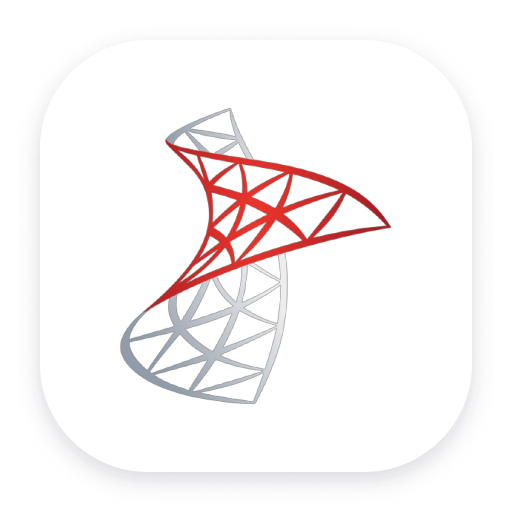 Microsoft SQL Server (local)
Microsoft SQL Server (local)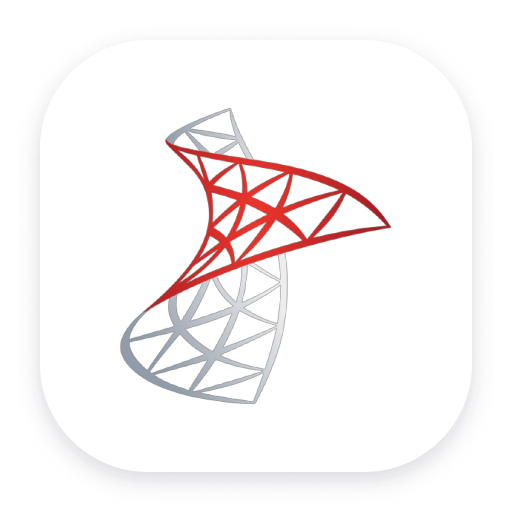
Improve the health and performance monitoring of your Microsoft SQL Servers.
ExtensionMicrosoft SQL Server database monitoring is based on a local monitoring approach implemented as a Dynatrace OneAgent extension. The extension uses WMI queries to collect key performance and health metrics from the SQL Server instance running on the host, extending your visibility.
Supported versions of SQL Server:
Any version of SQL Server with active extended support by Microsoft is supported by this extension. Please refer to the official Microsoft documentation about lifecycle dates for SQL Server.
Supported types of SQL Server:
Warnings:
Below is a complete list of the feature sets provided in this version. To ensure a good fit for your needs, individual feature sets can be activated and deactivated by your administrator during configuration.
| Metric name | Metric key | Description | Unit |
|---|---|---|---|
| Processes blocked | sql-server.local.general.processesBlocked | Number of currently blocked processes | Count |
| Transactions | sql-server.local.general.transactions | Number of transaction enlistments (local, dtc, and bound) | Count |
| User connections | sql-server.local.general.userConnections | Number of users currently connected to SQL Server | Count |
| Metric name | Metric key | Description | Unit |
|---|---|---|---|
| Latch waits | sql-server.local.latches.waits.count | Number of latch requests that could not be granted immediately | Count |
| Metric name | Metric key | Description | Unit |
|---|---|---|---|
| Batch requests | sql-server.local.sql.batchRequests.count | Number of Transact-SQL command batches received | Count |
| SQL compilations | sql-server.local.sql.compilations.count | Number of SQL statement compilations | Count |
| SQL re-compilations | sql-server.local.sql.recompilations.count | Number of SQL statement re-compilations | Count |
| Metric name | Metric key | Description | Unit |
|---|---|---|---|
| Lock waits | sql-server.local.locks.waits.count | Number of lock requests that required the caller to wait | Count |
| Deadlocks | sql-server.local.locks.deadlocks.count | Number of lock requests that resulted in a deadlock | Count |
| Metric name | Metric key | Description | Unit |
|---|---|---|---|
| Connection memory | sql-server.local.memory.connection | Total amount of dynamic memory the server is using for maintaining connections | KiloByte |
| Memory grants outstanding | sql-server.local.memory.grantsOutstanding | Number of processes that have successfully acquired a workspace memory grant | Count |
| Memory grants pending | sql-server.local.memory.grantsPending | Number of processes waiting for a workspace memory grant | Count |
| Target server memory | sql-server.local.memory.target | Amount of memory that can be consumed by memory manager | KiloByte |
| Total server memory | sql-server.local.memory.total | Amount of memory the server has committed using the memory manager | KiloByte |
| Metric name | Metric key | Description | Unit |
|---|---|---|---|
| Page splits | sql-server.local.accessMethods.pageSplits.count | Number of page splits that occur as a result of overflowing index pages | PerSecond |
| Metric name | Metric key | Description | Unit |
|---|---|---|---|
| Buffer cache hit | sql-server.local.buffers.cacheHitRatio | Percentage of pages found in the buffer cache without having to read from disk | Percent |
| Checkpoint pages | sql-server.local.buffers.checkpointPages.count | Number of pages flushed to disk by a checkpoint or other operations that require all dirty pages to be flushed | Count |
| Page life expectancy | sql-server.local.buffers.pageLifeExpectancy | Number of seconds a page will stay in the buffer pool without references | Second |
⚠️ NOTICE: This version requires a minimum Dynatrace Cluster version of 1.309
✨New in this version:
dt.security_context to sql:sql_server_local_instance entityImprovements:
SQL Server (HOST-9A55C8D98F33TOD) the entity name is resolved to true host name: SQL Server (my-host)Bug fixes:
SQL Server (HOST-9A55C8D98F33TOD).
Previously all entities had the same user facing name SQL Server Local (localhost).:smooth(skipfirst) in their name.err:Exception occurred. (Invalid class): see below for added support for named instances.Improvements:
Instance dimension removed from all metrics, because it was never reported.Features:
Warning:
Fault retrieving dimension for key:instance err:Unknown name error.sql-server. to sql-server.local. to distinguish collected metrics from those reported by remote SQL Server extension.Reimplementation of EF1 local WMI monitoring extension using EF2.

You can search all listings, or try a different spelling or keyword. Still nothing? Dynatrace makes it easy to create custom apps.