All
0 Results filtered by:

We couldn't find any results
You can search all listings, or try a different spelling or keyword. Still nothing? Dynatrace makes it easy to create custom apps.

Extend the platform,
empower your team.


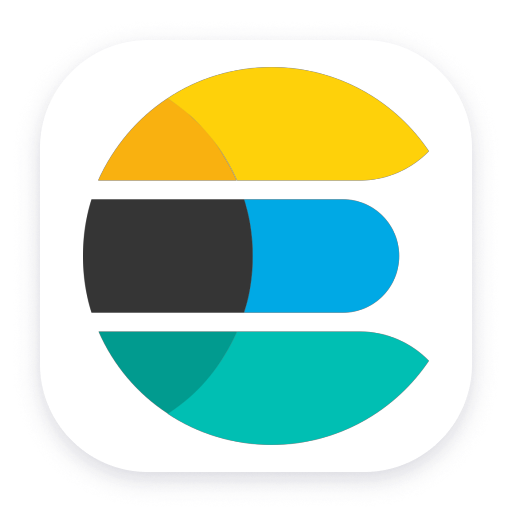 Elasticsearch
Elasticsearch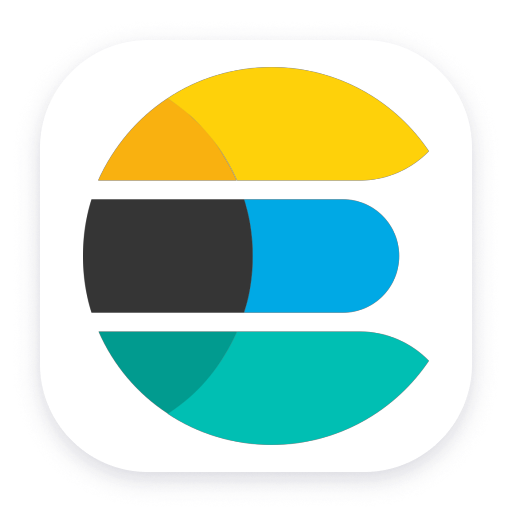
Monitor Elasticsearch Clusters, Nodes, Indexes, remotely or locally, via API.
ExtensionThis extension remotely monitors your Elasticsearch Clusters, Nodes, and Indexes metrics, ingesteing metrics minutely. You can use the Unified Analysis screens to analyze Elasticseach clusters' health and drill down into individual metrics to identify the root cause of potential performance issues.
This is intended for users, who:
This enables you to:
Below is a complete list of the feature sets provided in this version. To ensure a good fit for your needs, individual feature sets can be activated and deactivated by your administrator during configuration.
| Metric name | Metric key | Description | Unit |
|---|---|---|---|
| Health Status | elasticsearch_cluster_health_status | Status of cluster health | Unspecified |
| Number of Nodes | elasticsearch_cluster_health_number_of_nodes | Number of nodes in a cluster | Count |
| Active Shards | elasticsearch_cluster_health_active_shards | Number of active shards | Count |
| Active Primary Shards | elasticsearch_cluster_health_active_primary_shards | Number of active primary shards | Count |
| Pending Tasks | elasticsearch_cluster_health_number_of_pending_tasks | Number of pending Tasks | Count |
| Max Task Waiting Time | elasticsearch_cluster_health_task_max_waiting_in_queue_millis | Amount of task waiting time in millis | MilliSecond |
| Segments | elasticsearch_indices_segment_count_total | Number of segments | Count |
| Metric name | Metric key | Description | Unit |
|---|---|---|---|
| Queued Threads | elasticsearch_thread_pool_queue_count.gauge | Count of queued threads | Count |
| Active Threads | elasticsearch_thread_pool_active_count.gauge | Count of active threads | Count |
| Completed Threads | elasticsearch_thread_pool_completed_count.gauge | Count of completed threads | Count |
| Metric name | Metric key | Description | Unit |
|---|---|---|---|
| OS CPU Util | elasticsearch_os_cpu_percent | OS cpu utilization percent | Percent |
| Process CPU Util | elasticsearch_process_cpu_percent | Process cpu utilization percent | Percent |
| Metric name | Metric key | Description | Unit |
|---|---|---|---|
| Node Roles | elasticsearch_nodes_roles | Node roles | Count |
| Total Documents | elasticsearch_indices_docs | Total count of documents | Count |
| Documents Deleted | elasticsearch_indices_docs_deleted | Total count of deleted documents | Count |
| Shards | elasticsearch_node_shards_total | Total count of shards | Count |
| Store Throttle Time | elasticsearch_indices_store_throttle_time_seconds_total | Index store throttle time in seconds | Second |
| Translog Operations | elasticsearch_indices_translog_operations | Total translog operations | Count |
| Translog Size | elasticsearch_indices_translog_size_in_bytes | Translog size in bytes | Byte |
| Metric name | Metric key | Description | Unit |
|---|---|---|---|
| Max File Descriptors | elasticsearch_process_max_files_descriptors | Max file descriptors | Count |
| Open File Descriptors | elasticsearch_process_open_files_count.gauge | Open file descriptors | Count |
| Metric name | Metric key | Description | Unit |
|---|---|---|---|
| CPU Load Average(1m) | elasticsearch_os_load1 | CPU load average over 1 minute | Count |
| CPU Load Average(5m) | elasticsearch_os_load5 | CPU load average over 5 minutes | Count |
| CPU Load Average(15m) | elasticsearch_os_load15 | CPU load average over 15 minutes | Count |
| Metric name | Metric key | Description | Unit |
|---|---|---|---|
| Query Cache Caches Count | elasticsearch_index_stats_query_cache_caches_total.count | Amount of caches in the query cache | Count |
| Query Cache Hits | elasticsearch_index_stats_query_cache_hits_total | Amount of query cache hits | Count |
| Query Cache Misses | elasticsearch_index_stats_query_cache_misses_total | Amount of query cache misses | Count |
| Query Cache Evictions | elasticsearch_index_stats_query_cache_evictions_total | Amount of query cache evictions | Count |
| Request Cache Evictions | elasticsearch_index_stats_request_cache_evictions_total | Amount of request cache evictions | Count |
| Request Cache Hits | elasticsearch_index_stats_request_cache_hits_total | Amount of request cache hits | Count |
| Request Cache Misses | elasticsearch_index_stats_request_cache_misses_total | Amount of request cache misses | Count |
| Metric name | Metric key | Description | Unit |
|---|---|---|---|
| Alias | elasticsearch_indices_aliases | The index alias | Unspecified |
| Total Documents | elasticsearch_indices_docs_total | Total count of documents | Count |
| Documents Without Replicas | elasticsearch_indices_docs_primary | Total count of documnets without replicas | Count |
| Index Size | elasticsearch_indices_store_size_bytes_total | Index size in bytes | Byte |
| Metric name | Metric key | Description | Unit |
|---|---|---|---|
| Threads | elasticsearch_thread_pool_threads_count.gauge | Count of threads | Count |
| Rejected Threads | elasticsearch_thread_pool_rejected_count.gauge | Count of rejected threads | Count |
| Metric name | Metric key | Description | Unit |
|---|---|---|---|
| Query Count | elasticsearch_indices_search_query_total.count | Total query count | Count |
| Query Time | elasticsearch_indices_search_query_time_seconds | Query time in seconds | Second |
| Fetch Count | elasticsearch_indices_search_fetch_total.count | Total fetch count | Count |
| Fetch Time | elasticsearch_indices_search_fetch_time_seconds | Fetch time in seconds | Second |
| Get Count | elasticsearch_indices_get_total.count | Total get count | Count |
| Get Time | elasticsearch_indices_get_time_seconds | Get time in seconds | Second |
| Indexing Count | elasticsearch_indices_indexing_index_total.count | Total indexing count | Count |
| Indexing Time | elasticsearch_indices_indexing_index_time_seconds_total | Indexing time in seconds | Second |
| Refresh Count | elasticsearch_indices_refresh_total.count | Total refresh count | Count |
| Refresh Time | elasticsearch_indices_refresh_time_seconds_total | Refresh time in seconds | Second |
| Flush Count | elasticsearch_indices_flush_total.count | Total flush count | Count |
| Flush Time | elasticsearch_indices_flush_time_seconds | Flush time in seconds | Second |
| Delete Count | elasticsearch_indices_delete_total.count | Total delete count | Count |
| Delete Time | elasticsearch_indices_delete_time_seconds | Delete time in seconds | Second |
| Merge Count | elasticsearch_indices_merges_total.count | Total merge count | Count |
| Merge Time | elasticsearch_indices_merges_total_time_seconds_total | Merge time in seconds | Second |
| Merge Size | elasticsearch_indices_merges_total_size_bytes_total | Merge size in bytes | Byte |
| Metric name | Metric key | Description | Unit |
|---|---|---|---|
| Heap Committed Bytes | elasticsearch_jvm_memory_committed_bytes | Heap committed bytes | Byte |
| Garbage Collection Time | elasticsearch_jvm_gc_collection_seconds_sum | Garbage collection time in seconds | Second |
| Garbage Collection Count | elasticsearch_jvm_gc_collection_count.count | - | Count |
| Metric name | Metric key | Description | Unit |
|---|---|---|---|
| Disk IOPS | elasticsearch_filesystem_io_stats_device_operations_count | Amount of disk IO operations per second | PerSecond |
| Disk Read Rate | elasticsearch_filesystem_io_stats_device_read_operations_count | Amount of read operations per second | PerSecond |
| Disk Write Rate | elasticsearch_filesystem_io_stats_device_write_operations_count | Amount of write operations per second | PerSecond |
| Metric name | Metric key | Description | Unit |
|---|---|---|---|
| Heap Max Bytes | elasticsearch_jvm_memory_max_bytes | Heap max bytes | Byte |
| Heap Used Bytes | elasticsearch_jvm_memory_used_bytes | Heap used bytes | Byte |
| Metric name | Metric key | Description | Unit |
|---|---|---|---|
| Filter Cache Size | elasticsearch_indices_filter_cache_memory_size_bytes | Size of the filter cache in bytes | Byte |
| Fielddata Memory Usage | elasticsearch_indices_fielddata_memory_size_bytes | Fielddata memory usage in bytes | Byte |
| Metric name | Metric key | Description | Unit |
|---|---|---|---|
| Kilobytes Read From Disk | elasticsearch_filesystem_io_stats_device_read_size_kilobytes_sum | Total kilobytes read from disk | KiloByte |
| Kilobytes Written To Disk | elasticsearch_filesystem_io_stats_device_write_size_kilobytes_sum | Total kilobytes written to disk | KiloByte |
| Metric name | Metric key | Description | Unit |
|---|---|---|---|
| Filesystem Size | elasticsearch_filesystem_data_size_bytes | Filesystem size in bytes | Byte |
| Filesystem Free | elasticsearch_filesystem_data_free_bytes | Filesystem available in bytes | Byte |
| Metric name | Metric key | Description | Unit |
|---|---|---|---|
| Breaker Limit Size | elasticsearch_breakers_limit_size_bytes | Circuit Breaker Limit Size | Byte |
| Breaker Tripped | elasticsearch_breakers_tripped | Whether or not a breaker tripped | State |
| Metric name | Metric key | Description | Unit |
|---|---|---|---|
| Total Documents By Shard | elasticsearch_indices_shards_docs | Total documents by shard | Count |
| Deleted Documents By Shard | elasticsearch_indices_shards_docs_deleted | Deleted documents by shard | Count |
| Shard Size | elasticsearch_indices_shards_store_size_in_bytes | Shard size in bytes | Byte |
| Deleted Documents | elasticsearch_indices_deleted_docs_total | Total count of deleted documents | Count |
| Indexing Documents | elasticsearch_index_stats_index_current | Count of documents that are currently being indexed | Count |
| Merge Stopped Time | elasticsearch_index_stats_merge_stopped_time_seconds_total | Total large merge stopped time in seconds | Second |
| Merge Throttle Time | elasticsearch_index_stats_merge_throttle_time_seconds_total | Total merge I/O throttle time in seconds | Second |
| Metric name | Metric key | Description | Unit |
|---|---|---|---|
| Initializing Shards | elasticsearch_cluster_health_initializing_shards | Number of initializing shards | Count |
| Unassigned Shards | elasticsearch_cluster_health_unassigned_shards | Number of unassigned shards | Count |
| Relocating Shards | elasticsearch_cluster_health_relocating_shards | Number of relocating shards | Count |
| Delayed Unassigned Shards | elasticsearch_cluster_health_delayed_unassigned_shards | Number of delayed unassigned shards | Count |
| Data nodes | elasticsearch_cluster_health_number_of_data_nodes | Number of data nodes | Count |
| Metric name | Metric key | Description | Unit |
|---|---|---|---|
| Fielddata Evictions | elasticsearch_index_stats_fielddata_evictions_total | Number of fielddata evictions | Count |
| Fielddata Memory | elasticsearch_index_stats_fielddata_memory_bytes_total | Amount of fielddata memory in bytes | Byte |
| Query Cache Memory | elasticsearch_index_stats_query_cache_memory_bytes_total | Amount of query cache memory in bytes | Byte |
| Query Cache Size | elasticsearch_index_stats_query_cache_size | Size of the query cache in bytes | Byte |
| Request Cache Size | elasticsearch_index_stats_request_cache_memory_bytes_total | Request cache size in bytes | Byte |
| Metric name | Metric key | Description | Unit |
|---|---|---|---|
| Free Memory | elasticsearch_os_mem_free_bytes | Free memory in bytes | Byte |
| Used Memory | elasticsearch_os_mem_used_bytes | Used memory in bytes | Byte |
| Metric name | Metric key | Description | Unit |
|---|---|---|---|
| Query Count | elasticsearch_index_stats_search_query_total.count | Total query count | Count |
| Query Time | elasticsearch_index_stats_search_query_time_seconds_total | Query time in seconds | Second |
| Fetch Count | elasticsearch_index_stats_search_fetch_total.count | Total fetch count | Count |
| Fetch Time | elasticsearch_index_stats_search_fetch_time_seconds_total | Fetch time in seconds | Second |
| Get Count | elasticsearch_index_stats_get_total.count | Total get count | Count |
| Get Time | elasticsearch_index_stats_get_time_seconds_total | Get time in seconds | Second |
| Indexing Count | elasticsearch_index_stats_indexing_index_total.count | Total indexing count | Count |
| Indexing Time | elasticsearch_index_stats_indexing_index_time_seconds_total | Indexing time in seconds | Second |
| Refresh Count | elasticsearch_index_stats_refresh_total.count | Total refresh count | Count |
| Refresh Time | elasticsearch_index_stats_refresh_time_seconds_total | Refresh time in seconds | Second |
| Flush Count | elasticsearch_index_stats_flush_total.count | Total flush count | Count |
| Flush Time | elasticsearch_index_stats_flush_time_seconds_total | Flush time in seconds | Second |
| Delete Count | elasticsearch_index_stats_indexing_delete_total.count | Total delete count | Count |
| Delete Time | elasticsearch_index_stats_indexing_delete_time_seconds_total | Delete time in seconds | Second |
| Merge Count | elasticsearch_index_stats_merge_total.count | Total merge count | Count |
| Merge Time | elasticsearch_index_stats_merge_time_seconds_total | Merge time in seconds | Second |
| Indexing Throttle Time | elasticsearch_index_stats_indexing_throttle_time_seconds_total | Indexing throttle time in seconds | Second |
| Indexing No-op count | elasticsearch_index_stats_indexing_noop_update_total.count | Total indexing no-op count | Count |
| Scroll Time | elasticsearch_index_stats_search_scroll_time_seconds_total | Scroll time in seconds | Second |
| Scroll Count | elasticsearch_index_stats_search_scroll_total.count | Total scroll count | Count |
| Warmer Count | elasticsearch_index_stats_warmer_total.count | Total warmer count | Count |
| Warmer Time | elasticsearch_index_stats_warmer_time_seconds_total | Warmer time in seconds | Second |
| Search Suggest Count | elasticsearch_index_stats_search_suggest_total.count | Total search suggest count | Count |
| Search Suggest Time | elasticsearch_index_stats_search_suggest_time_seconds_total | Search suggest time in seconds | Second |
| Metric name | Metric key | Description | Unit |
|---|---|---|---|
| Network Received bytes | elasticsearch_transport_rx_size_bytes_total | Amount of bytes received | Byte |
| Network sent bytes | elasticsearch_transport_tx_size_bytes_total | Amount of bytes sent | Byte |
| Metric name | Metric key | Description | Unit |
|---|---|---|---|
| Breaker Estimated Size | elasticsearch_breakers_estimated_size_bytes | Circuit breaker estimated size in bytes | Byte |
| Breaker Overhead | elasticsearch_breakers_overhead | Circuit breaker overhead | Count |
| Metric name | Metric key | Description | Unit |
|---|---|---|---|
| Query Cache Size | elasticsearch_indices_query_cache_memory_size_bytes | Size of the query cache in bytes | Count |
| Request Cache Size | elasticsearch_indices_request_cache_memory_size_bytes | Size of the request cache in bytes | Byte |
| Fielddata Evictions | elasticsearch_indices_fielddata_evictions | Number of fielddata evictions | Count |
| Metric name | Metric key | Description | Unit |
|---|---|---|---|
| Network Received Packets | elasticsearch_transport_rx_packets_total.count | Amount of packets received | Count |
| Network Sent Packets | elasticsearch_transport_tx_packets_total.count | Amount of packets sent | Count |
New features:
Patch level changes:
⚠️IMPORTANT CHANGE: This extension release requires Dynatrace cluster version 1.313 or later.
New features:
dt.security_context attribute is now propagated to all entities created by the extension. When enabling entity access control based on dt.security_context ensure you set the Grail security context destination property to dt.security_context⚠️IMPORTANT CHANGE: This extension release requires Dynatrace cluster version 1.310 or later.
New features:
Patch level changes
New features
Breaking change After adopting this release, you have to recreate your monitoring configuration. Apologies for inconvenience, but Credentials vault support change comes with such consequence.
Patch level changes:
Patch level changes
New features:
New features
Patch level changes
This release changes the way how clusters are identified.
This is a breaking change: entities created by previous version of the extension will not be continued and new entities will be created after the extension update. This may affect your custom dashboards and alerts if you created any - they may need an update too.
Additionally, in this release:
Fixed issues with querying endpoints quietly failing. Updated node idPattern to be unique across clusters, so monitoring on multi-cluster, multi-node performance retains correct drill downs and topological relationships.
Initial release of the Prometheus-based Elasticsearch monitoring extension. Uses commonly available APIs, no need to enable Prometheus to monitor Elasticsearch.

You can search all listings, or try a different spelling or keyword. Still nothing? Dynatrace makes it easy to create custom apps.