

Extend the platform,
empower your team.


 Databases
Databases- Product information
- Release notes
Overview
The Databases app provides a unified view over all elements necessary for unified observability, including services, hosts, instances, and other core elements that can influence database performance, such as tablespaces, or Oracle multi-tenant entities (like container databases, pluggable databases, and others).
This app aims to be the only tool required to monitor and understand the availability and performance impact of all observed databases for all stakeholders involved.
Use cases
- Simplify database monitoring with a comprehensive, unified view of database usage, reducing reliance on vendor-specific tools.
- Share the same perspective with all users using a single tool without the need for vendor-specific database management tools.
- Track the performance and availability of all databases in a unified way.
- Monitor the performance of the most expensive database statements.
Coming soon
- Database administrators (DBAs) can analyze query plans to optimize a statement's performance.
- App owners can efficiently manage databases through a detailed server-level view, enabling quicker problem resolution and fostering collaboration with DBAs.
Get started
- The application is pre-installed in your environment.
- Use the App Launcher to run the application.
- Configure database monitoring extensions using the Expand monitoring option.
Details
This application is a brief introduction of a planned end-to-end observability and intelligent tracing for databases application. Please share your feedback about the application via a dedicated Dynatrace feedback channel or by raising a product idea.
Attention
Query performance tracking may expose sensitive data in reported statements. Consequently, Dynatrace provides an optional mechanism that allows masking of selected attributes. Details are available in Dynatrace Documentation.
The configurations below shows you how to hide data, specifically for the purpose of query performance tracking.
The first option is to create a processing rule under Settings -> Log Monitoring -> Processing by filling Processor definition e.g.
USING(INOUT content) | FIELDS_ADD(content: REPLACE_PATTERN(content, "(\"'\"):p1 (LD):p2 (\"'\"):p3", "${p1}${p2|sha1}${p3}")) .

The same can be achieved by extension modification, which involves additional logProcessingRules section.
logProcessingRules:
- ruleName: TopN statements masking
query: event.group="query_performance"
enabled: true
ProcessorDefinition:
rule: |
USING(INOUT content) | FIELDS_ADD(content: REPLACE_PATTERN(content, "(\"'\"):p1 (LD):p2 (\"'\"):p3", "${p1}${p2|sha1}${p3}"))
RuleTesting:
sampleLog: |
{
"event.group": "query_performance",
"content": "/*dt:ownQuery*/SELECT DECODE(name, 'sessions', value) AS sessions_limit, DECODE(name, 'processes', value) AS processes_limit FROM v$parameter WHERE name IN('sessions', 'processes')"
}
Please adjust the above rule to match your environment, if needed.
Related to Databases
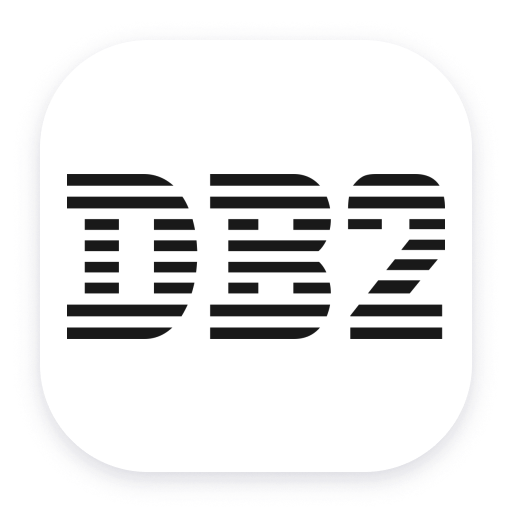
IBM DB2 for LUW (remote monitoring)
Remotely collect monitoring metrics from your DB2 databases.
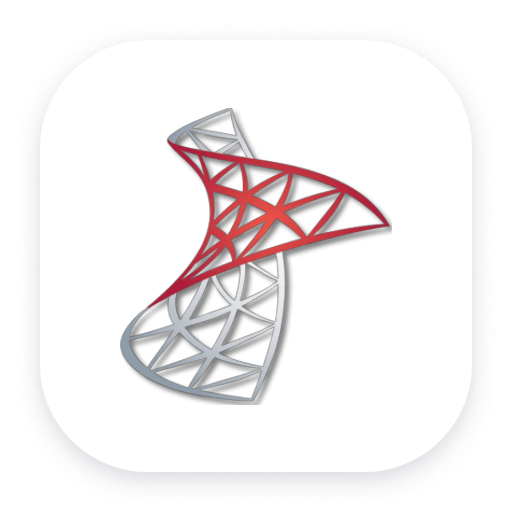
Microsoft SQL Server
Improve the health and performance monitoring of your Microsoft SQL Servers.
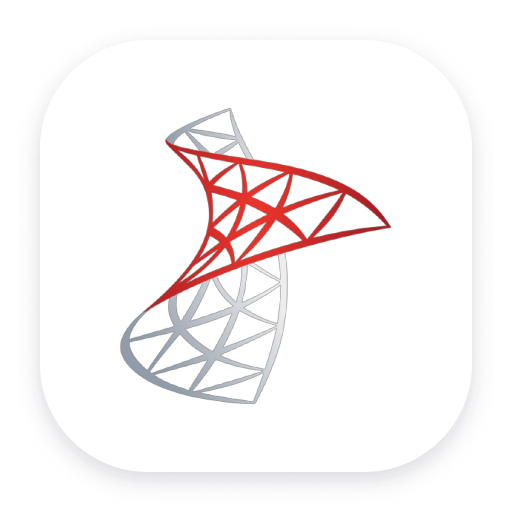
Microsoft SQL Server (local)
Improve the health and performance monitoring of your Microsoft SQL Servers.
Oracle Database
Observe, analyze and optimize the usage, health and performance of your database
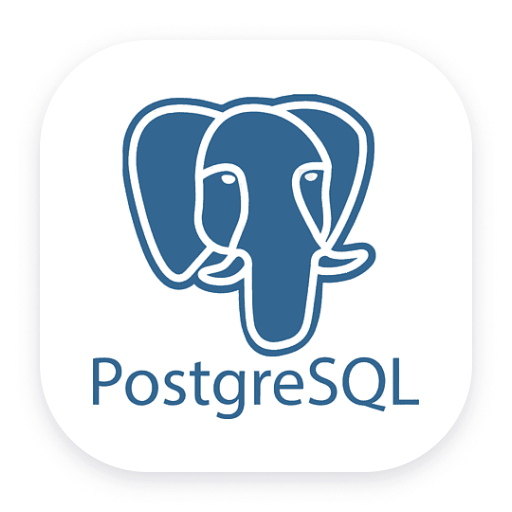
PostgreSQL
Monitor your Postgres performance via our new EF2.0 extension framework.

SAP HANA Database (remote monitoring)
Easily understand the health and performance of your SAP HANA databases.
More resources

Full version history
Full version history
1.42.0
- Fix detection of Statement Performance availability
- Fix navigation from Overview page to statement details on Statement Performance page
Full version history
1.41.0
- Enable new look of TopN's by default
Full version history
1.39.0
- On demand execution plans for most time-consuming statements
Full version history
1.38.0
- Minor improvements
Full version history
1.33.0
- Changing the Snowflake icon
- Minor improvements
Full version history
1.30.0
Patch Changes
- Changing release notes mechanism
- Changing the mechanism of loading metrics/statuses on Database instances page
- Updating help menu options
Full version history
- database.identifier added
- adjusting changes to EXT-8984
- execution plan request modification
Full version history
- Disable E2E tests (temporary)
- updated README.md file
- Remove storybook
- prepare env and first test manual test
- change feedback link
Full version history
- hotfix feedback link
- fix language configuration for DB app
Full version history
- fix time formatting
- Add help button to Databases app
- Make DQL queries non-billable
- filter on instances page doesn t reset after refresh
- need to have default sort by problems count
Full version history
- fix most consuming statements and topN requests sequence
- DatabasesNew icon change into purple one
- Update unified-analysis to 0.10.0
- Add metrics preprocessing, restore memory consumption for MSSQL.
- remove memory consumption for MSSQL vendor
- dependency update
- modify the look of left menu bar
- menu bar modifications part1
- new label for your databases app name
- adjust application to extension metric changes
-
- bump minor version on regular development - bump patch version on hotfix change (backport)
Full version history
- fix statement filter changing
- Remove the details icon button from the actions column
- change default column sorting behavior
- db app add link from most time consuming statements to the statement details on
- App icon changed to the one with "new"
- fix test
- load problems for loaded entities only
- dependency update
- extend problems query timeframe
- Fix errors printed on console
Full version history
- db app add link from most time consuming statements to the statement details on
- App icon changed to the one with "new"
- fix test
- load problems for loaded entities only
- dependency update
- extend problems query timeframe
- Fix errors printed on console
