
Extend the platform,
empower your team.


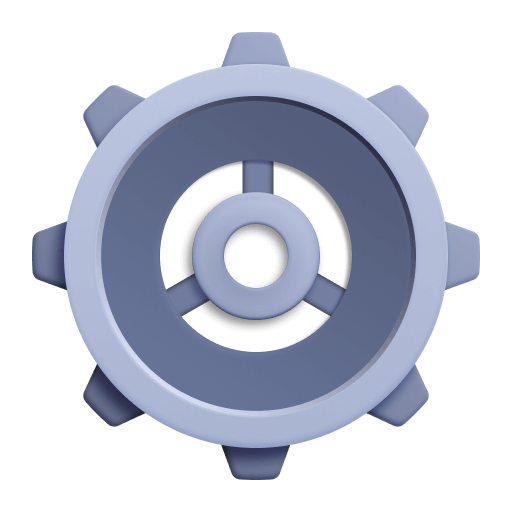 Configuration as Code
Configuration as Code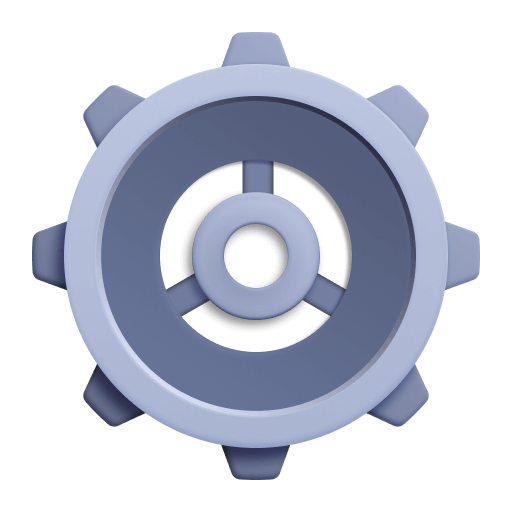
Configuration as Code
Get Dynatrace observability and security configurations in a fully automated everything-as-code fashion - via YAML files.
Technology- Product information
Overview
Configuration as code provides a command line interface (CLI) enabling the deployment of file-based configuration for Dynatrace to one or multiple environments. This enables developers to easily incorporate software intelligence capabilities into their applications' lifecycle, e.g. to apply naming conventions, dashboards, service-level objectives (SLOs) for critical metrics, including performance, quality, and security while adhering to operations standards.
Use cases
Side-by-side with any source code, from within YAML files organized in Git respositories, you are able to manage any Dynatrace configuration. Check out our samples on GitHub
-
SLOs
-
Security configuration and policies
-
Dashboards
-
Service tagging
-
Synthetic monitors
-
Alert profiles
Get started
Download the latest release from GitHub and watch a tutorial video to learn more about integrating automated Dynatrace configuration in your toolchain. Download existing configurations directly from the settings page to start your Configuration as Code journey in Dynatrace with your own, already existing configuration.
Details
It is the DevOps best practice for automation, giving developers a more active role with GitOps as an operational framework. GitOps automates the provisioning of infrastructure and applications using files maintained in Git, an open-source control system that provides the change processes including reviews and approvals. Key components of GitOps are declarative configuration as code, orchestration of changes including reviews and approvals, and audibility.