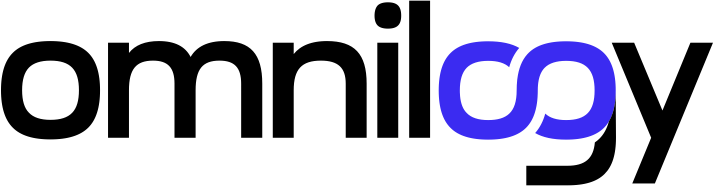Dynatrace Hub
Extend the platform,
empower your team.

Popular searches:

 Citrix Virtual Apps and Desktops
Citrix Virtual Apps and Desktops
Citrix Virtual Apps and Desktops
Gain insight into your Citrix Virtual Apps and Desktops environments
Extension- Product information
- Release notes
Overview
The Citrix Virtual Apps and Desktops extensions allows you to monitor your Citrix environment.
You can choose to have a holistic view of your Citrix environment, monitor individual Virtual Delivery Agent machines or both.
The extension can be deployed from an OneAgent or an Activegate:
OneAgent Deployment
When running from an OneAgent, the extension can be configured in one of two ways:
-
Citrix VDA - Monitor the individual user sessions, by activating the extension on each Virtual Delivery Agent, this will not collect environment wide metrics, only RUM data for the individual sessions, and a couple of perfmon counters.
-
Citrix Powershell SDK - Monitor the entire Citrix Environment, by activating the extension on a machine that has the Citrix Powershell SDK installed. Usually where Citrix Studio is installed or a Delivery Controller.
Activegate Deployment
-
DAAS - Connect to Citrix DAAS via the REST API, collects the same metrics as in "Powershell SDK" mode, with the exception of licensing and delivery controllers metrics which don't apply to DAAS.
-
Managed - Connect to a local Delivery Controller via the REST API
Get Started - VDA
VDA - Virtual Delivery Agent
This mode captures Real User Monitoring data from the individual VDAs. Some Windows Performance Counters are also collected.
In this scenario, you must have an OneAgent deployed to each VDA. The recommmended activation flow for this scenario is:
- Install the OneAgent on the Golden (or Master) Image
- Make sure to set the Host ID source, the option most customers use is
fqdn - Activate the
Citrix Extensionon that machine, by creating aMonitoring Configurationin your Dynatrace environment that targets that host and selecting theCitrix VDAmonitoring mode- This will distribute the extension binary to that machine, making the deployment much faster later since the extension binary will be available on all VDAs created by this machine.
Requirements
- Ctrix Virtual Apps and Desktops (any version) or Citrix XenApp/XenDesktop (version 7.5 or later)
- Your Citrix VDAs must have the Citrix End User Experience Monitoring service enabled and running
You can check that a certain VDA can be monitored by the extension by:
- Starting a
ICA Sessionon that VDA via theCitrix Receiver(Desktop or individual Application works) - Running these powershell commands on the VDA:
Get-WmiObject -Class Citrix_Euem_RoundTrip -Namespace root\citrix\euemGet-WmiObject -Class Citrix_Sessions -Namespace root\citrix\hdx
These commands must return some data about the user session.
Activation
Create a new Custom Application
- Navigate to
Deploy Dynatrace > Monitor a custom application - Give your application a descriptive name, chose an icon, then select
Monitor custom application. - Select
Instrumentation wizardand keep a note of theApplication IDthat is generated for your custom application.
Create a Monitoring Configuration
-
Under
Infrastructure -> ExtensionschoseCitrix Virtual Apps and Desktopsand clickCreate monitoring configuration -
Select which hosts you want to monitor, these are your Citrix VDAs.
- We highly recommend you make use of Host Groups, Management Zones or Tags to make this easier to manage. For example all VDAs of a farm could have their own Host Group
-
Monitoring Mode:
Citrix VDA -
Custom Application ID: The ID of the custom application you created in the previous step
-
Capture User Data: whether to capture Usernames and IP Addresses or not
After a couple minutes, if ICA Sessions are running on these VDAs you should see data being captured in the Custom Application you created.
Get Started - Powershell SDK
Citrix Powershell SDK
This mode captures metrics about your entire Citrix Environment using the Citrix Powershell SDK
In this mode the extension runs from a single machine where Citrix Studio (or the Powershell SDK) is installed.
Requirements
- Citrix Virtual Apps and Desktops (any version) or Citrix XenApp/XenDesktop (version 7.5 or later)
- The machine where the extension is running must have the Citrix Powershell SDK installed, this can be accomplished by installing
Citrix Studio
To test that a machine can run this mode, execute commands below on powershell (as a user that can run Citrix Studio):
# replace localhost with the address of your delivery controller if necessary
Add-PSSnapin Citrix.*.Admin.V*
Get-BrokerSite -AdminAddress localhost
Activation
-
Under
Infrastructure -> ExtensionschoseCitrix Virtual Apps and Desktopsand clickCreate monitoring configuration -
Select which host you want the extension to run from, the one where the Powershell SDK is available
-
Monitoring Mode:
Citrix Powershell SDK -
Username: an user that can run the citrix powershell sdk commands, it can include a domain example:
my.company\my.user -
Password: for the user defined above
-
Metric collection frequency: how often metrics should collect data
After a couple of minutes, metrics should be ingested for your Citrix environment. You can use the built in dashboard to access these metrics
Get Started - DAAS
Citrix DAAS
This mode captures metrics about your entire Citrix Environment using the Citrix DAAS Rest API. This mode can only be activated when running from an Activegate.
Requirements
- Linux or Windows Activegate capable of reaching the Citrix DAAS endpoint
- https://api.cloud.com - for US, EU or APAC
- https://api.citrixcloud.jp - for Japan
- An API Client ID and Secret with Read Only Administrator scope.
- Your Citrix Customer ID which can be obtained from the API Client creation, or from the cloud console.
Configuration
In Dynatrace create a monitoring configuration and select Monitor remotely, choose an Activegate group that is capable of reaching the DAAS endpoints, note that you can also configure a proxy later.
The credentials can be stored directly in the extension settings, or using the Dynatrace Credential Vault
Metrics will arrive to your environment and can be seen in the overview dashboard that comes with the extension.
Notes
- With Citrix DAAS you don't manage Delivery Controllers, so these entities will not be created in Dynatrace
- The Site entity will not report some licensing metrics, which don't apply to Citrix DAAS.
Licensing
Citrix VDA
For the VDA mode, we ingest Real User Monitoring data, each Citrix ICA Session corresponds roughly to one Dynatrace User Session, although long ICA Sessions (2+ hours) can be split into multiple User Sessions
Powershell SDK
The formula for the DDUs consumed is the sum of:
4 * <sites>5 * <controllers>11 * <groups>5 * <catalogs>9 * <desktops>
multiplied by 525.6 DDUS per year.
Example:
- 1 Site
- 1 Controller
- 20 Groups
- 12 Catalogs
- 160 Machines
Will consume: (4) + (5) + (11*20) + (5*12) + (9*160) * 525.6 = 908,762.4 DDUs per year.
DAAS
DAAS has a similar fomula except it doesn't have metrics for the Delivery Controllers:
4 * <sites>11 * <groups>5 * <catalogs>9 * <desktops>
Example:
- 1 Site
- 20 Groups
- 12 Catalogs
- 160 Machines
Will consume: ((4) + (11*20) + (5*12) + (9*160)) * 525.6 = 906,134.4 DDUs per year.
Extension content
Content typeNumber of items included
screen layout
6
screen properties
1
metric metadata
35
screen entities lists
12
list screen layout
5
screen chart groups
5
dashboards
1
generic type
5
generic relationship
8
screen logs cards
5
Feature sets
Below is a complete list of the feature sets provided in this version. To ensure a good fit for your needs, individual feature sets can be activated and deactivated by your administrator during configuration.
Feature setsNumber of metrics included
| Metric name | Metric key | Description | Unit |
|---|---|---|---|
| Assigned | citrix.broker_catalog.assigned | The number of assigned machines (machines that have been assigned to a user/users or a client name/address). | Count |
| Available | citrix.broker_catalog.available | The number of available machines (those not in any delivery group). | Count |
| Available Unassigned | citrix.broker_catalog.available_unassigned | The number of available machines (those not in any delivery group) that are not assigned to users. | Count |
| Unassigned | citrix.broker_catalog.unassigned | The number of unassigned machines (machines not assigned to users). | Count |
| Used | citrix.broker_catalog.used | The number of machines in the catalog that are in a delivery group. | Count |
| Metric name | Metric key | Description | Unit |
|---|---|---|---|
| Desktops Available | citrix.broker_group.desktops_available | The number of machines in the delivery group in state Available; this is the number of machines with no sessions present. | Count |
| Desktops Faulted | citrix.broker_group.desktops_faulted | The number of machines in the delivery group whose FaultState is not None. | Count |
| Desktops Preparing | citrix.broker_group.desktops_preparing | The number of machines in the delivery group whose PvD disk image is being prepared. | Count |
| Desktops Unregistered | citrix.broker_group.desktops_unregistered | The number of machines in the delivery group that are currently unregistered. | Count |
| Desktops In Use | citrix.broker_group.desktops_in_use | The number of machines in the delivery group in state InUse; this is the number of machines with at least one session present. | Count |
| Desktops Disconnected | citrix.broker_group.desktops_disconnected | The number of disconnected sessions present on machines in the delivery group. | Count |
| Desktops Total | citrix.broker_group.total_desktops | Total number of machines in the delivery group. | Count |
| Desktops Never Registered | citrix.broker_group.desktops_never_registered | The number of machines in the delivery group that have never registered with the current site | Count |
| Sessions | citrix.broker_group.sessions | The total number of user sessions currently running on all of the machines in the delivery group. | Count |
| Applications | citrix.broker_group.total_applications | Total number of applications associated with the delivery group. | Count |
| Application Groups | citrix.broker_group.total_application_groups | Total number of application groups associated with the delivery group. | Count |
| Metric name | Metric key | Description | Unit |
|---|---|---|---|
| Session State | citrix.broker_desktop.session_state | Valid values are null, Other, PreparingSession, Connected, Active, Disconnected, Reconnecting, NonBrokeredSession, and Unknown. Session properties are always null for multi-session machines. | State |
| Power State | citrix.broker_desktop.power_state | Gets machines with a specific power state. Valid values are Unmanaged (0), Unknown (1), Unavailable (2), Off (3), On (4), Suspended (5), TurningOn (6), TurningOff (7), Suspending (8), and Resuming (9). | State |
| Registration State | citrix.broker_desktop.registration_state | "Gets machines in a specific registration state. Valid values are Unregistered (0), Initializing (1), Registered (2), and AgentError (3). | State |
| Summary State | citrix.broker_desktop.summary_state | "Indicates the overall state of the desktop associated with the machine. The overall state is a result of other more specific states such as session state, registration state and power state. Possible values: Off (0), Unregistered (1), Available (2), Disconnected (3), InUse (4), Preparing (5). | State |
| In Maintenance Mode | citrix.broker_desktop.in_maintenance_mode | Denotes if the machine is in maintenance mode. | State |
| Sessions | citrix.broker_desktop.sessions | Count of number of sessions on the machine. | Count |
| Fault State | citrix.broker_desktop.fault_state | "Summary state of any current fault state of the machine. Can be one of the following: (0) None - No fault; machine is healthy. (1) FailedToStart - Last power-on operation for machine failed. (2) StuckOnBoot - Machine does not seem to have booted following power on. (3) Unregistered - Machine has failed to register within expected period, or its registration has been rejected. (4) MaxCapacity - Machine is reporting itself at maximum capacity. | State |
| Load Index | citrix.broker_desktop.load_index | Gives current effective load index for multi-session machines | Percent |
| Load Indexes | citrix.broker_desktop.load_indexes | Gives the last reported individual load indexes that were used in the calculation of the LoadIndex value. Note that the LoadIndex value may have been subsequently adjusted due to session brokering operations. This value is only set for multi-session machines | Percent |
| Metric name | Metric key | Description | Unit |
|---|---|---|---|
| VDAs Registered | citrix.broker_controller.desktops_registered | The number of VDA machines registered with the Broker service on the controller | Count |
| Licensing Server State | citrix.broker_controller.licensing_server_state | The licensing server state currently in effect in the Broker service on the controller ServerNotSpecified (0), NotConnected (1), OK (2), LicenseNotInstalled (3), LicenseExpired (4), Incompatible (5), Failed (6) | State |
| State | citrix.broker_controller.state | The state of the Broker service on the controller (0) Failed, (1) Off, (2) On, (3) Active. | State |
| Licensing Server Last Event Time | citrix.broker_controller.last_licensing_server_time | Time at which the last significant licensing server event was reported | Second |
| Active Services | citrix.broker_controller.active_services | The Broker site services active on the controller | Second |
| Metric name | Metric key | Description | Unit |
|---|---|---|---|
| Active Sessions | citrix.broker_site.licensed_sessions_active | The count of active licensed sessions | Count |
| Unique Users | citrix.broker_site.total_unique_license_users | The total count of license users | Count |
| License Model | citrix.broker_site.license_model | The licensing model in use. Values can be 0 - 'Concurrent' or 1 - 'UserDevice' | State |
| Broker Service Status | citrix.broker_site.service_status | Enables the status of the Broker Service on the controller to be determined. If the service has multiple data stores it will return the overall state as an aggregate of all the data store states. 1 - DBUnconfigured 2 - DBRejectedConnection 3 - InvalidDBConfigured 4 - DBNotFound 5 - DBMissingOptionalFeature 6 - DBMissingMandatoryFeature 7 - DBNewerVersionThanService 8 - DBOlderVersionThanService 9 - DBVersionChangeInProgress 10 - OK 11 - PendingFailure 12 - Failed 13 - Unknown | State |
Full version history
To have more information on how to install the downloaded package, please follow the instructions on this page.
ReleaseDate
Full version history
Version 2.0.8
Improvements
- Lower the minDynatraceVersion to 1.285
- Rename all occurrences of group or desktop group to delivery group
- Sort sessions per group in descending order
- Add filtering to the list of desktops in the Delivery Group, Site, and Controller screens
- Add filtering to the list of desktops in the VDA list screen
- Add the hypervisor connection information to the VDAs
- Add a tile for the Enabled Delivery Groups to the dashboard
- Add spark lines to all tiles that show a single value
- Add VDA table tiles for "On & In Maintenance" and "Unknown Power State"
Bug Fixes
- Fix the total count of applications tile
- Fix the load index percentage to be a percentage instead of 0 to 10000
- Fix the load index unit
- Fix the VDA chart to include all metrics
Full version history
Version 2.0.5
New Features
Citrix DAAS Support
The extension can now remotely monitor Citrix DAAS, or a managed Citrix installation via the Citrix REST API.
Note: Monitoring configurations must be recreated because the extension can now optionally run from an Activegate.
Bug Fixes
- Fix several dashboard tiles values
Improvements
- Add new tiles to the overview dashboard with detailed machine status
- Add the summary_state dimension to VDAs
- Add the in_maintenance_mode attribute to VDAs
- Add filtering to the list of VDAs in the Delivery Group screen
Full version history
Version 1.3.1
Fixes
- Fix the dashboard count for VDAs, VDAs in use, Application and Sessions
- Fix the relationship query for the OneAgent when using Powershell SDK mode
- Fix an issue where the VDA name was concatenated with the domain name without any separators
New features
-
Added the following dimensions to all VDA metrics:
in_maintenance_modesession_supportpower_statesession_stateregistration_statefault_state
-
Added new tiles to the dashboard:
- Sessions per VDA
- On & Registered VDAs
- Off & In Maintenance VDAs
- Off & Not Maintenance VDAs
- On & In Maintenance VDAs
- On & Unregistered VDAs (total and table)
- On & No Group VDAs (total and table)
Full version history
Version 1.3.0
- Fix an issue where the relationship between the VDA and the HOST entity was not correctly mapped for Powershell SDK mode.
Full version history
Version 1.2.3
- Fix an issue where the Web Request Tracer URL was incorrectly encoded
Full version history
Version 1.2.2
- Fix an issue with the openkit client where beacon events didn't have a correct lifespan under some circumstances
Full version history
Version 1.2.1
- Use the latest version of openkit with bugfixes
Full version history
Version 1.2.0
- Fix an issue where Web Request Tracers were not being reported due to timing differences
- Adds Network Latency measurements as Web Request Tracers
- Adds the option to DEBUG log messages for the OpenKit client
- Fix an issue where users were not identified for every ICA Latency Measurements
Full version history
Version 1.1.17
- Fix an issue where user sessions were being tagged as anonymous even when an username was present
Full version history
Version 1.1.16
- Update the description for the metric Licensing Server State
- Report the actual state values (instead of 1) for the metrics:
- citrix.broker_desktop.summary_state
- citrix.broker_desktop.power_state
- citrix.broker_desktop.session_state
- citrix.broker_desktop.registration_state
- citrix.broker_desktop.fault_state
Full version history
Version 1.1.15
- Report web request tracers for ICA latency measurements, allowing the list of top hosts to be seen on the frontend application page
Full version history
Version 1.1.13
- Attempt to find a suitable temp folder before running in Powershell SDK mode
- Always report the Hostname property for ICA Latency actions in VDA mode
Full version history
Version 1.1.6
- Fix an issue where the thread ID could have a value higher than what openkit allows
Full version history
Version 1.1.5
- VDA - Fix the technology type
- VDA - Fix an issue where the beacon start time was incorrectly calculated sometimes
Full version history
Version 1.1.4
- VDA - Fix an issue where actions sometimes were not reported if the machine timezone was too far from UTC
Full version history
Version 1.1.3
- Fix an issue where logs could not be reported if they were over 1MB in size
- Fix an issue where errors were not reported if the user did not have permissions to run the powershell command
Full version history
Version 1.1.2
- Add support for sending detailed data as logs
Full version history
Version 1.0.6
- Remove the whoami.exe command from the fastcheck for SDK mode
Full version history
Version 1.0.5
- Log files are now unique per user configured
- Give extra details when fastcheck fails for SDK mode
Full version history
Version 1.0.4
- Reduce the cardinality of Citrix VDA metrics to support very large environments
- Removes the session_user_name dimension for VDA metrics
Full version history
Version 1.0.3
- Fix an issue where VDAs with different timezones were not reporting beacon correctly
Full version history
No release notes