Dynatrace Managed release notes version 1.180
New features and enhancements
Product news
- Find the user session data you need and better understand customer experience with new USQL functions
To enhance your customers’ digital experiences, you need to see your application through their eyes. Every single click your end users make while using your application provides valuable insights into how well your application is performing and meeting your customers’ needs. With Dynatrace user session queries, you can analyze every single click that your customers […]
- OneAgent for Linux on IBM Z (General Availability)
Having released this functionality in an Early Adopter Release with OneAgent version 1.173 and Dynatrace version 1.174 back in August 2019, we’re now happy to announce the General Availability of OneAgent full-stack monitoring for Linux on the IBM Z platform, sometimes informally referred to as Z/Linux. The GA release is available with OneAgent version 1.179 […]
- Dynatrace W3C Trace Context support provides more interoperability between monitoring environments
As the popularity of microservices architecture increases, more teams are getting involved with the delivery of individual product features. It’s not uncommon to see different teams use different monitoring solutions to monitor different features—this makes it a real challenge to achieve end-to-end visibility of application requests. The W3C Trace Context specification defines a unified approach […]
Product news
- Faster reaction time to service outages with Davis AI
Imagine that your critical services have been running for weeks without incident when suddenly your Tomcat cluster is stuck and your service completely fails. This situation represents an Ops team’s worst nightmare. In such a situation, the Ops team must react quickly to find the root cause of the service outage and figure out how […]
Securing SSO via SAML signing SSL certificate
At Dynatrace, security is our number one priority. Recently, there were some questions about using the SAML protocol for Single Sign-On service. It’s good practice to ensure that authentication messages come from the configured identity provider and that messages target a Dynatrace cluster rather than a malicious third-party site. To validate the identity of message originators, SAML signing certificates are used in message envelopes. These certificates must reside at both the identity provider and the Dynatrace cluster at the time of configuration. Further, all data is encrypted during these communications.
By default, a self-signed certificate is used temporarily during initial installation. The SAML specification does not specify the content of a signing certificate or its meaning to a relying party. The certificate's validity period, extensions, revocation status, and other content are enforced, if at all, only at the discretion of the relying party. For details, see how to update SAML Signing Certificate via new REST API endpoints.
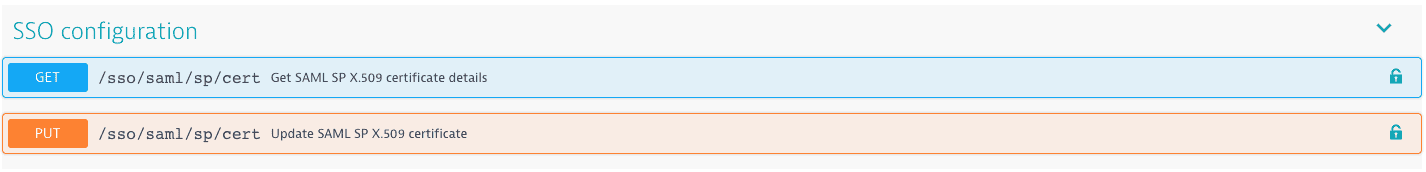
Lower requirements for backup of cluster configurations
Backup of large web-scale deployments that gather terabytes of data requires the commitment of many resources: time, CPU, bandwidth, disk storage, and related costs. In many cases, such complex configurations are the key to success and it's worth backing these configurations up to achieve the shortest Recovery Time Objective (RTO) following a cluster failure. Also, basic and transient monitoring that focus on monitoring data captured during the last couple of days don't necessarily require more than just a configuration backup. To set up backup so that only configuration-related data is captured, disable two switchers that store metric data and user sessions. See the screenshot below:
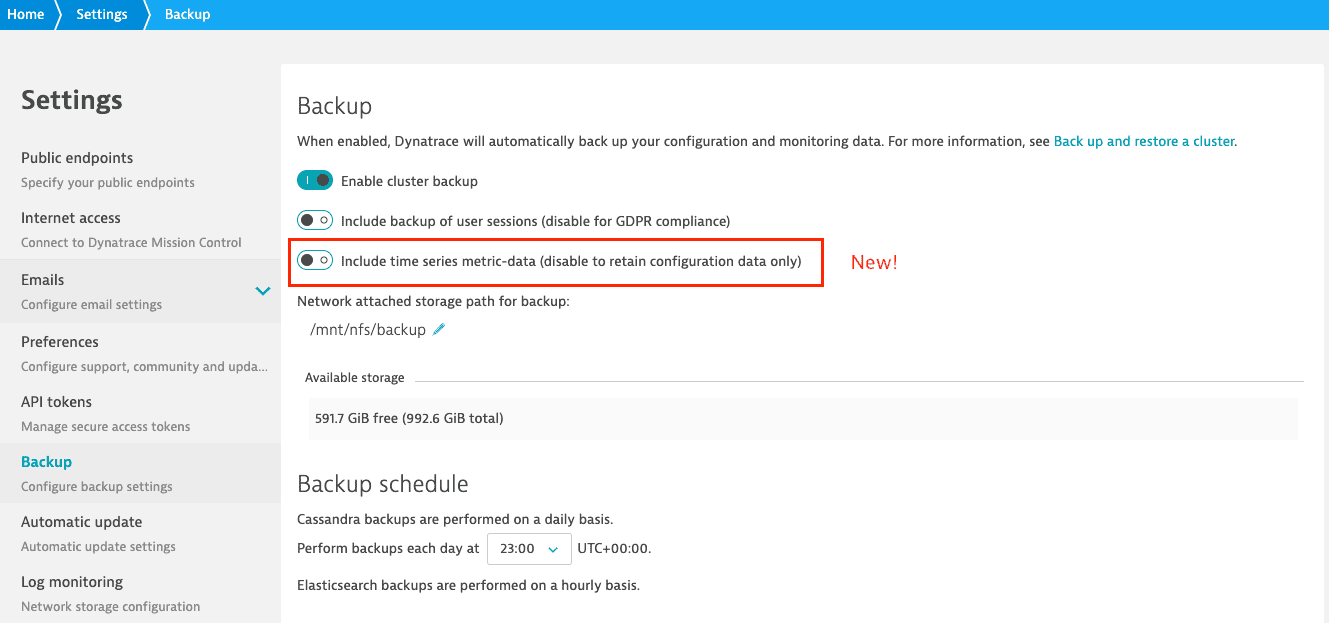
Other changes
Monitoring of multiple AWS environments (credentials) is now automatically spread across all ActiveGates configured for AWS.
The timezone is now displayed next to the hour setting for backup configurations to precisely determine when backups are to occur.
We now support up to 18 nodes per cluster to further extend linear scale for web-scale deployments of Dynatrace.
Resolved issues
Dynatrace Managed General Availability (Build .180)
The Dynatrace Managed .180 GA release contains 8 resolved issues.
| Component | Resolved issues |
|---|---|
| Installer and Upgrade | 1 |
| ON-PREM | 3 |
| ON-PREM Console | 4 |
Installer and Upgrade
- Fixed: installer was recognizing "sesudo" command as "sudo" and was trying to configure it automatically. (APM-198429)
ON-PREM
- Invalid stored SAML configuration caused problem with cluster health check leading to problems with proactive cluster monitoring. (APM-197776)
- Server will create directory for updates if it's missing. (APM-202000)
- Cluster Management Console was reporting a wring HostUnit value if the cluster contained blocked environments. This was only a UI display problem, the correct value was billed. Internally a blocked environment is now handled as one with 0 Host Units. (APM-199355)
ON-PREM Console
- Cluster version is now correctly checked during upgrade - necessary for enabling/disabling Log Monitoring free tier. (APM-202729)
- URLs in notification emails may be incorrect due wrong email encoding. (APM-201279)
- Mission Control intermittent unavailability. (APM-203388)
- RSS feed may not work for clusters with configured custom proxy. (APM-204556)
Dynatrace SaaS General Availability (Build .179)
The Dynatrace SaaS .179 GA release contains 9 resolved issues.
| Component | Resolved issues |
|---|---|
| Code-Level | 1 |
| RUM | 2 |
| Cluster | 5 |
| Core UI | 1 |
Code-Level
- Request attribute query parameter capturing could also capture values if the desired parameter was a substring of an existing query parameter. (APM-198266)
RUM
- Fixed link to symbol file management screen in mobile crash details. (APM-196833)
- Fixed download of symbolicated stacktrace in user sessions details. (APM-197945)
Cluster
- Agent deployments status - improvement to show global host unit usage for cases when only part of environment is presented. (APM-197463)
- Fixed an error that caused gaps in charts for SQL queries with execution time longer 5 minutes. (APM-196068)
- Fixed an error that was preventing downloading execution plan when using Firefox browser. (APM-198734)
- The value of "Dynatrace Web UI URL" that can be configured in CMC at Settings > Public Endpoints is now used by API Explorer (e.g. for trying out requests via the API Explorer). (APM-195628)
- Allow users who may only access management-zones to use the API Explorer. (APM-197561)
Core UI
- ComboBox doesn't suggest items when pasting a value. (APM-197474)
Dynatrace SaaS General Availability (Build .180)
The Dynatrace SaaS .180 GA release contains 19 resolved issues.
| Component | Resolved issues |
|---|---|
| Code-Level | 5 |
| RUM | 3 |
| Cluster | 9 |
| Core UI | 2 |
Code-Level
- Request attribute host group selection shows too old, possibly deleted, host groups. (APM-200755)
- Service method naming preview does not work for RMI services. (APM-201042)
- Method hotspots: use better distinguishable colors for built-in APIs. (APM-199827)
- PurePath view: "Rows returned per execution" and "Fetches per execution" showed wrong numbers when aggregated. (APM-201136)
- Method hotspots: contribution could show more than 100% in some cases. (APM-201167)
RUM
- Internal tenantID was exposed in JS agent complete tag. (APM-200528)
- HTTP Errors written for inactive applications. (APM-202357)
- Fixed timeout issue with perform waterfall analysis button after navigating back from waterfall to user sessions details. (APM-200907)
Cluster
- VMware screens - for customers monitoring more than one credentials a cluster that have been moved between credentials might have been still displayed on a screen of old ones. (APM-200476)
- Fix on docker screen - For some specific configuration of web server and names of images containing slash caracters, clicking on images might have caused errors. (APM-200674)
- Summary settings of agent autoupdate had a problem on huge environments. Now it will always load, but in some cases only limited data may be displayed. (APM-200785)
- Notification about ActiveGate was leading to wrong page in settings. (APM-200821)
- For demo user linux installation page displayed wrong/misleading information. (APM-201265)
- Wrong message might have been displayed on ActiveGate deployment status. (APM-201277)
- Ui didn't display any message for unregistered agent. Host was just displayed as unmonitored. (APM-202403)
- The USQL query editor does not provide autocomplete suggestions for nested functions in DATETIME. (APM-201162)
- Browser monitor tile names will again be visible in the tile's title. (APM-201245)
Core UI
- Error page when leaving Dynatrace UI tab open overnight. (APM-198395)
- Analyze Availability button missing on the synthetic monitor page. (APM-202040)