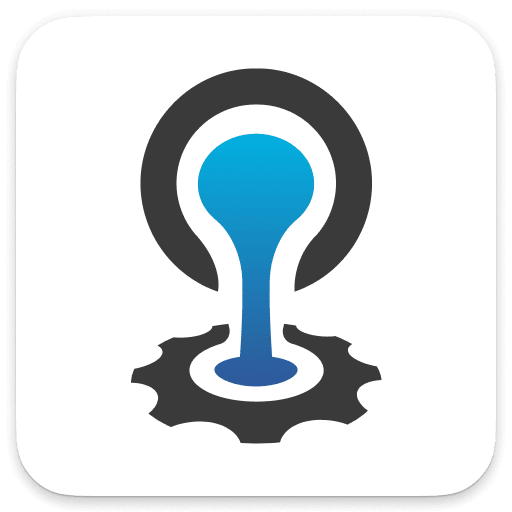Set up Dynatrace on container and PaaS platforms
The method you choose to monitor containers with Dynatrace depends on the following:
The type of container runtime, such as Docker, containerd, or CRI-O
The orchestration platform, such as Kubernetes, OpenShift, Cloud Foundry, or Fargate
The level of access you have to the underlying host
See below for details.
Full-stack injection
The most comprehensive option for monitoring containers with Dynatrace is to deploy OneAgent to your container platform, which gives you full-stack visibility into your complete containerized environment.
This assumes full access to the underlying host.
Cloud Foundry
Dynatrace supports full-stack monitoring for Cloud Foundry through the Dynatrace OneAgent BOSH Release.
See Set up Dynatrace on Cloud Foundry.
Heroku
Dynatrace supports full-stack monitoring for Heroku through the Dynatrace Heroku buildpack.
See Set up Dynatrace on Heroku.
Docker outside container platform
You can deploy OneAgent directly on the Docker host or you can run OneAgent as a Docker container.
Application-only injection
Use application-only injection if you don't have access to underlying hosts. Your options depend on the container platform you are using.
Automated injection
The most efficient option is automated application-only injection for Kubernetes-based platforms. This injects OneAgent code modules using Kubernetes-native admission controllers.
- For Kubernetes, see Get started with Application observability.
- For AWS Fargate, see Monitor AWS Fargate
Runtime injection
Inject OneAgent code modules into a container as it is deployed.
- For Kubernetes/OpenShift, see Get started with Application observability
- For Cloud Foundry, see Deploy OneAgent on IBM Cloud Foundry for application-only monitoring
- For AWS Fargate, see Monitor AWS Fargate
Build-time injection
Inject OneAgent code modules into a container as it builds.
- For Docker outside container platforms, see Set up OneAgent on containers for application-only monitoring
- For Kubernetes/OpenShift, see Kubernetes container build-time application-only injection
- For AWS Fargate, see Monitor AWS Fargate