Verify the installation
To verify the installation, check if z/OS hosts are shown in the list of monitored hosts.
-
Go to Hosts or Hosts Classic (latest Dynatrace) and filter hosts by the z/OS operating system.
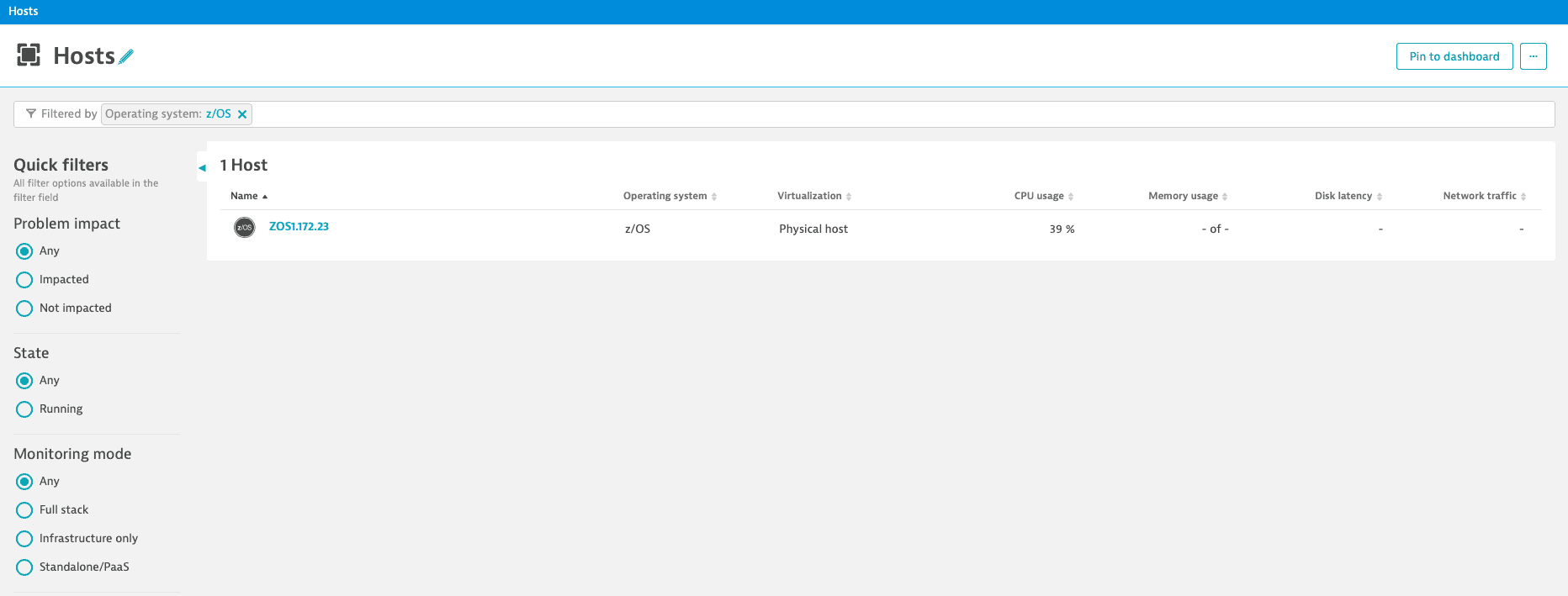
-
Select your host to open the Details page.
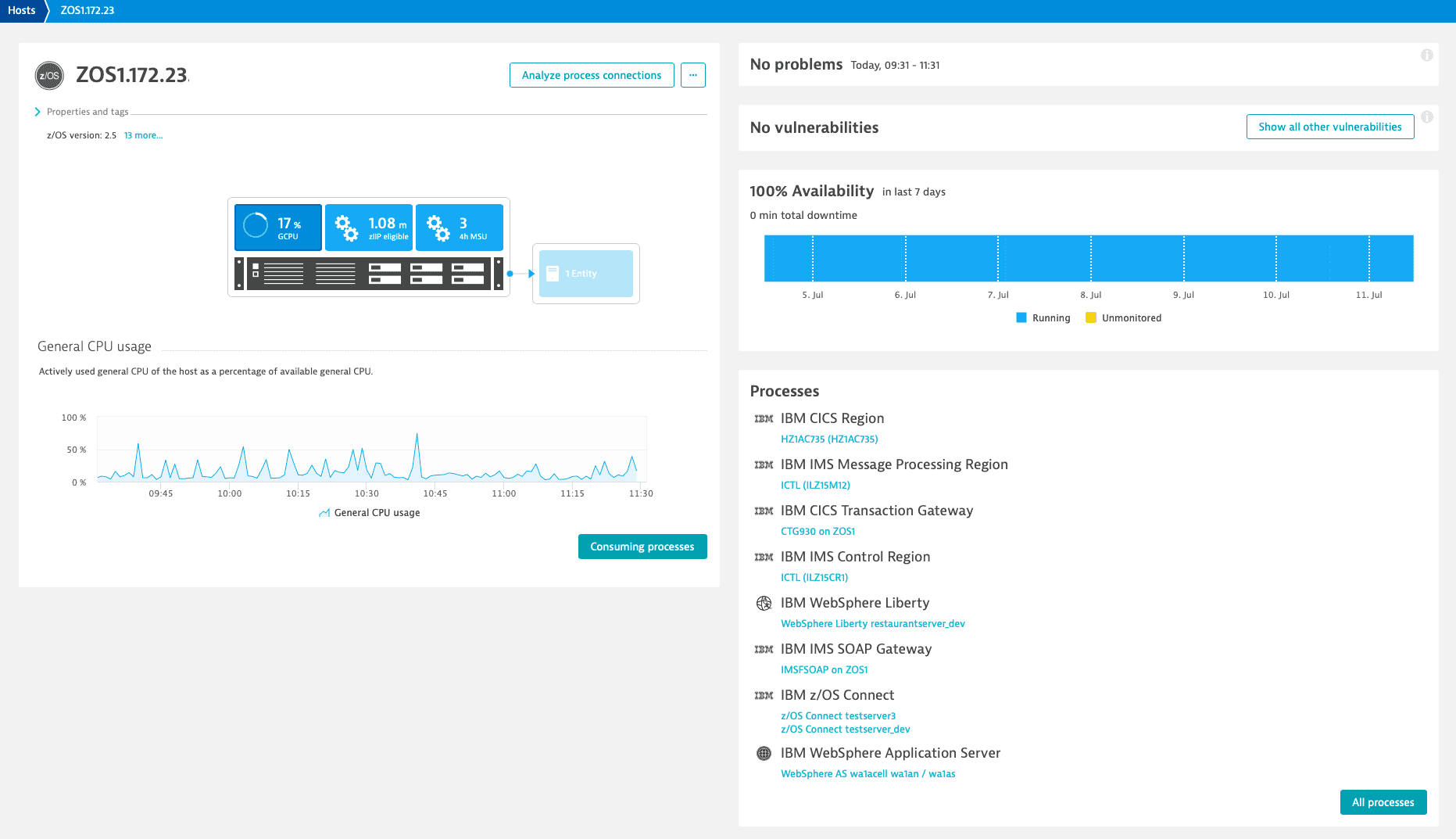
If the CICS, IMS, or Java modules are connected, you will see them in the Processes panel.
- To verify the connectivity between the CICS module and the zRemote module, send a ping message.
- The IMS modules don't appear immediately when they are injected into the IMS subsystem.
The next transaction that is processed by the control region causes the IMS control region to appear.
The next transaction that is processed by each application region causes that IMS application region to appear.