Install the CICS module
With the CICS module, you can get observability for your CICS transactions and programs including IBM MQ and database calls.
| Observability for | Including |
|---|---|
CICS transactions | Transactions initiated using
|
CICS programs |
|
Database calls | Database calls with their SQL statements from CICS to Db2 and IMS DB via the DL/I access method |
File access | File access from CICS via the VSAM and BDAM access methods. |
Analyze the performance of your transactions end-to-end using the Service flow.
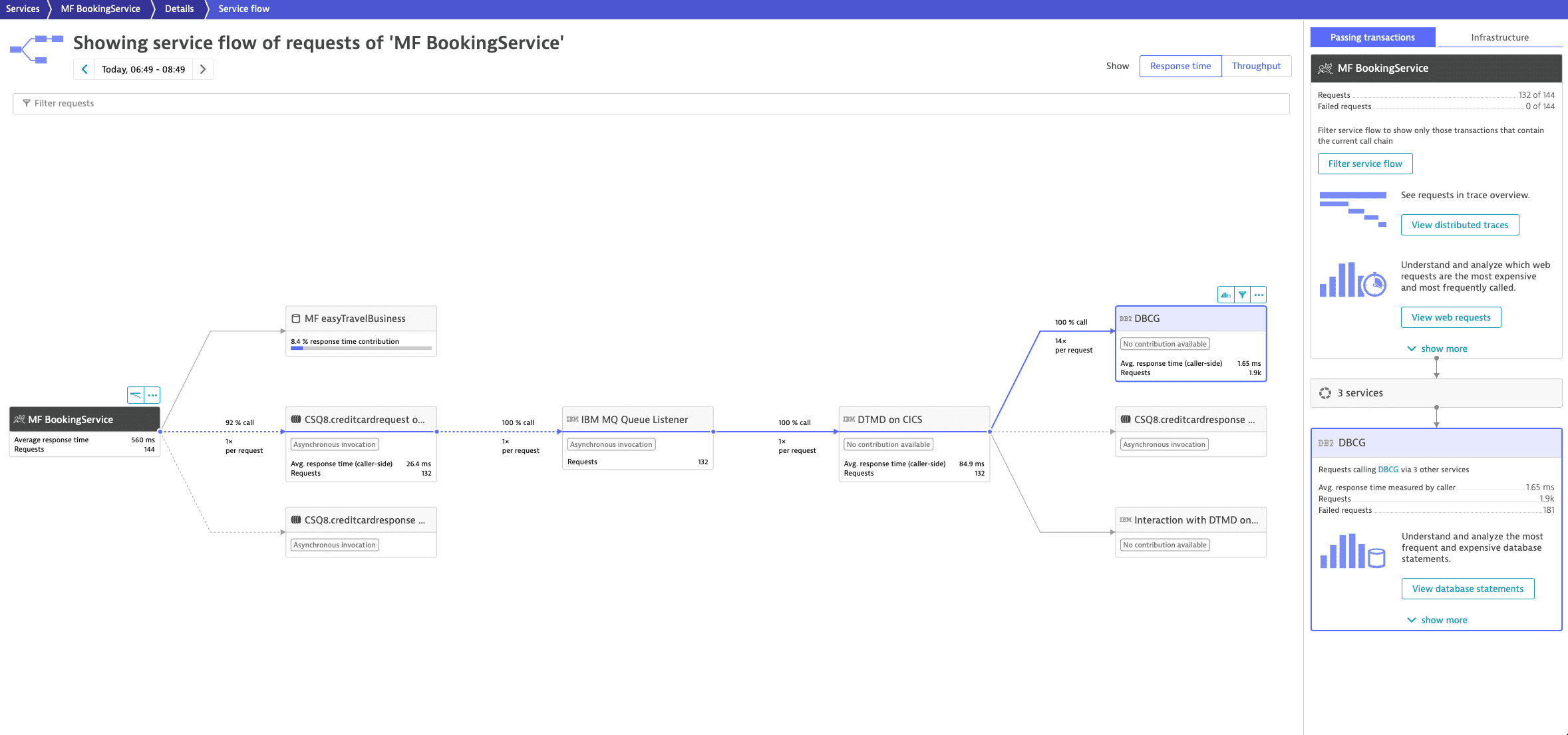
Use the PurePath distributed traces to drill down to the code level and to optimize your programs.
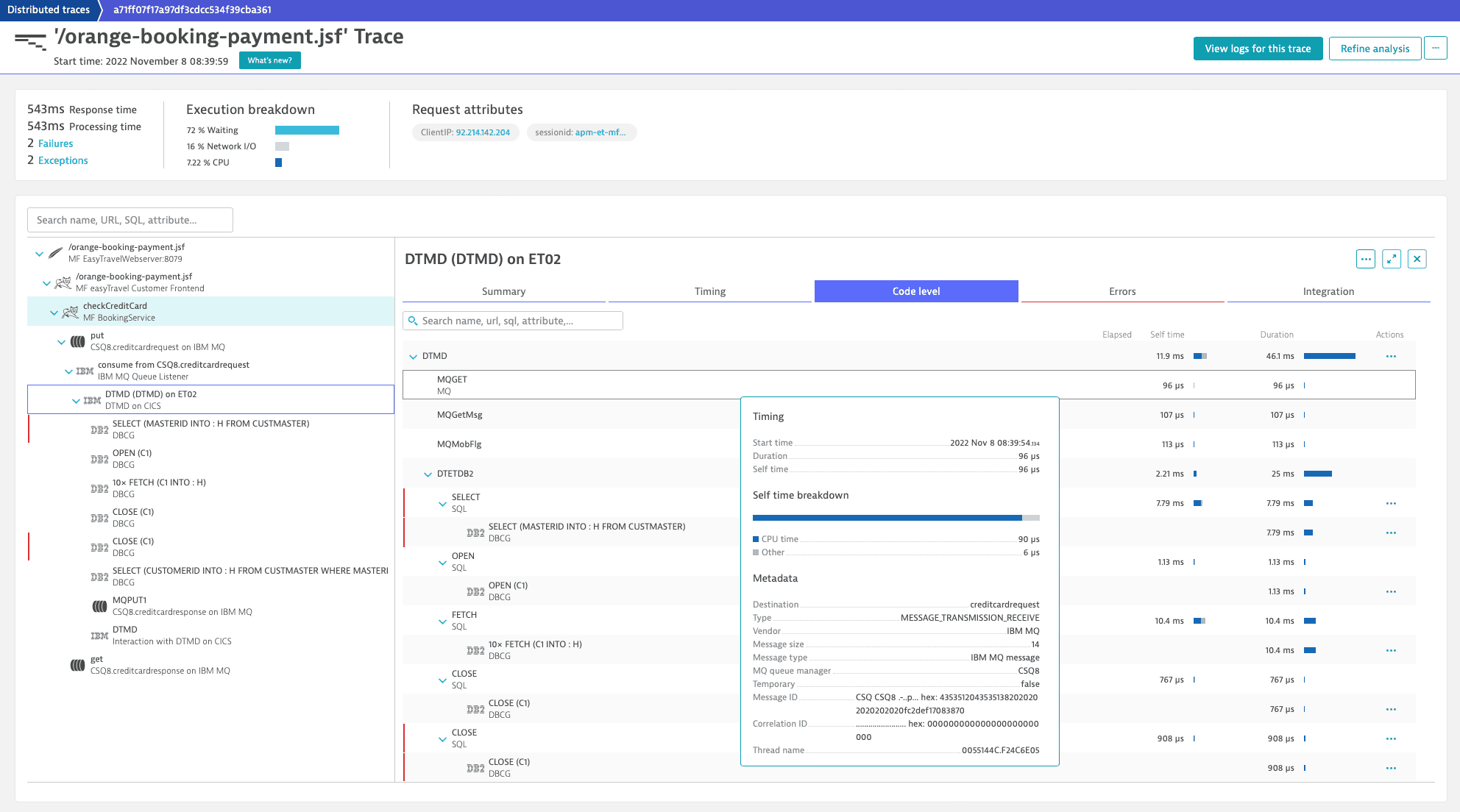
Understand exceptions in the context of your transactions down to the Db2 database layer.
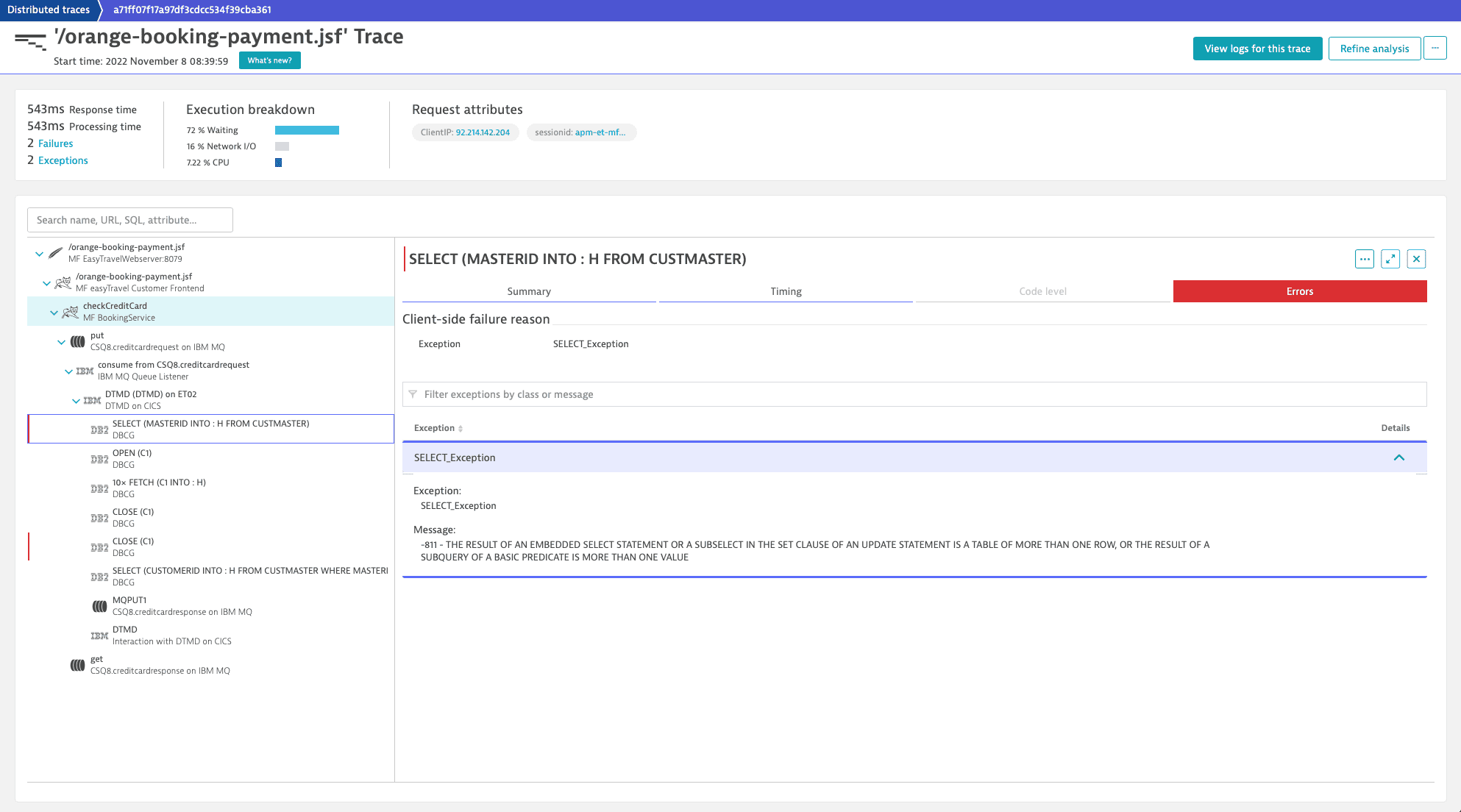
Davis® AI automatically pinpoints the root cause of problems and assesses their user impact so that you can prioritize mitigation strategies and reduce the mean time to repair.
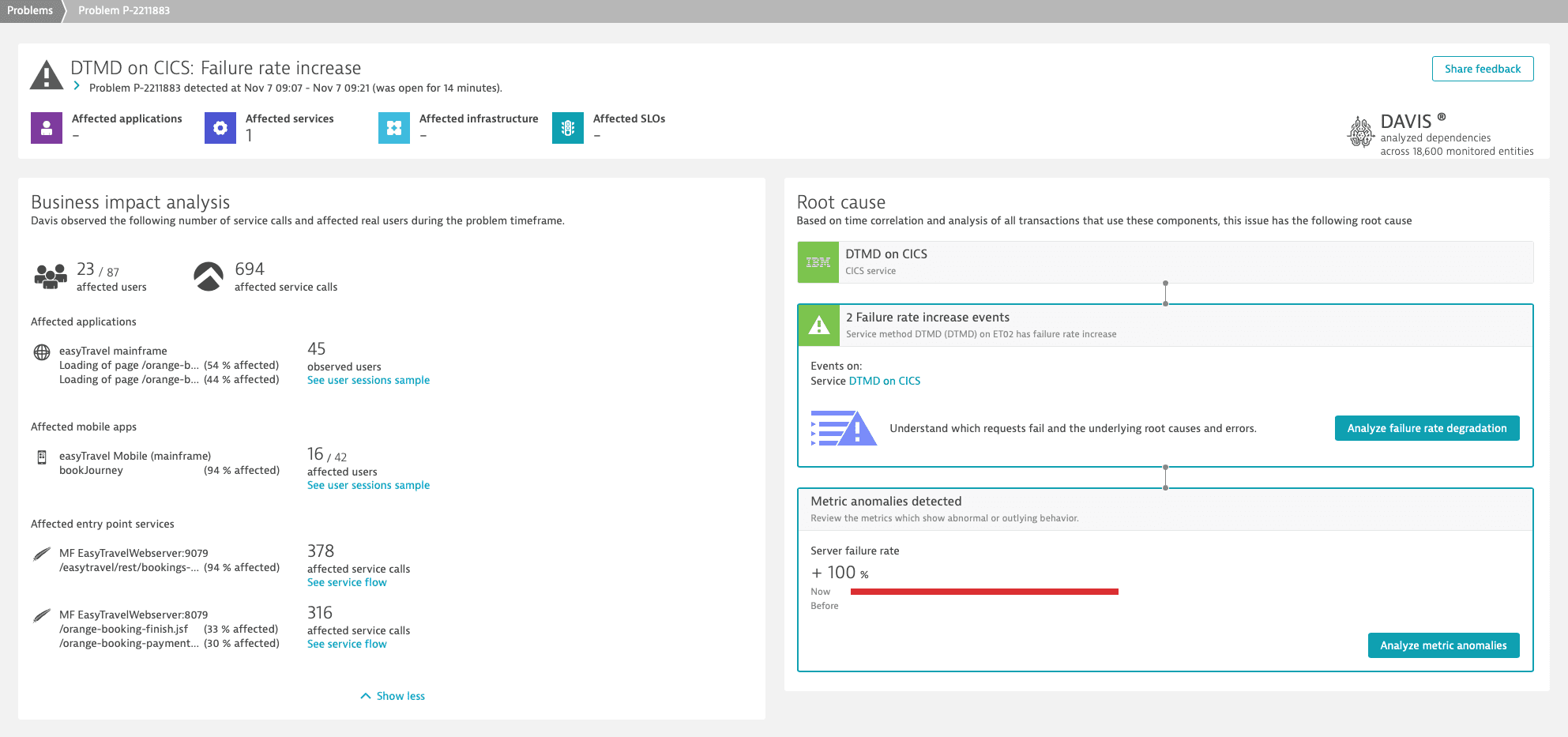
Analyze failures with exception details in the context of transactions.
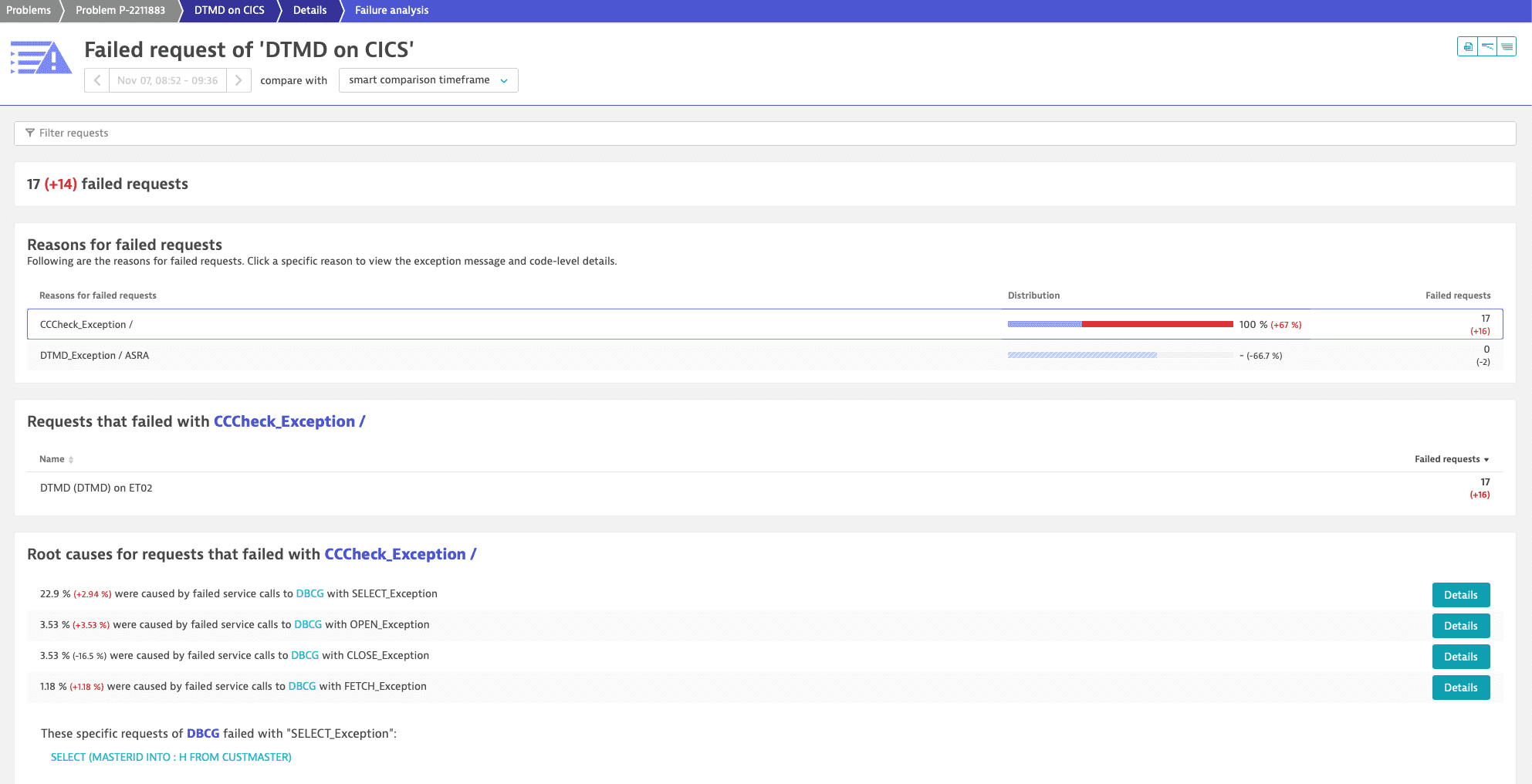
Installation
The CICS module includes a PLT program that initiates at CICS startup. This program uses hooks to instrument CICS terminal and application owning regions, creating events of interest. It forwards monitoring data to the zDC subsystem via shared buffers.
You need to install the CICS module in every CICS region you want to monitor. To update your CICS module without restarting the CICS region, see Update the CICS module without region restart.
You need to add the z/OS Java module to each CICS Transaction Gateway you want to monitor.
CICS library definition
You can dynamically add the load library as a CICS library definition in the CSD. The CEDA definition is in SZDTSAMP member CICRDO. You can find it in the example in the next section.
If you don't want to use the CICS Library definition, you need to add the following PDS (or its contents) to the DFHRPL concatenation:
// DD DISP=SHR,DSN=<hlq>.SZDTLOAD
Where <hlq> is the high-level qualifier you set during Download z/OS product datasets.
Dynatrace CICS programs and transaction
The sample CICS definitions below install programs and a transaction that are required by the CICS module. A copy of these definitions can be found in SZDTSAMP member CICRDO, which is provided for use with the batch RDO utility DFHCSDUP.
We recommend to use these transaction and group names, but you can change them in accordance with your installation policies. Coordinate the group name and group list name with your CICS administrator. Replace XYZLIST with the name of your group list (GRPLIST).
While we recommend to use the default transaction ID DTAX for ZDTPLT, you can also use a custom transaction ID instead of DTAX in your definitions if you have conflicting transaction definitions.
CEDA DEFINE LIBRARY(DYNATRA) DESCRIPTION(DYNATRACE LOAD Library)GROUP(DTA1) DSNAME01(<hlq>.SZDTLOAD)CEDA DEFINE TRANSACTION(DTAX) DESCRIPTION(DYNATRACE CODE MODULE UTILITY TRAN)GROUP(DTA1) PROGRAM(ZDTPLT) TASKDATAKEY(CICS) TASKDATALOC(ANY)CEDA DEFINE PROGRAM(ZDTPLT) DESCRIPTION(DYNATRACE CODE MODULE UTILITY PROG)GROUP(DTA1) DATALOCATION(ANY) EXECKEY(CICS)CEDA DEFINE PROGRAM(ZDTPLTSD) DESCRIPTION(DYNATRACE CODE MODULE SHUTDOWN PROG)GROUP(DTA1) DATALOCATION(ANY) EXECKEY(CICS)CEDA DEFINE PROGRAM(ZDTAGT68) DESCRIPTION(DYNATRACE CTS 5.1 AGENT)GROUP(DTA1) CEDF(NO) CONCURRENCY(THREADSAFE) DATALOCATION(ANY)LANGUAGE(ASSEMBLER)CEDA DEFINE PROGRAM(ZDTAGT69) DESCRIPTION(DYNATRACE CTS 5.2 AGENT)GROUP(DTA1) CEDF(NO) CONCURRENCY(THREADSAFE) DATALOCATION(ANY)LANGUAGE(ASSEMBLER)CEDA DEFINE PROGRAM(ZDTAGT70) DESCRIPTION(DYNATRACE CTS 5.3 AGENT)GROUP(DTA1) CEDF(NO) CONCURRENCY(THREADSAFE) DATALOCATION(ANY)LANGUAGE(ASSEMBLER)CEDA DEFINE PROGRAM(ZDTAGT71) DESCRIPTION(DYNATRACE CTS 5.4 AGENT)GROUP(DTA1) CEDF(NO) CONCURRENCY(THREADSAFE) DATALOCATION(ANY)LANGUAGE(ASSEMBLER)CEDA DEFINE PROGRAM(ZDTAGT72) DESCRIPTION(DYNATRACE CTS 5.5 AGENT)GROUP(DTA1) CEDF(NO) CONCURRENCY(THREADSAFE) DATALOCATION(ANY)LANGUAGE(ASSEMBLER)CEDA DEFINE PROGRAM(ZDTAGT73) DESCRIPTION(DYNATRACE CTS 5.6 AGENT)GROUP(DTA1) CEDF(NO) CONCURRENCY(THREADSAFE) DATALOCATION(ANY)LANGUAGE(ASSEMBLER)CEDA DEFINE PROGRAM(ZDTAGT74) DESCRIPTION(DYNATRACE CTS 6.1 AGENT)GROUP(DTA1) CEDF(NO) CONCURRENCY(THREADSAFE) DATALOCATION(ANY)LANGUAGE(ASSEMBLER)CEDA DEFINE PROGRAM(ZDTSOAPH) DESCRIPTION(DYNATRACE SOAP HEADER PROG)GROUP(DTA1) EXECKEY(USER) CONCURRENCY(THREADSAFE)DATALOCATION(ANY) LANGUAGE(ASSEMBLER)CEDA DEFINE PROGRAM(ZDTDC2) DESCRIPTION(COBOL2 PRIMER PROGRAM)GROUP(DTA1) EXECKEY(CICS) CONCURRENCY(THREADSAFE)DATALOCATION(ANY) LANGUAGE(COBOL)CEDA DEFINE PROGRAM(ZDTDC2A) DESCRIPTION(COBOL2 PRIMER PROGRAM)GROUP(DTA1) EXECKEY(CICS) CONCURRENCY(THREADSAFE)DATALOCATION(ANY) LANGUAGE(COBOL)CEDA DEFINE TDQueue(ZDTQ) DESCRIPTION(DYNATRACE FOR DTAX Messages)GROUP(DTA1) TYPE(Extra) DAtabuffers(001) DDname(ZDTQ)Opentime(Deferred) Erroroption(Ignore) TYPEFile(Output)RecordSize(00136) BlockSize(00140) RECORDFormat(Variable)BLOCKFormat(Unblocked) DIsposition(Shr)CEDA INSTALL GROUP(DTA1)CEDA ADD GROUP(DTA1) LIST(XYZLIST)
CICS startup program list table
Add the CICS startup program (ZDTPLT) after the DFHDELIM entry in your PLTPI source code and assemble the table.
This step is optional for test installations because the DTAX transaction can be used instead to enable the module after CICS initialization. We recommend that you place the ZDTPLT entry immediately before the TYPE=FINAL specification.
The JCL procedure DFHAUPLE in CICSHLQ.SDFHINST(DFHAUPLE) can be used to build the PLTPI table.
** PLT USED TO SUPPORT DYNATRACE CODE MODULE INITIALIZATION*DFHPLT TYPE=INITIAL,SUFFIX=SIDFHPLT TYPE=ENTRY,PROGRAM=DFHDELIM* Other PLT startup programs here...DFHPLT TYPE=ENTRY,PROGRAM=ZDTPLTDFHPLT TYPE=FINALEND
The PLT startup program (ZDTPLT) initializes the CICS module's exit work area, which CICS obtains on its behalf. Products such as Compuware Xpediter/CICS may be configured to enforce strict storage access controls and may abend ZDTPLT and prevent the CICS module from starting unless it is excluded from these controls. If you use the Xpediter/CICS global storage protection feature, add a monitor exceptions entry to the XDDBPINP DD in the CICS region JCL to exclude ZDTPLT*. For example:
DBPA 17.02 TRAN=*,PROGRAM=ZDTPLT*,CSECT=*
CICS shutdown program list table
Add the CICS shutdown program (ZDTPLTSD) before the DFHDELIM entry in your PLTSD source code and assemble the table.
We recommend to place the ZDTPLTSD entry immediately after the TYPE=INITIAL specification.
The JCL procedure DFHAUPLE in CICSHLQ.SDFHINST(DFHAUPLE) can be used to build the PLTSD table.
** PLT USED TO SUPPORT DYNATRACE CODE MODULE SHUTDOWN*DFHPLT TYPE=INITIAL,SUFFIX=SDDFHPLT TYPE=ENTRY,PROGRAM=ZDTPLTSD* Other PLT shutdown programs here...DFHPLT TYPE=ENTRY,PROGRAM=DFHDELIMDFHPLT TYPE=FINALEND
Connect the CICS module to a zDC subsystem
The PLT startup program (ZDTPLT) automatically connects to the default zDC subsystem at CICS region initialization.
If multiple zDCs subsystems are running, it connects to the zDC that specifies DEFAULT(YES), unless an INITPARM override parameter in the CICS SYSIN parameters specifies that it must connect to a zDC with a particular name:
INITPARM=(ZDTPLT='MEPC,<option>'),
<option> sets the log level for the CICS module; see Logging.
To verify the connectivity between the CICS module and the zDC subsystem, send a ping message.
Customization
CICSPlex name grouping
You can group CICS regions belonging to the same CICSPlex into a single process group. To do so
- Go to Settings > Mainframe > Transaction monitoring.
- Turn on Group CICS regions that belong to the same CICSPlex.
- Add
MASPLTWAIT(YES)to your LMAS parameter. It instructs the CICS region to wait for the CICSPlex to become available before proceeding. If the CICSPlex isn't available, the module can't consider it. - optional The
MASINITTIME(10)timeout interal defaults to 10 minutes. You can customize it in the range of 5 minutes to 59 minutes.
If you enabled CICSPlex name grouping after the CICS region is up, you need to run the DTAX transaction DTAX DISABLE and DTAX ENABLE.
CICS web services support
The CICS module can trace the CICS web services invoked through a SOAP request or a JSON request (non-Java JSON pipeline). You need OneAgent version 1.257 or later to trace JSON requests.
To trace the CICS web service provider programs that are invoked by handler programs from CICS SOAP pipelines or from CICS non-Java JSON pipelines, update the provider pipeline config (.xml) file with ZDTSOAPH as shown below.
No standard terminal handler, which isn't supported out of the box, can be instrumented via the CICS and IMS SDK. As a starting point, you can use the following code samples:
CICS SOAP pipeline
DFHPITP is the app handler program used in the CICS SOAP pipeline config that invokes the service provider programs. In addition to the DFHPITP in the pipeline, the CICS code module also supports user-written terminal programs.
Update your pipeline config file to include ZDTSOAPH in the <headerprogram> stanza under the SOAP handler element. Note that all SOAP pipelines have the SOAP handler element <cics_soap_1.1_handler> or <cics_soap_1.2_handler> where ZDTSOAPH is added. Below is a sample CICS SOAP provider pipeline updated with ZDTSOAPH.
To trace outbound SOAP requests that originate within CICS transactions that are traced by a CICS module, add the <headerprogram> stanza to the service requester pipeline definitions of those SOAP services that should be traced. Outbound SOAP requests that occur within CICS transactions that aren't traced are ignored. However, tracing isn't limited to requests from SOAP programs that act as CICS SOAP service providers.
<?xml version="1.0" encoding="EBCDIC-CP-US"?><provider_pipelinexmlns="http://www.ibm.com/software/htp/cics/pipeline"xmlns:xsi="http://www.w3.org/2001/XMLSchemainstance"xsi:schemaLocation="http://www.ibm.com/software/htp/cics/pipeline/provider.xsd "><service><terminal_handler><cics_soap_1.1_handler><headerprogram><program_name>ZDTSOAPH</program_name><namespace>*</namespace><localname>*</localname><mandatory>true</mandatory></headerprogram></cics_soap_1.1_handler></terminal_handler></service><apphandler>DFHPITP</apphandler></provider_pipeline>
OneAgent version 1.257+ CICS non-Java JSON pipeline
DFHPIJT is the terminal handler program used in the CICS non-Java JSON pipeline that invokes the service provider programs. To trace the CICS web service provider invoked through the non-Java JSON pipeline, update your pipeline config file to include ZDTSOAPH in the <handler> stanza under the <default_http_transport_handler_list> xml tags. Below is a sample CICS non-Java JSON provider pipeline updated with ZDTSOAPH.
<?xml version="1.0" encoding="EBCDIC-CP-US"?><provider_pipeline xmlns="http://www.ibm.com/software/htp/cics/pipeline"><transport><default_http_transport_handler_list><handler><program>ZDTSOAPH</program><handler_parameter_list/></handler></default_http_transport_handler_list></transport><service><terminal_handler><handler><program>DFHPIJT</program><handler_parameter_list/></handler></terminal_handler></service></provider_pipeline>
Route DTAX messages using TDQueue
To optionally route DTAX messages to Dynatrace TDQueue (Transient Data Queue), use the ZDTQ resource definition provided above in your CICRDO member.
By default, the queue remains closed through the OPENTIME(DEFERRED) attribute. You must manually open it by using the CEMT INQUIRE|SET TDQUEUE command. To default the queue to open at install time, use the OPENTIME(INITIAL) attribute.
Logging
You can control the CICS module log level either by using the DTAX transaction or by specifying an optional INITPARM at CICS region startup.
INITPARM=(ZDTPLT='MEPC,<Option>'),
<Option> sets the logging level for CICS module. Accepted values are:
FINE|Ffor fine logging. We recommend to enable it only when the CICS module has difficulties during startup.INFO|Ifor info logging. This is the default.WARNING|Wfor warning messages logging.SEVERE|Sfor severe messages logging.
Example:INITPARM=(ZDTPLT='MEPC,SEVERE'),
There are two different sets of CICS logs:
- One set of messages occurs when the DTAX transaction issues the
DISABLEandENABLEcommands. These messages are written to the CICS CSMT Transient Data Queue(usually written to MSGUSR). View these messages in the CICS job spool. DTAX also writes a set of messages to the CEEOUT SYSOUT statement when errors occur in the connection between the zDC and the DTAX transaction. View these messages in the CICS Job spool. As long as the DTAX transaction can connect to the zDC, it logs its messages to the zRemote. The CICS module monitoring transaction activity routes its log messages to the zDC, and subsequently to the zRemote. The log shows if any corrupted distributed traces, timeouts, or other errors occurred. You may also see some statistical information in these logs.
You can access the CICS logs via the zRemote logs.
Update without region restart
To update your CICS module to a newer version without restarting the region
- Download z/OS product datasets and extract them.
- Disable the DTAX transaction in the CICS region with the
DISABLEcommand. - Copy the CICS modules in the
SZDTLOADdataset into the DynatraceDFHRPLdataset defined to your CICS region. - Use the CICS command
CEMT I PROG(ZDT*)to display the CICS modules. Use theSET PROG(ZDT*) NEWCOPYcommand to tell CICS a new version of each program will be used. - Enter CICS command
CEDA INSTALL GROUP(DTA1)to install the new module to the CICS region. - Enable the DTAX transaction with the
ENABLEcommand. Verify that the new CICS module version is displayed on the DTAX panel.
Troubleshooting
The group name might be different, as well as the two-character suffix representing the CICS release of the module (for example, CTS52 uses 69).
From the CICS region, look for these messages to validate the CICS module resources have been defined:
CICSAPPL Install for group XXXX has completed successfully.CICSAPPL OWNER CSSY Resource definition for ZDTAGT72 has been added.CICSAPPL OWNER CSSY Resource definition for ZDTDC2 has been added.CICSAPPL OWNER CSSY Resource definition for ZDTDC2A has been added.CICSAPPL OWNER CSSY Resource definition for ZDTPLT has been added.CICSAPPL OWNER CSSY Resource definition for ZDTPLTSD has been added.CICSAPPL OWNER CSSY Resource definition for ZDTSOAPH has been added.CICSAPPL OWNER CSSY TRANSACTION definition entry for DTAX has been added.
The CICS module logs initialization messages to the zRemote log.
The zRemote log can be accessed from within Dynatrace, in the same manner as all the other module log files. Look for log entries similar to the following:
2019-05-09 20:19:11.789 UTC [d37f9842] info [native] Registering a pgi for the job: HVBAC021, host=10.30.220.41, groupId= f39f4801966aa7c7, pgir.groupInstanceID= fad6dee63cfd1522, hostID= 95c0bb0371704b8c, nodeID= fad6dee63cfd1522, groupName=HVBAC021, hostGroup=, processGroupType= 282019-05-09 20:19:11.789 UTC [d37f9842] info [native] Registered SubAgent[C021,51,32aa8d038887d1c9] with zDC[Z021,52], rc=true2019-05-09 20:19:11.789 UTC [d37f9842] info [native] ASID[51], smfID[S0W1], sysid[C021], jobName[HVBAC021], subagentid[32aa8d038887d1c9] snaId[NETD .HVBAC021], CICS release 54 was successfully registered with zdc[52] using protocol version=7.2.0, allocator=pooled.2019-05-09 20:19:13.789 UTC [d37f9842] info [native] ASID[52], smfID[S0W1], sysid[Z021], jobName[AFVBZ021] - ZDC955I - Dynatrace connection being processed ZDC-Job/ID:AFVBZ021/Z021.2019-05-09 20:19:13.790 UTC [d37f9842] info [native] ASID[51], smfID[S0W1], sysid[C021], jobName[HVBAC021] - ZDTP008I - ZDTP008I ZDTAGT71.2019-05-09 20:19:13.790 UTC [d37f9842] info [native] ASID[51], smfID[S0W1], sysid[C021], jobName[HVBAC021] - ZDTP020I - ZDTP020I Active Sensors: MQ DB2 DB2R SOAP CTG DB2Fetch DLI DLIR HTTP .
Check the job log of the affected CICS regions for the following message, where yyyy is the subsystem ID of the zDC that the CICS region is trying to connect to. It might be blank if the CICS region is trying to connect to the default subsystem that is configured with the DEFAULT(YES) parameter. We recommend to simply search for the error message code.
ZDTP004W zDC yyyy unavailable
Verify that the zDC with that subsystem ID is started. If so, try to issue the DTAX transaction command ENABLE to re-enable the connections.
Ensure that the CICS module version is less than or equal to zRemote module version. Don't connect newer CICS modules to older zRemote modules. Following is a sample message in the zRemote log when an CICS module version is incompatible with the zRemote version.
severe [native] CICS14CR1[asid = 108] is trying to initialize with an invalid protocol version number : x.xxx.xx