Monitor persistent volume claims on Kubernetes/OpenShift
This page outlines the minimum version requirements for basic persistent volume claims monitoring capabilities, while the Kubernetes persistent volume claims Hub page specifies the versions needed to utilize the advanced monitoring features provided by the extension.
Dynatrace version 1.240+
ActiveGate version 1.239+
In Kubernetes, persistent data is stored in persistent volume claims (PVCs). Dynatrace provides you the needed insights into your persistent volume claims capacity.
- You can add a dedicated Kubernetes persistent volume claims preset dashboard to Dynatrace (extension required) that allows you to analyze your persistent volume claims based on total capacity, usage, remaining free space, and growth rates.
Templates for custom alerts enable you to alert on related issues, such as persistent volume claims running out of free space or growing in an unusual manner.
To start monitoring persistent volume claims, see below.
Permissions
Make sure that the get rule and the nodes/metrics resources are enabled in the Kubernetes ClusterRole. If you're monitoring PVCs with an ActiveGate running outside of the cluster, you'll also need the nodes/proxy permission.
Example:
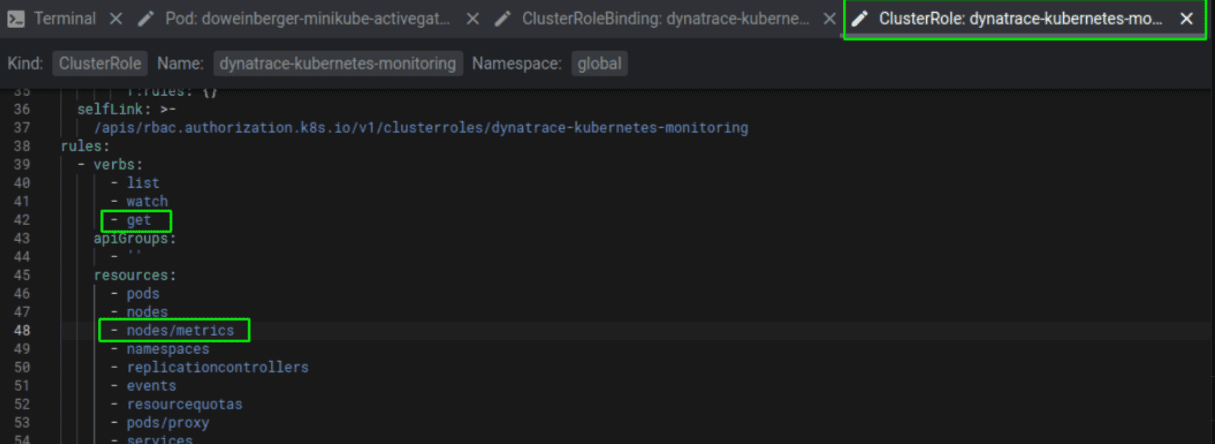
Enable monitoring
To enable PVC monitoring
- Go to Kubernetes or Kubernetes Classic (latest Dynatrace) and select your Kubernetes cluster.
- Select More (…) and go to Settings.
- Enable Monitor persistent volume claims.
- Select Test connection to verify your connection. If connection to the API is successful, you should get this message: Successfully connected to Kubernetes API.
- Select Save changes.
Activate dashboard and alerts
To add a dedicated dashboard for PVC monitoring and configure the preset PVC alerts
- In Dynatrace Hub, select Kubernetes persistent volume claims.
Follow the setup instructions in the extension tile.
Example dashboard:
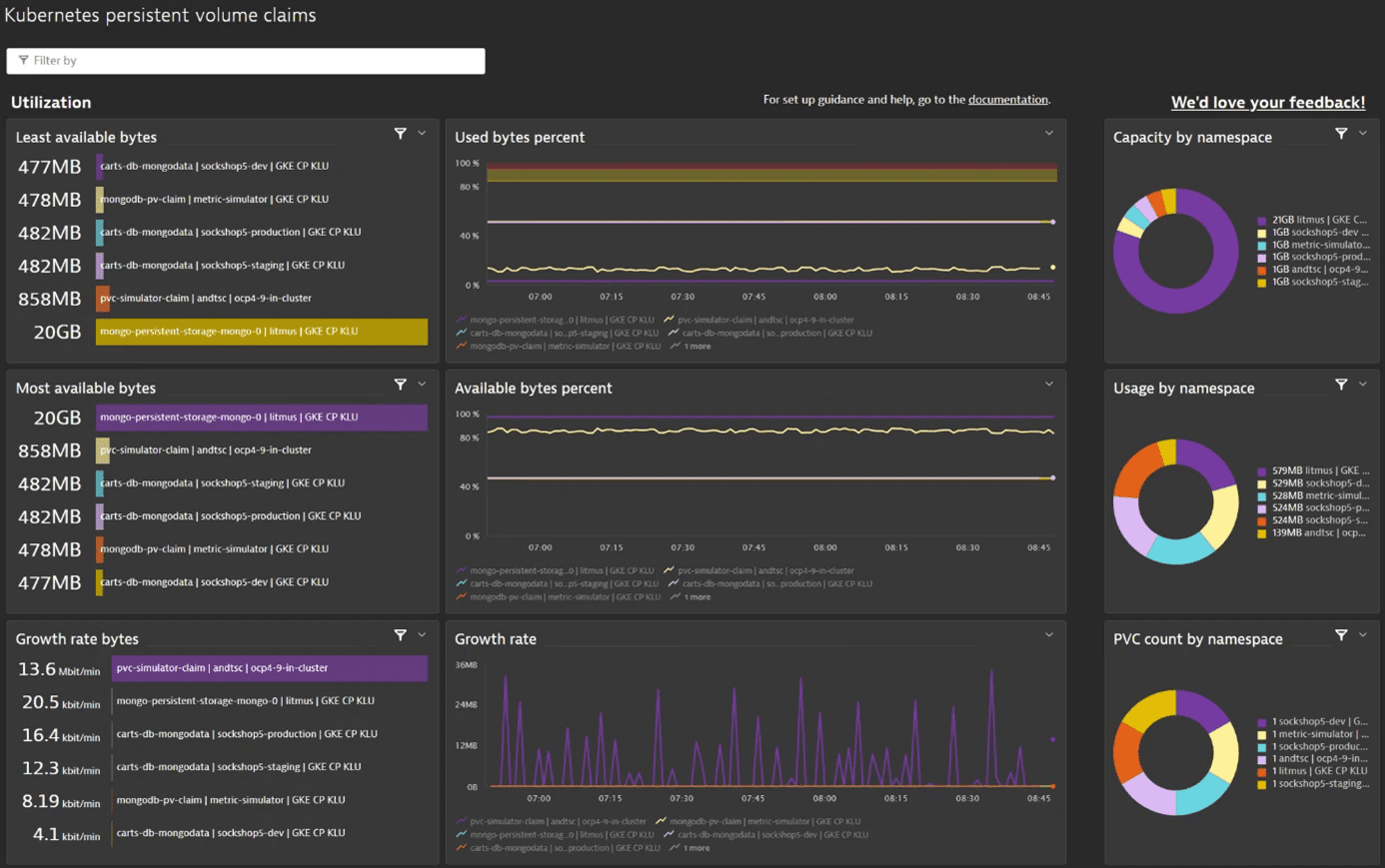
Limitations
This feature is available only if your Kubernetes cluster is connected to a local Kubernetes API endpoint.