Set up AMP monitoring
Previous Dynatrace
Starting with Dynatrace version 1.272, it isn't possible to create an AMP application, and we will discontinue support for AMP application monitoring sometime in the future.
The Accelerated Mobile Pages (AMP) project is a solution that aims to increase website speed by using standardized data. AMP allows for fast response times by building webpages for static content.
Dynatrace is a verified vendor and is listed on the official analytics vendors page of the AMP project.
Dynatrace version 1.270 and earlier
To monitor an AMP application, you need to create a special application in Dynatrace.
To create an AMP application in Dynatrace
-
In the previous Dynatrace, go to Deploy Dynatrace.
-
Under No access to your host?, select Set up agentless or AMP monitoring.
-
Turn on My application relies on Accelerated Mobile Pages (AMP), and enter the name for your application.
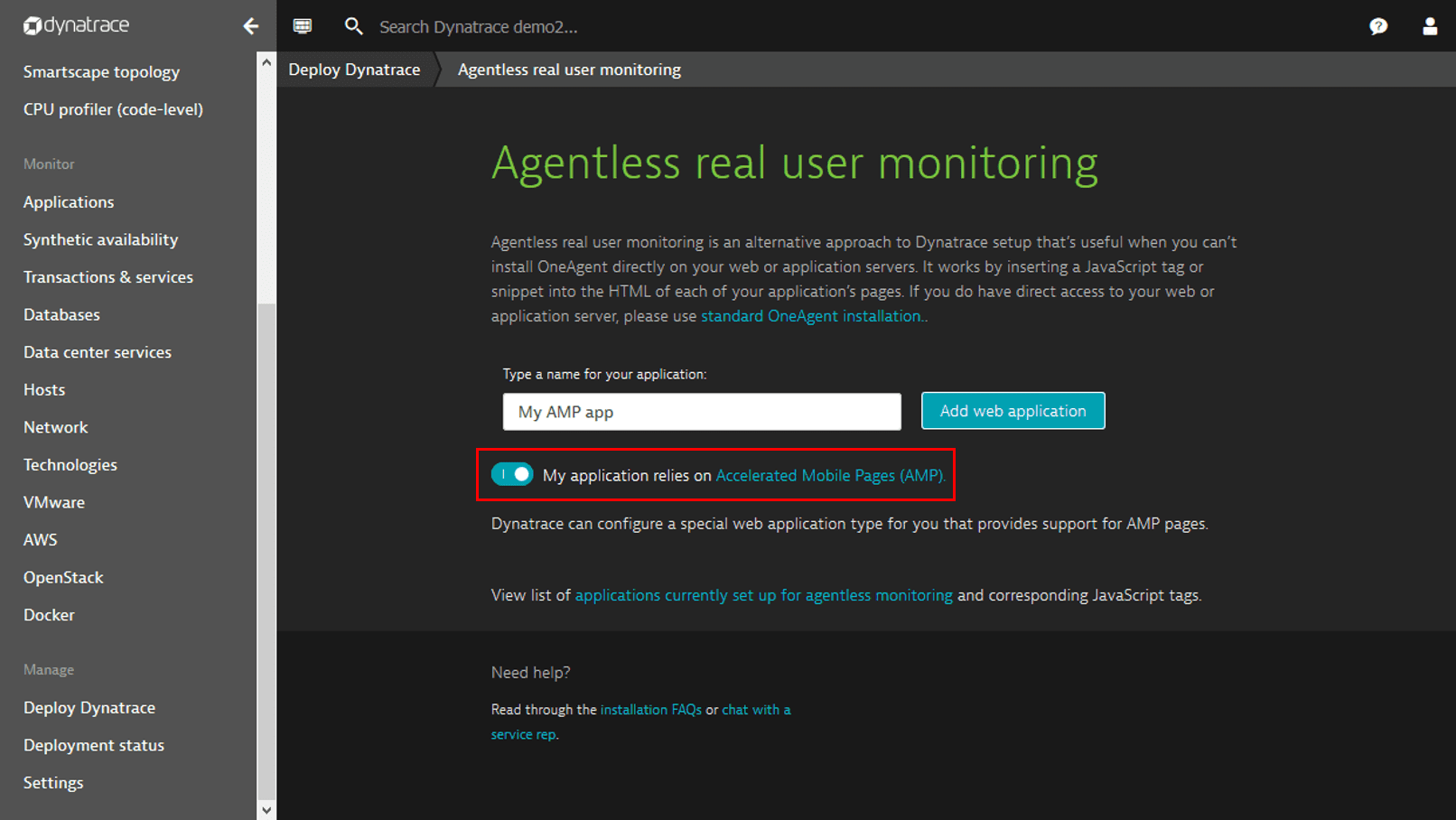
-
Select Copy JavaScript tag to copy the provided RUM JavaScript, and paste it into your application's HTML pages.
AMP applications do not support linking Synthetic monitors and therefore do not show Synthetic traffic.