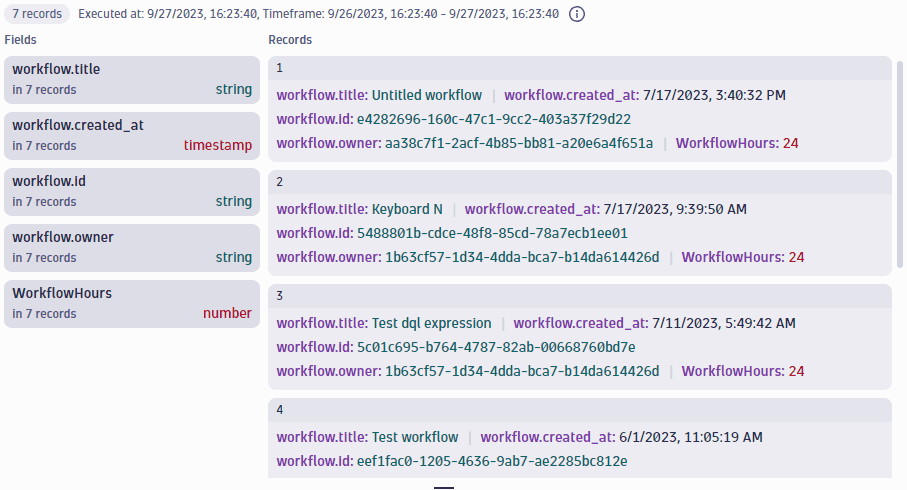Automation Workflow (DPS)
Dynatrace SaaS only
Dynatrace Automation empowers you to digitally transform with cloud-native answer-driven automation based on intelligent insights from observability, security, and business data.
Workflow hours
Automation Workflow consumption is calculated based on the number and lifespan of automation workflows configured in your Dynatrace environment. The unit of measure is workflow hours. Workflow-hour consumption is calculated based on the number of hours a configured workflow has existed in your environment since its creation.
AppEngine function invocations
Each workflow execution triggers AppEngine functions that execute tasks—each execution is a function invocation. Each function invocation results in additional monitoring consumption for your Dynatrace account. For full details, see AppEngine function invocations.
To control the number of function invocations in your workflows, you can configure when tasks are triggered based on event subscriptions.
Consumption example
Here is an example calculation showing the total usage of an Automation workflow.
Step 1 – Automation workflow
Let's assume a simple automation workflow example with an event that triggers one of two possible tasks. A second task is executed based on the success or failure of the first task. The workflow exists for a period of 14 days.
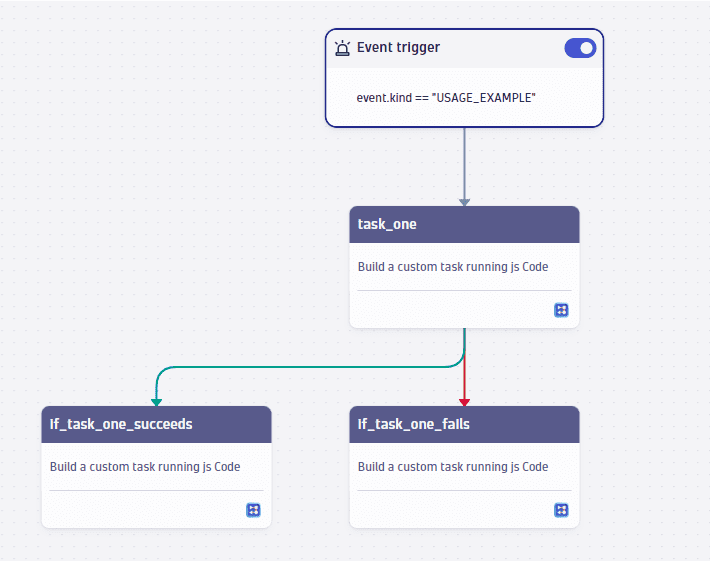
The workflow hours consumed for this scenario are calculated as follows:
24 hours × 14 days = 336 workflow hours
Step 2 – AppEngine Functions
Let's assume that within those 14 days, the workflow is triggered nine times. Each executed task (highlighted green in the graphic below) consumes one AppEngine function invocation.
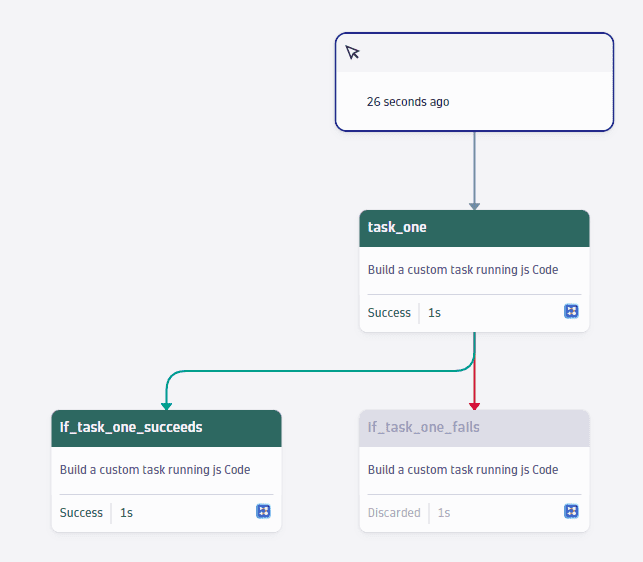
AppEngine function consumption is calculated by multiplying the total number of task executions by the number of minutes each AppEngine function takes to complete each task.
9 (workflow executions) × 2 (executed tasks) × 1 (minutes per AppEngine function) = 18 invocations
Step 3 – Total usage
The above automation workflow has consumed 336 workflow hours and 18 AppEngine function invocations.
Consumption details
Dynatrace provides built-in usage metrics that help you understand and analyze your organization's consumption of Automation Workflow. To use these metrics, in Data Explorer, enter DPS in the Search field. These metrics are also available via the Environment API and in Account Management (Usage summary > Automation Workflow > Actions > View details).
The following DQL query provides an overview of total Automation Workflow usage in workflow hours:
fetch dt.system.events, scanLimitGBytes: -1 | filter event.kind == "BILLING_USAGE_EVENT" | filter event.type == "Automation Workflow" | filter billing_type == "BILLABLE" | summarize takeAny(event.id), by:{timestamp=bin(timestamp, 1d),event.id} | summarize WorkflowHours=count(), by:{timestamp} | sort timestamp ASC
The resulting records contain the daily sum of usage in workflow hours. In the example below, the timeframe is set to get the daily usage information in workflow hours for all workflows that existed in August, 2023 (7 workflows x 24 hours =168 workflow hours).
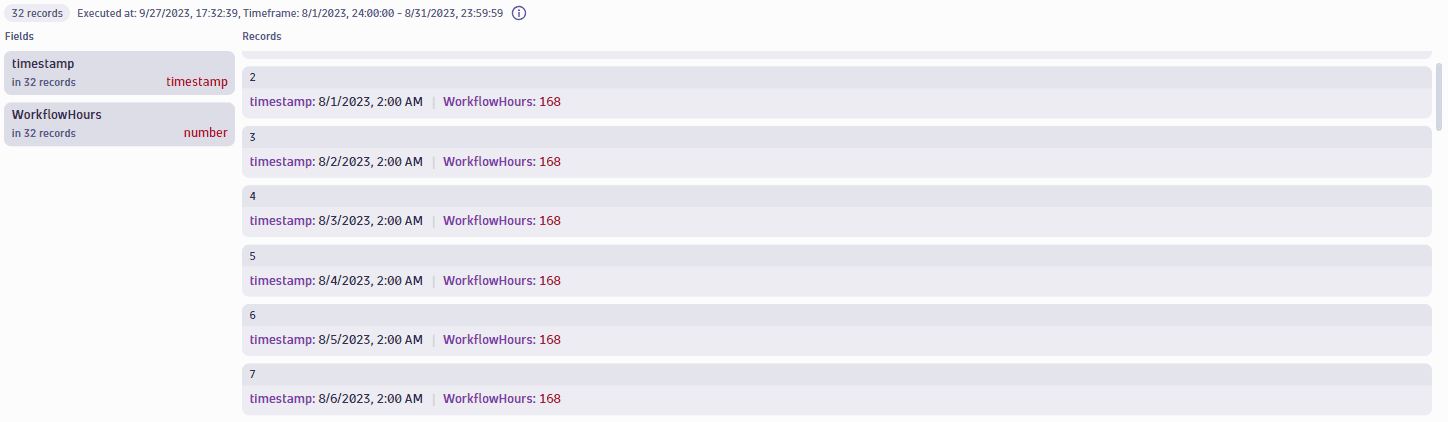
The example below shows the daily usage in workflow hours visualized as a bar chart.
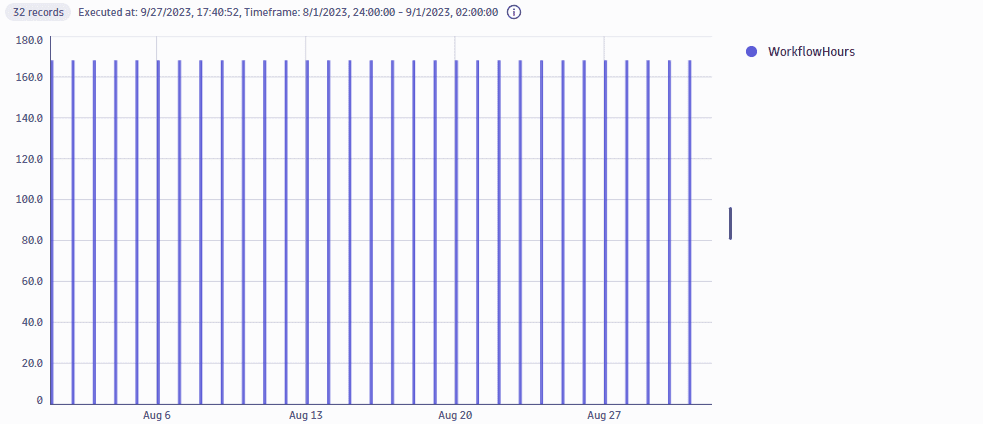
The following DQL query provides further details regarding Automation Workflow usage, such as creation date, owner, title, and workflow hours for each configured workflow:
fetch dt.system.events, scanLimitGBytes: -1 | filter event.kind == "BILLING_USAGE_EVENT" | filter event.type == "Automation Workflow" | filter billing_type == "BILLABLE" | summarize takeAny(workflow.id), by:{startHour=bin(timestamp, 1h), workflow.title,workflow.created_at,workflow.id,workflow.owner} | summarize WorkflowHours=count(), by:{ workflow.title,workflow.created_at,workflow.id,workflow.owner} | sort workflow.created_at desc
The example below visualizes the results of this query as a table in a notebook with the timeframe filter set to now-1d. It displays information about the 7 workflows that existed in the last 24 hours.