Dynatrace configuration
In addition to the application-side configuration, several Dynatrace-specific settings let you control how OpenTelemetry data is used in Dynatrace.
Enabling automatic OneAgent instrumentation
OneAgent supports the automatic instrumentation and ingestion of OpenTelemetry data for a number of technologies, which can be configured individually at Settings > Preferences > OneAgent features.
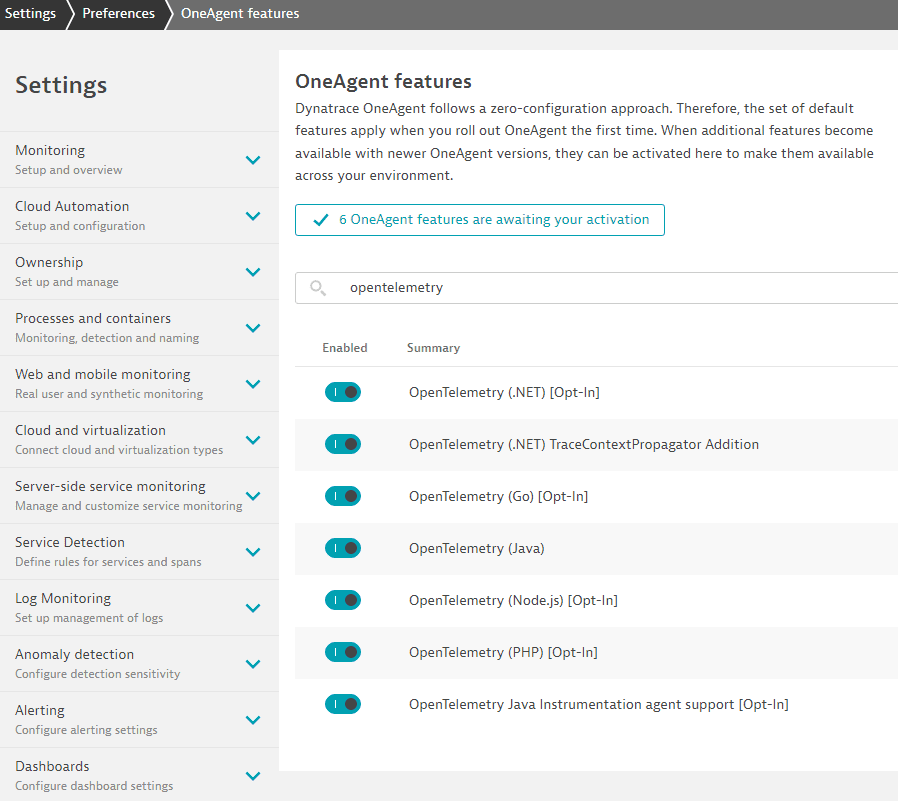
Attribute redaction
OpenTelemetry does not have an innate concept of data redaction. Data is collected and published to the backend as is.
Dynatrace automatically captures all OpenTelemetry attributes. If you want to prevent the accidental storage of personal data, you can exclude certain attribute keys for which the values must not be persisted. By omitting attributes containing personal data, you can meet your organization's privacy requirements and control the scope of stored monitoring data.
To configure attribute storage and masking settings for your environment
- Go to Settings.
- Select Server-side service monitoring > Attribute capturing.
- optional To change the default OpenTelemetry attribute persistence, go to Preferences.
- To store all attributes except the ones in the Blocked attributes list, select Allow all attributes
- To block all attributes except the ones in the Allowed attributes list, select Block all attributes
Only one setting preference is possible.
- Add an attribute name to the attribute list.
- On the Attribute capturing page, select Blocked attributes or Allowed attributes.
Allowed attributes list Dynatrace recommends a few basic attributes to generally be included, such as
service.nameorservice.version. For ease of use, Dynatrace comes with a default configuration that can be adjusted. - Select Add item to add a new key to the attribute list and enter the key.
- Select Save changes.
- On the Attribute capturing page, select Blocked attributes or Allowed attributes.
- Perform the following actions to mask a stored attribute value.
- On the Attribute capturing page, select Attribute data masking.
- Select Add item to add a new key to the masked attributed list.
- Enter a stored value key and select an option from the Masking dropdown list. To learn more about masking options, see OpenTelemetry traces.
- Select Save changes.
You can then find the attribute key on the Distributed traces page on the Summary tab.
Trace search limitations
Resource attributes
Searching by resource attribute is limited to the service name: filter by Service name on the Distributed traces page.
Span attributes
Searching by span attribute is limited to the span name: filter by Request on the Distributed traces page.