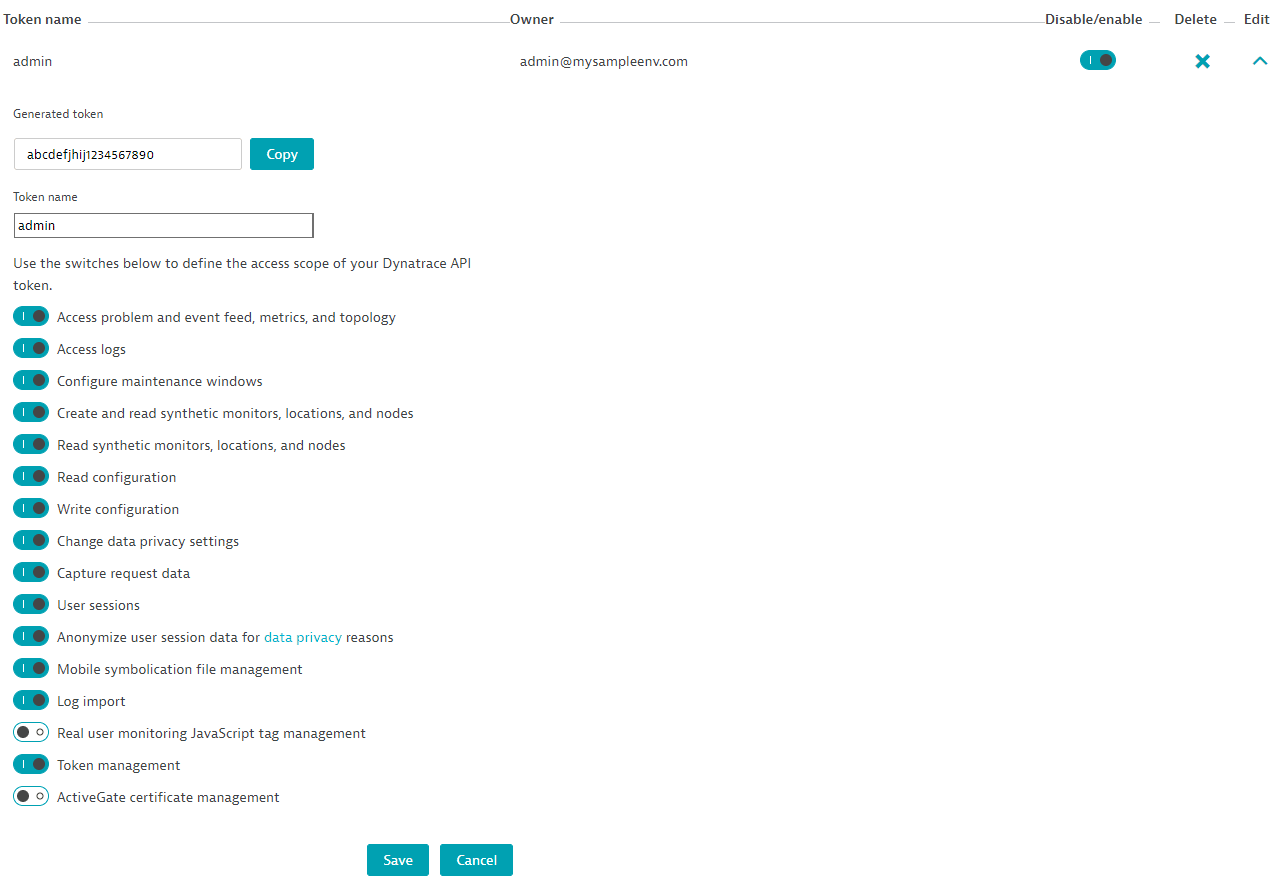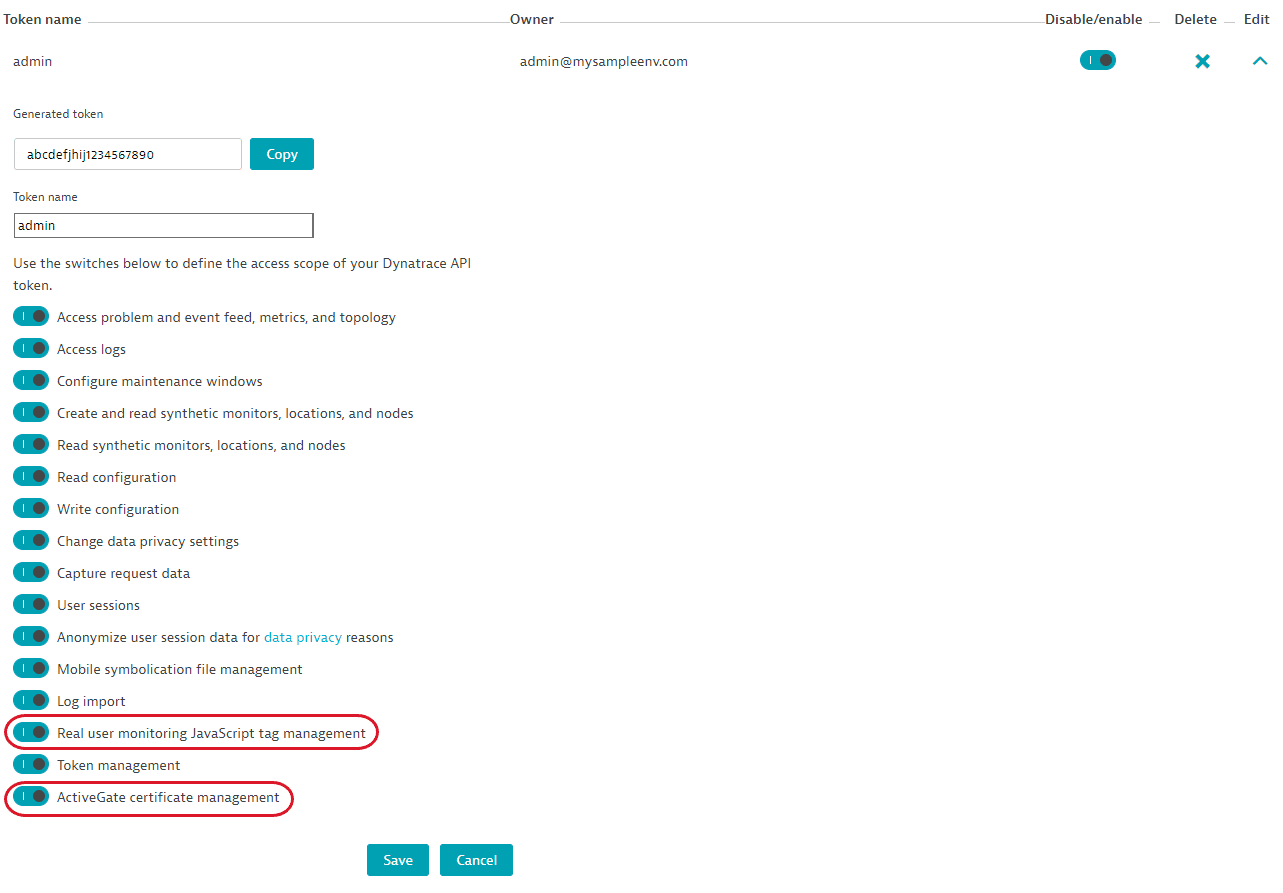Updates the specified Dynatrace API authentication token. You can:
Change the token name.
Add or remove token scopes.
Revoke the token. A revoked token still exists in the environment, but it can't be used.
The request consumes an application/json payload.
PUT Managed Dynatrace for Government https://{your-domain}/e/{your-environment-id}/api/v1/tokens/{id}SaaS https://{your-environment-id}.live.dynatrace.com/api/v1/tokens/{id}Environment ActiveGate https://{your-activegate-domain}:9999/e/{your-environment-id}/api/v1/tokens/{id}
Authentication To execute this request, you need an access token with TenantTokenManagement scope.
To learn how to obtain and use it, see Tokens and authentication .
Parameters Parameter Type Description In Required id string The ID of the token to be updated.
You can't update the token you're using for authentication of the request.
path required body UpdateToken The JSON body of the request. Contains updated parameters of the token.
body required
Request body objects The UpdateToken object Element Type Description Required name string The name of the token.
optional revoked boolean The token is revoked (true) or active (false).
optional scopes string[] The list of permissions assigned to the token.
Apart from the new permissions, you need to submit the existing permissions you want to keep, too. Any existing permission, missing in the payload, is revoked.
InstallerDownload: PaaS integration - Installer download.DataExport: Access problem and event feed, metrics, and topology.PluginUpload: Upload Extension.SupportAlert: PaaS integration - Support alert.AdvancedSyntheticIntegration: Dynatrace module integration - Synthetic Classic.ExternalSyntheticIntegration: Create and read synthetic monitors, locations, and nodes.RumBrowserExtension: RUM Browser Extension.LogExport: Read logs.ReadConfig: Read configuration.WriteConfig: Write configuration.DTAQLAccess: User sessions.UserSessionAnonymization: Anonymize user session data for data privacy reasons.DataPrivacy: Change data privacy settings.CaptureRequestData: Capture request data.Davis: Dynatrace module integration - Davis.DssFileManagement: Mobile symbolication file management.RumJavaScriptTagManagement: Real user monitoring JavaScript tag management.TenantTokenManagement: Token management.ActiveGateCertManagement: ActiveGate certificate management.RestRequestForwarding: Fetch data from a remote environment.ReadSyntheticData: Read synthetic monitors, locations, and nodes.DataImport: Data ingest, e.g.: metrics and events.syntheticExecutions.write: Write synthetic monitor executions.syntheticExecutions.read: Read synthetic monitor execution results.auditLogs.read: Read audit logs.metrics.read: Read metrics.metrics.write: Write metrics.entities.read: Read entities.entities.write: Write entities.problems.read: Read problems.problems.write: Write problems.events.read: Read events.events.ingest: Ingest events.bizevents.ingest: Ingest bizevents.analyzers.read: Read analyzers.analyzers.write: Write & execute analyzers.networkZones.read: Read network zones.networkZones.write: Write network zones.activeGates.read: Read ActiveGates.activeGates.write: Write ActiveGates.activeGateTokenManagement.read: Read ActiveGate tokens.activeGateTokenManagement.create: Create ActiveGate tokens.activeGateTokenManagement.write: Write ActiveGate tokens.credentialVault.read: Read credential vault entries.credentialVault.write: Write credential vault entries.extensions.read: Read extensions.extensions.write: Write extensions.extensionConfigurations.read: Read extension monitoring configurations.extensionConfigurations.write: Write extension monitoring configurations.extensionEnvironment.read: Read extension environment configurations.extensionEnvironment.write: Write extension environment configurations.metrics.ingest: Ingest metrics.attacks.read: Read attacks.attacks.write: Write Application Protection settings.securityProblems.read: Read security problems.securityProblems.write: Write security problems.syntheticLocations.read: Read synthetic locations.syntheticLocations.write: Write synthetic locations.settings.read: Read settings.settings.write: Write settings.tenantTokenRotation.write: Tenant token rotation.slo.read: Read SLO.slo.write: Write SLO.releases.read: Read releases.apiTokens.read: Read API tokens.apiTokens.write: Write API tokens.openTelemetryTrace.ingest: Ingest OpenTelemetry traces.logs.read: Read logs.logs.ingest: Ingest logs.geographicRegions.read: Read Geographic regions.oneAgents.read: Read OneAgents.oneAgents.write: Write OneAgents.traces.lookup: Look up a single trace.unifiedAnalysis.read: Read Unified Analysis page.hub.read: Read Hub related data.hub.write: Manage metadata of Hub items.hub.install: Install and update Hub items.javaScriptMappingFiles.read: Read JavaScript mapping files.javaScriptMappingFiles.write: Write JavaScript mapping files.extensionConfigurationActions.write: Actions for extension monitoring configurations.adaptiveTrafficManagement.read: Read sampling configuration for Adaptive Traffic Management.InstallerDownloadDataExportPluginUploadSupportAlertAdvancedSyntheticIntegrationExternalSyntheticIntegrationRumBrowserExtensionLogExportReadConfigWriteConfigDTAQLAccessUserSessionAnonymizationDataPrivacyCaptureRequestDataDavisDssFileManagementRumJavaScriptTagManagementTenantTokenManagementActiveGateCertManagementRestRequestForwardingReadSyntheticDataDataImportsyntheticExecutions.writesyntheticExecutions.readauditLogs.readmetrics.readmetrics.writeentities.readentities.writeproblems.readproblems.writeevents.readevents.ingestbizevents.ingestanalyzers.readanalyzers.writenetworkZones.readnetworkZones.writeactiveGates.readactiveGates.writeactiveGateTokenManagement.readactiveGateTokenManagement.createactiveGateTokenManagement.writecredentialVault.readcredentialVault.writeextensions.readextensions.writeextensionConfigurations.readextensionConfigurations.writeextensionEnvironment.readextensionEnvironment.writemetrics.ingestattacks.readattacks.writesecurityProblems.readsecurityProblems.writesyntheticLocations.readsyntheticLocations.writesettings.readsettings.writetenantTokenRotation.writeslo.readslo.writereleases.readapiTokens.readapiTokens.writeopenTelemetryTrace.ingestlogs.readlogs.ingestgeographicRegions.readoneAgents.readoneAgents.writetraces.lookupunifiedAnalysis.readhub.readhub.writehub.installjavaScriptMappingFiles.readjavaScriptMappingFiles.writeextensionConfigurationActions.writeadaptiveTrafficManagement.readoptional
Request body JSON model This is a model of the request body, showing the possible elements. It has to be adjusted for usage in an actual request.
{
"name" : "string" ,
"revoked" : true ,
"scopes" : [
"InstallerDownload"
]
}
Response Response codes Code Type Description 204 - Success. The token has been updated.
400 ErrorEnvelope Failed. You can't update the token you're using for authentication of the request.
404 ErrorEnvelope Failed. The requested token has not been found.
4XX ErrorEnvelope Client side error.
5XX ErrorEnvelope Server side error.
Example In this example, the request queries the metadata of the admin token, which has the ID of d5836312-5790-4e80-afcf-09971954c3ea . It assigns two new scopes: Real user monitoring JavaScript tag management and ActiveGate certificate management . The name and validity of the token remain intact. The response code of 204 indicates that the update was successful.
The token, as displayed in the Dynatrace interface, has the following settings before the edit:
The API token is passed in the Authorization header.
You can download or copy the example request body to try it out on your own.
Curl curl -X PUT \
https://mySampleEnv.live.dynatrace.com/api/v1/tokens/d5836312-5790-4e80-afcf-09971954c3ea \
-H 'Authorization: Api-Token dt0c01.abc123.abcdefjhij1234567890' \
-H 'Content-Type: application/json' \
-d '{
"scopes": [
"ExternalSyntheticIntegration",
"DataPrivacy",
"WriteConfig",
"DssFileManagement",
"LogExport",
"DTAQLAccess",
"ReadConfig",
"CaptureRequestData",
"ReadSyntheticData",
"DataExport",
"UserSessionAnonymization",
"MaintenanceWindows",
"LogImport",
"TenantTokenManagement",
"ActiveGateCertManagement",
"RumJavaScriptTagManagement"
]
}
'
Request URL https://mySampleEnv.live.dynatrace.com/api/v1/tokens/d5836312-5790-4e80-afcf-09971954c3ea
Request body {
"scopes" : [
"ExternalSyntheticIntegration" ,
"DataPrivacy" ,
"WriteConfig" ,
"DssFileManagement" ,
"LogExport" ,
"DTAQLAccess" ,
"ReadConfig" ,
"CaptureRequestData" ,
"ReadSyntheticData" ,
"DataExport" ,
"UserSessionAnonymization" ,
"MaintenanceWindows" ,
"LogImport" ,
"TenantTokenManagement" ,
"ActiveGateCertManagement" ,
"RumJavaScriptTagManagement"
]
}
Response code 204
Result The updated token, as displayed in the Dynatrace interface, has the following parameters: