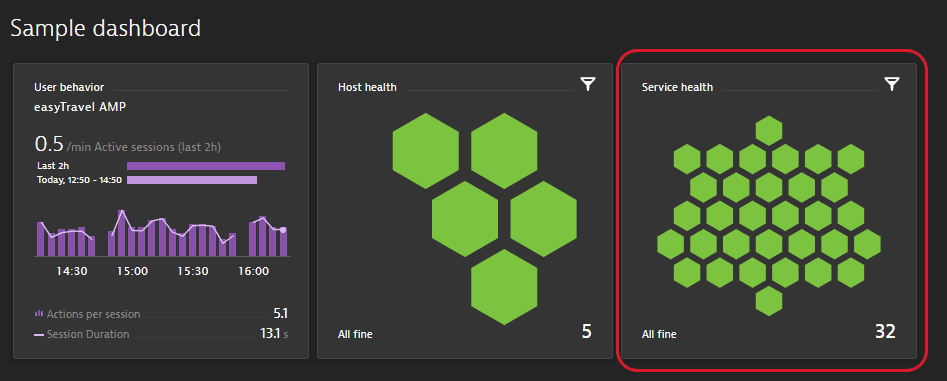Dashboards API - PUT a dashboard
Updates the specified dashboard.
The request consumes and produces an application/json payload.
| PUT | ManagedDynatrace for Government | https://{your-domain}/e/{your-environment-id}/api/config/v1/dashboards/{id} |
| SaaS | https://{your-environment-id}.live.dynatrace.com/api/config/v1/dashboards/{id} | |
| Environment ActiveGate | https://{your-activegate-domain}:9999/e/{your-environment-id}/api/config/v1/dashboards/{id} |
Authentication
To execute this request, you need an access token with WriteConfig scope.
To learn how to obtain and use it, see Tokens and authentication.
Parameters
Refer to Tile JSON models to find JSON models for each tile type.
| Parameter | Type | Description | In | Required |
|---|---|---|---|---|
| id | string | The ID of the dashboard to be updated. The ID in the request body must match this ID. | path | required |
| body | Dashboard | The JSON body of the request. Contains updated parameters of the dashboard. | body | optional |
Request body objects
The Dashboard object
Configuration of a dashboard.
| Element | Type | Description | Required |
|---|---|---|---|
| dashboardMetadata | DashboardMetadata | Parameters of a dashboard. | required |
| id | string | The ID of the dashboard. | optional |
| metadata | ConfigurationMetadata | Metadata useful for debugging | optional |
| tiles | Tile[] | The list of tiles on the dashboard. | required |
The DashboardMetadata object
Parameters of a dashboard.
| Element | Type | Description | Required |
|---|---|---|---|
| dashboardFilter | DashboardFilter | Filters, applied to a dashboard. | optional |
| dynamicFilters | DynamicFilters | Dashboard filter configuration of a dashboard. | optional |
| hasConsistentColors | boolean | The tile uses consistent colors when rendering its content. | optional |
| name | string | The name of the dashboard. | required |
| owner | string | The owner of the dashboard. | required |
| preset | boolean | The dashboard is a preset ( | optional |
| shared | boolean | The dashboard is shared ( | optional |
| tags | string[] | A set of tags assigned to the dashboard. | optional |
| tilesNameSize | string | The general size of the tiles tile. Default value is medium
| optional |
The DashboardFilter object
Filters, applied to a dashboard.
| Element | Type | Description | Required |
|---|---|---|---|
| managementZone | EntityShortRepresentation | The short representation of a Dynatrace entity. | optional |
| timeframe | string | The default timeframe of the dashboard. | optional |
The EntityShortRepresentation object
The short representation of a Dynatrace entity.
| Element | Type | Description | Required |
|---|---|---|---|
| description | string | A short description of the Dynatrace entity. | optional |
| id | string | The ID of the Dynatrace entity. | required |
| name | string | The name of the Dynatrace entity. | optional |
The DynamicFilters object
Dashboard filter configuration of a dashboard.
| Element | Type | Description | Required |
|---|---|---|---|
| filters | string[] | A set of all possible global dashboard filters that can be applied to a dashboard Currently supported values are:
| required |
| genericTagFilters | DashboardGenericTagFilter[] | A set of generic tag filters that can be applied to a dashboard | required |
The DashboardGenericTagFilter object
Generic tag filters that can be applied to a dashboard.
| Element | Type | Description | Required |
|---|---|---|---|
| displayName | string | The display name used to identify this generic filter. | optional |
| entityTypes | string[] | Entity types affected by tag. | required |
| suggestionsFromEntityType | string | The entity type for which the suggestions should be provided. | optional |
| tagKey | string | The tag key for this filter. | optional |
The ConfigurationMetadata object
Metadata useful for debugging
| Element | Type | Description | Required |
|---|---|---|---|
| clusterVersion | string | Dynatrace version. | optional |
| configurationVersions | integer[] | A sorted list of the version numbers of the configuration. | optional |
| currentConfigurationVersions | string[] | A sorted list of version numbers of the configuration. | optional |
The Tile object
Configuration of a tile.
The actual set of fields depends on the type of the tile. Find the list of actual objects in the description of the tileType field or see Dashboards API - Tile JSON models.
| Element | Type | Description | Required |
|---|---|---|---|
| bounds | TileBounds | The position and size of a tile. | required |
| configured | boolean | The tile is configured and ready to use ( | optional |
| isAutoRefreshDisabled | boolean | The tile auto refresh is disabled. Only works for certain tile types. | optional |
| name | string | The name of the tile. | required |
| nameSize | string | The size of the tile name. Default value is null.
| optional |
| tileFilter | TileFilter | A filter applied to a tile. It overrides dashboard's filter. | optional |
| tileType | string | Defines the actual set of fields depending on the value. See one of the following objects:
| required |
The TileBounds object
The position and size of a tile.
| Element | Type | Description | Required |
|---|---|---|---|
| height | integer | The height of the tile, in pixels. | optional |
| left | integer | The horizontal distance from the top left corner of the dashboard to the top left corner of the tile, in pixels. | optional |
| top | integer | The vertical distance from the top left corner of the dashboard to the top left corner of the tile, in pixels. | optional |
| width | integer | The width of the tile, in pixels. | optional |
The TileFilter object
A filter applied to a tile.
It overrides dashboard's filter.
| Element | Type | Description | Required |
|---|---|---|---|
| managementZone | EntityShortRepresentation | The short representation of a Dynatrace entity. | optional |
| timeframe | string | The default timeframe of the tile. | optional |
Request body JSON model
This is a model of the request body, showing the possible elements. It has to be adjusted for usage in an actual request.
{"dashboardMetadata": {"dashboardFilter": {"managementZone": {"id": "3438779970106539862","name": "Example Management Zone"},"timeframe": "l_72_HOURS"},"dynamicFilters": {"filters": ["SERVICE_TYPE"]},"name": "Example Dashboard","owner": "Example Owner","shared": true},"metadata": {"clusterVersion": "Mock version","configurationVersions": [4,2]},"tiles": [{"bounds": {"height": 38,"left": 0,"top": 0,"width": 304},"configured": true,"name": "Hosts","tileFilter": {},"tileType": "HEADER"},{"bounds": {"height": 38,"left": 304,"top": 0,"width": 304},"configured": true,"name": "Applications","tileFilter": {},"tileType": "HEADER"},{"bounds": {"height": 304,"left": 0,"top": 38,"width": 304},"chartVisible": true,"configured": true,"name": "Host health","tileFilter": {"managementZone": {"id": "3438779970106539862","name": "Example Management Zone"}},"tileType": "HOSTS"},{"bounds": {"height": 304,"left": 304,"top": 38,"width": 304},"chartVisible": true,"configured": true,"name": "Application health","tileFilter": {"managementZone": {"id": "3438779970106539862","name": "Example Management Zone"}},"tileType": "APPLICATIONS"}]}
Response
Response codes
| Code | Type | Description |
|---|---|---|
| 201 | EntityShortRepresentation | Success. The new dashboard has been created. Response doesn't have a body. |
| 204 | - | Success. The dashboard has been updated. Response doesn't have a body |
| 400 | ErrorEnvelope | Failed. The input is invalid |
Response body objects
The EntityShortRepresentation object
The short representation of a Dynatrace entity.
| Element | Type | Description |
|---|---|---|
| description | string | A short description of the Dynatrace entity. |
| id | string | The ID of the Dynatrace entity. |
| name | string | The name of the Dynatrace entity. |
Response body JSON model
{"description": "Dynatrace entity for the REST API example","id": "6a98d7bc-abb9-44f8-ae6a-73e68e71812a","name": "Dynatrace entity"}
Validate payload
We recommend that you validate the payload before submitting it with an actual request. A response code of 204 indicates a valid payload.
The request consumes an application/json payload.
| POST | ManagedDynatrace for Government | https://{your-domain}/e/{your-environment-id}/api/config/v1/dashboards/{id}/validator |
| SaaS | https://{your-environment-id}.live.dynatrace.com/api/config/v1/dashboards/{id}/validator | |
| Environment ActiveGate | https://{your-activegate-domain}:9999/e/{your-environment-id}/api/config/v1/dashboards/{id}/validator |
Authentication
To execute this request, you need an access token with WriteConfig scope.
To learn how to obtain and use it, see Tokens and authentication.
Response
| POST | ManagedDynatrace for Government | https://{your-domain}/e/{your-environment-id}/api/config/v1/dashboards/validator |
| SaaS | https://{your-environment-id}.live.dynatrace.com/api/config/v1/dashboards/validator | |
| Environment ActiveGate | https://{your-activegate-domain}:9999/e/{your-environment-id}/api/config/v1/dashboards/validator |
Authentication
To execute this request, you need an access token with WriteConfig scope.
To learn how to obtain and use it, see Tokens and authentication.
Example
In this example, the request adds the Service health tile to the Sample dashboard in the GET request example.
The tile shows the health of all services belonging to the Easytravel management zone. It is located next to the existing Host health tile and has the same size (304x304 pixels).
The API token is passed in the Authorization header.
Since the request body is lengthy, it is truncated in this example Curl section. See the full body in the Request body section. You can download or copy the example request body to try it out on your own. Be sure to change the ID and name of the Easytravel management zone to a management zone that exists in your environment or set this field to null.
Curl
curl -X PUT \https://mySampleEnv.live.dynatrace.com/api/config/v1/dashboards/2768e6ca-e199-4433-9e0d-2922aec2099b \-H 'Authorization: Api-Token dt0c01.abc123.abcdefjhij1234567890' \-H 'Content-Type: application/json' \-d '{<truncated - see the Request body section >}'
Request URL
https://mySampleEnv.live.dynatrace.com/api/config/v1/dashboards/2768e6ca-e199-4433-9e0d-2922aec2099b
Request body
{"id": "2768e6ca-e199-4433-9e0d-2922aec2099b","dashboardMetadata": {"name": "Sample dashboard","shared": true,"owner": "john.smith","sharingDetails": {"linkShared": true,"published": true},"dashboardFilter": {"timeframe": "l_2_HOURS","managementZone": null}},"tiles": [{"name": "Host health","tileType": "HOSTS","configured": true,"bounds": {"top": 0,"left": 304,"width": 304,"height": 304},"tileFilter": {"managementZone": {"id": "9130632296508575249","name": "Easytravel"}},"filterConfig": null,"chartVisible": true},{"name": "User behavior","tileType": "SESSION_METRICS","configured": true,"bounds": {"top": 0,"left": 0,"width": 304,"height": 304},"tileFilter": {"managementZone": null},"assignedEntities": ["APPLICATION-8E41C8C247910758"]},{"name": "Service health","tileType": "SERVICES","configured": true,"bounds": {"top": 0,"left": 608,"width": 304,"height": 304},"tileFilter": {"managementZone": {"id": "9130632296508575249","name": "Easytravel"}},"filterConfig": null,"chartVisible": true}]}
Response code
204
Result