Dashboards API - GET a dashboard
Gets parameters of the specified dashboard.
The request produces an application/json payload.
| GET | ManagedDynatrace for Government | https://{your-domain}/e/{your-environment-id}/api/config/v1/dashboards/{id} |
| SaaS | https://{your-environment-id}.live.dynatrace.com/api/config/v1/dashboards/{id} | |
| Environment ActiveGate | https://{your-activegate-domain}:9999/e/{your-environment-id}/api/config/v1/dashboards/{id} |
Authentication
To execute this request, you need an access token with ReadConfig scope.
To learn how to obtain and use it, see Tokens and authentication.
Parameters
| Parameter | Type | Description | In | Required |
|---|---|---|---|---|
| id | string | The ID of the required dashboard. | path | required |
Response
Refer to Tile JSON models to find JSON models for each tile type.
Response codes
| Code | Type | Description |
|---|---|---|
| 200 | Dashboard | Success. The response body contains parameters of the dashboard. |
Response body objects
The Dashboard object
Configuration of a dashboard.
| Element | Type | Description |
|---|---|---|
| dashboardMetadata | DashboardMetadata | Parameters of a dashboard. |
| id | string | The ID of the dashboard. |
| metadata | ConfigurationMetadata | Metadata useful for debugging |
| tiles | Tile[] | The list of tiles on the dashboard. |
The DashboardMetadata object
Parameters of a dashboard.
| Element | Type | Description |
|---|---|---|
| dashboardFilter | DashboardFilter | Filters, applied to a dashboard. |
| dynamicFilters | DynamicFilters | Dashboard filter configuration of a dashboard. |
| hasConsistentColors | boolean | The tile uses consistent colors when rendering its content. |
| name | string | The name of the dashboard. |
| owner | string | The owner of the dashboard. |
| preset | boolean | The dashboard is a preset ( |
| shared | boolean | The dashboard is shared ( |
| tags | string[] | A set of tags assigned to the dashboard. |
| tilesNameSize | string | The general size of the tiles tile. Default value is medium
|
The DashboardFilter object
Filters, applied to a dashboard.
| Element | Type | Description |
|---|---|---|
| managementZone | EntityShortRepresentation | The short representation of a Dynatrace entity. |
| timeframe | string | The default timeframe of the dashboard. |
The EntityShortRepresentation object
The short representation of a Dynatrace entity.
| Element | Type | Description |
|---|---|---|
| description | string | A short description of the Dynatrace entity. |
| id | string | The ID of the Dynatrace entity. |
| name | string | The name of the Dynatrace entity. |
The DynamicFilters object
Dashboard filter configuration of a dashboard.
| Element | Type | Description |
|---|---|---|
| filters | string[] | A set of all possible global dashboard filters that can be applied to a dashboard Currently supported values are:
|
| genericTagFilters | DashboardGenericTagFilter[] | A set of generic tag filters that can be applied to a dashboard |
The DashboardGenericTagFilter object
Generic tag filters that can be applied to a dashboard.
| Element | Type | Description |
|---|---|---|
| displayName | string | The display name used to identify this generic filter. |
| entityTypes | string[] | Entity types affected by tag. |
| suggestionsFromEntityType | string | The entity type for which the suggestions should be provided. |
| tagKey | string | The tag key for this filter. |
The ConfigurationMetadata object
Metadata useful for debugging
| Element | Type | Description |
|---|---|---|
| clusterVersion | string | Dynatrace version. |
| configurationVersions | integer[] | A sorted list of the version numbers of the configuration. |
| currentConfigurationVersions | string[] | A sorted list of version numbers of the configuration. |
The Tile object
Configuration of a tile.
The actual set of fields depends on the type of the tile. Find the list of actual objects in the description of the tileType field or see Dashboards API - Tile JSON models.
| Element | Type | Description |
|---|---|---|
| bounds | TileBounds | The position and size of a tile. |
| configured | boolean | The tile is configured and ready to use ( |
| isAutoRefreshDisabled | boolean | The tile auto refresh is disabled. Only works for certain tile types. |
| name | string | The name of the tile. |
| nameSize | string | The size of the tile name. Default value is null.
|
| tileFilter | TileFilter | A filter applied to a tile. It overrides dashboard's filter. |
| tileType | string | Defines the actual set of fields depending on the value. See one of the following objects:
|
The TileBounds object
The position and size of a tile.
| Element | Type | Description |
|---|---|---|
| height | integer | The height of the tile, in pixels. |
| left | integer | The horizontal distance from the top left corner of the dashboard to the top left corner of the tile, in pixels. |
| top | integer | The vertical distance from the top left corner of the dashboard to the top left corner of the tile, in pixels. |
| width | integer | The width of the tile, in pixels. |
The TileFilter object
A filter applied to a tile.
It overrides dashboard's filter.
| Element | Type | Description |
|---|---|---|
| managementZone | EntityShortRepresentation | The short representation of a Dynatrace entity. |
| timeframe | string | The default timeframe of the tile. |
Response body JSON model
{"dashboardMetadata": {"dashboardFilter": {"managementZone": {"id": "3438779970106539862","name": "Example Management Zone"},"timeframe": "l_72_HOURS"},"dynamicFilters": {"filters": ["SERVICE_TYPE"]},"name": "Example Dashboard","owner": "Example Owner","shared": true},"metadata": {"clusterVersion": "Mock version","configurationVersions": [4,2]},"tiles": [{"bounds": {"height": 38,"left": 0,"top": 0,"width": 304},"configured": true,"name": "Hosts","tileFilter": {},"tileType": "HEADER"},{"bounds": {"height": 38,"left": 304,"top": 0,"width": 304},"configured": true,"name": "Applications","tileFilter": {},"tileType": "HEADER"},{"bounds": {"height": 304,"left": 0,"top": 38,"width": 304},"chartVisible": true,"configured": true,"name": "Host health","tileFilter": {"managementZone": {"id": "3438779970106539862","name": "Example Management Zone"}},"tileType": "HOSTS"},{"bounds": {"height": 304,"left": 304,"top": 38,"width": 304},"chartVisible": true,"configured": true,"name": "Application health","tileFilter": {"managementZone": {"id": "3438779970106539862","name": "Example Management Zone"}},"tileType": "APPLICATIONS"}]}
Example
In this example, the request lists the parameters of the Sample dashboard, which has the ID of 2768e6ca-e199-4433-9e0d-2922aec2099b.
The API token is passed in the Authorization header.
The dashboard looks like this in the UI:
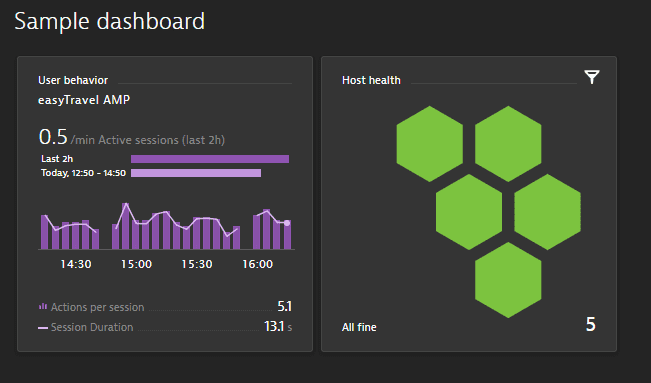
Curl
curl -X GET \https://mySampleEnv.live.dynatrace.com/api/config/v1/dashboards/2768e6ca-e199-4433-9e0d-2922aec2099b \-H 'Authorization: Api-Token dt0c01.abc123.abcdefjhij1234567890'
Request URL
https://mySampleEnv.live.dynatrace.com/api/config/v1/dashboards/2768e6ca-e199-4433-9e0d-2922aec2099b
Response body
{"metadata": {"clusterVersion": "1.166.0.20190311-110828","configurationVersions": [2]},"id": "2768e6ca-e199-4433-9e0d-2922aec2099b","dashboardMetadata": {"name": "Sample dashboard","shared": true,"owner": "john.smith","sharingDetails": {"linkShared": true,"published": true},"dashboardFilter": {"timeframe": "l_2_HOURS","managementZone": null}},"tiles": [{"name": "Host health","tileType": "HOSTS","configured": true,"bounds": {"top": 0,"left": 304,"width": 304,"height": 304},"tileFilter": {"managementZone": {"id": "9130632296508575249","name": "Easytravel"}},"filterConfig": null,"chartVisible": true},{"name": "User behavior","tileType": "SESSION_METRICS","configured": true,"bounds": {"top": 0,"left": 0,"width": 304,"height": 304},"tileFilter": {"managementZone": null},"assignedEntities": ["APPLICATION-8E41C8C247910758"]}]}
Response code
200