It was recently announced that Oracle will no longer provide public and free updates for Oracle Java 8. As of January 2019, enterprises need to purchase a commercial license if they want to receive product updates and critical security fixes related to Oracle Java 8. For full details, see the Oracle Java SE Subscription FAQs.
As Dynatrace ships with the Oracle Java runtime, we understand that this change could have a significant cost impact on our customers. For this reason, we’ve invested heavily in Dynatrace support of OpenJDK, an open-source Java runtime that you can use free-of-charge.
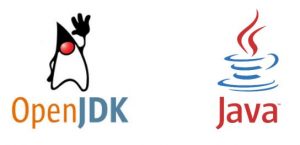
What does this mean for Dynatrace customers?
Dynatrace will continue to provide a free version of Java, including the latest security fixes, for all its products and services. This will be achieved by switching each product over to OpenJDK as soon as the latest required security updates are no longer available for free with the Oracle JDK. See the table below for details.
You can use Oracle JDK (up to Update 202) as long as you like without incurring any costs. You will, however, receive no further security updates once Java 8 Update 202 is released.
| Product release | OpenJDK version | Availability |
| Dynatrace cluster | OpenJDK 8 | May/June 2019 |
| AppMon April 2018 release (7.1) | OpenJDK 8 (manual update required) | January 2019 |
| AppMon October 2018 release (7.2) | OpenJDK 8 (via update mechanism) | January 2019 |
| NAM 2019* (DCRUM 19.0) | OpenJDK 11 | May 2019 |
* In January 2019, we will release NAM 2019 in Beta, which already uses the OpenJDK 11.
Will Dynatrace support future OpenJDK releases?
Due to the rapid pace of Java releases, Dynatrace will only support LTS releases of OpenJDK for the core components (except of the OneAgent). Dynatrace will be updated to OpenJDK 11 (which is also an LTS release) early next year. Dynatrace NAM 2019 will use OpenJDK 11 upon its release next month.
Frequently asked questions
I’m on a product release that isn’t listed above. Does this mean that OpenJDK won’t be supported for my use case?
- Yes, only listed products and versions are supported for OpenJDK.
Is there any manual step required to run OpenJDK?
- Only for AppMon 7.1. For all other products, we will ship OpenJDK by default or utilize the update mechanism we have in place.
Can I use any other JDK?
- No, other JDKs aren’t supported.
Will OpenJDK be used for all components?
- Yes, all componentes (Cluster/Server, ActiveGate/Collector, etc.) of our products will use OpenJDK.
How is that related to the OneAgent and JVM support?
- The switch to OpenJDK is not related to the OneAgent. Please see the support matrix for OneAgent here.





Looking for answers?
Start a new discussion or ask for help in our Q&A forum.
Go to forum