Observability of your complete workloads in Azure demands AI-powered insights into numerous cloud resources. All Dynatrace customers using the Azure Native Dynatrace Service can now integrate Dynatrace and Azure Monitor in just one click within their Azure subscription. Everything is set up automatically and seamlessly in the background, and no further action is required to activate the integration.
As more and more workloads are migrated to the hyperscaler cloud-service providers, the utilization of cloud services is now standard for many organizations. When customers utilize the services of a specific cloud provider, such as Microsoft Azure, users within the organization eventually become experts in working with, administering, and managing the cloud resources of that provider. When such expertise is leveraged with the AI-powered observability of the Dynatrace platform, users gain deep insights into the utilization and performance of their Azure cloud resources.
Observability setup for cloud resources typically involves manual work and multiple teams
Having members of different teams execute manual tasks related to the setup and operation of cloud workloads takes time and can create friction between teams:
- The team that is responsible for observability is usually not the team that is responsible for administering Azure. To establish the necessary monitoring, the observability team typically must be granted new setup permissions.
- The team that is responsible for observability is usually not the team that takes care of the deployment of product components that are required to operate a specific product.
For example, to monitor non-compute resources in Azure, many solutions require special components configured separately or even hosted by the customer. Often, the involvement of different teams in an organization is required for such a setup. Azure Monitor setup requires that credentials be obtained to establish trust between the observability product and Azure. This process is often slow because component setup takes time. Not to mention, hosting parts of their cloud infrastructure locally isn’t something customers expect from their cloud solution.
Dynatrace and Microsoft have teamed up to enable organizations to utilize the AI-powered Dynatrace platform from Azure. In October 2022, Dynatrace and Microsoft extended their deep integration to include metrics and topology from Azure Monitor. All Dynatrace customers using the Azure Native Dynatrace Service can activate this in just one click within their Azure subscription.
Utilize AI-powered observability from Dynatrace with your Azure Monitor metrics
The deep integration of the Dynatrace platform in Microsoft Azure provides ease of use to customers who utilize the deep insights of the AI-powered Dynatrace platform for their Azure workloads. Setting up observability for Azure resources is done directly from the Azure Portal, which Azure users are already familiar with. Deploying a Dynatrace OneAgent to a VM or AppService can be done in just one click. The AI-powered Dynatrace platform instantly takes advantage of this data and provides deep observability for Azure workloads, combining all observability data to deliver answers and intelligent automation.
“We believe that deep insights delivered through a seamless experience empower developers in building reliable, cloud-scale solutions. Azure Native Dynatrace Service’s new integration with Azure Monitor deepens observability for developers across distributed applications. It can be set up with the click of a button, immediately enriching troubleshooting and optimization.”
-Balan Subramanian
Partner Director of Product Management Azure Developer Experiences at Microsoft
Microsoft and Dynatrace are further extending the support of automatic setup of monitoring of Azure resources beyond VMs and App Services to Azure Monitor resources:
- The collection of Azure Monitor metrics from your Azure subscription can now be activated in one click. This includes Azure services such as App Services & Functions, Azure Databases, Azure Load Balancers, Azure Storage, and many more (see the complete list of services).
- You no longer need to install and configure separate components for Azure monitoring (for example, Dynatrace ActiveGate).
- All credentials are set up in the background, and the collection of Azure Monitor metrics is enabled automatically
“The integration of Dynatrace and Azure has great potential to give us a better view into our applications on Azure. The automation for deploying OneAgent and the built-in log processing will simplify getting the full power of Dynatrace to assist in our digital transformation.”
-Bill Demsky, Global IT Infrastructure Architect at Kelly Services
Integrate Dynatrace and Azure Monitor in just one click from the Azure Portal
This fully automated integration requires no manual action. All setup is done seamlessly and there’s no need to host certain components on-premise—this is now handled by Dynatrace, which provides a SaaS experience and configures the necessary credentials automatically to allow Dynatrace to utilize the Azure Monitor.
The Azure monitor integration is set up in just one click:
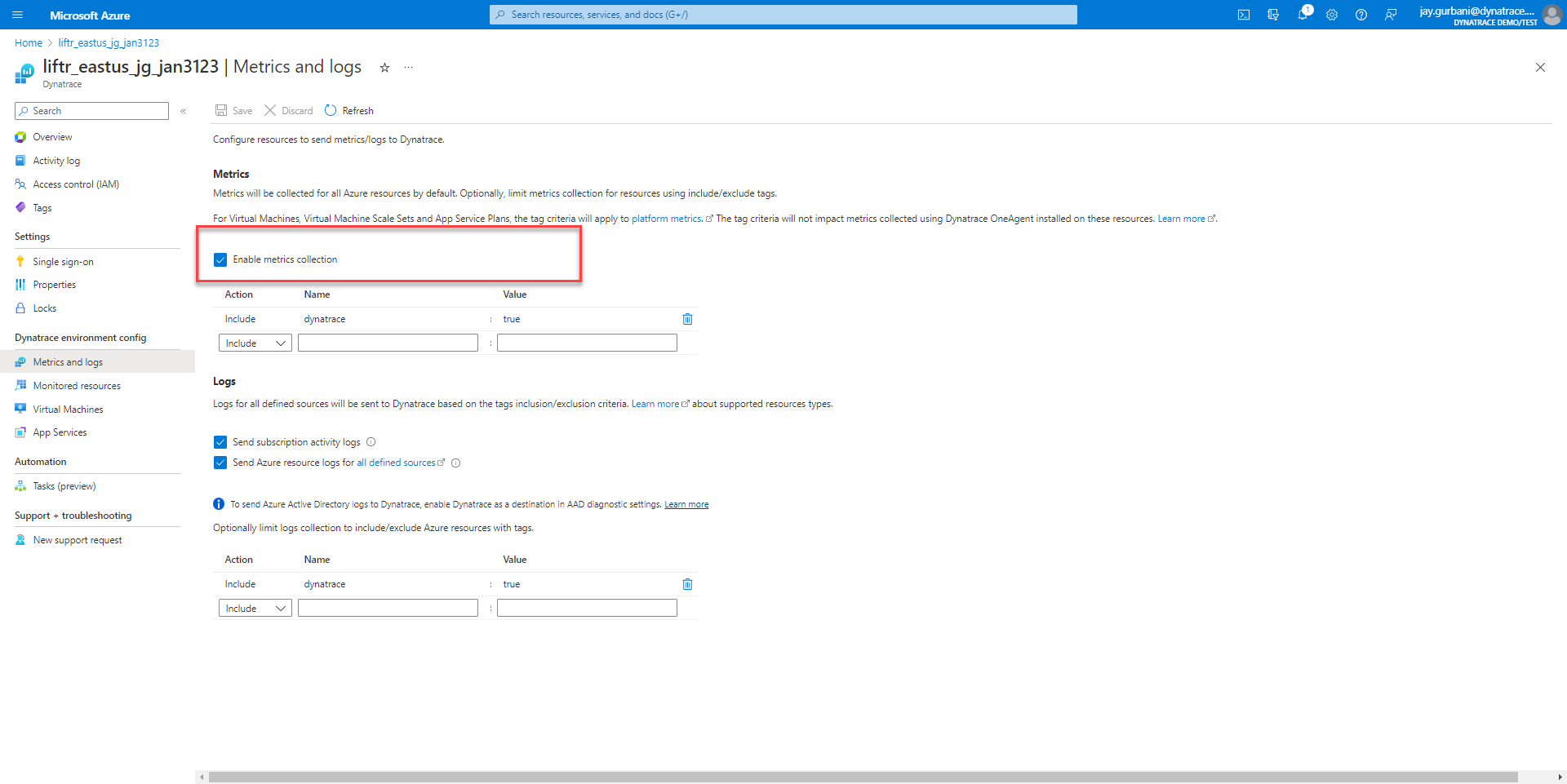
In minutes, information is collected and begins flowing into Dynatrace.
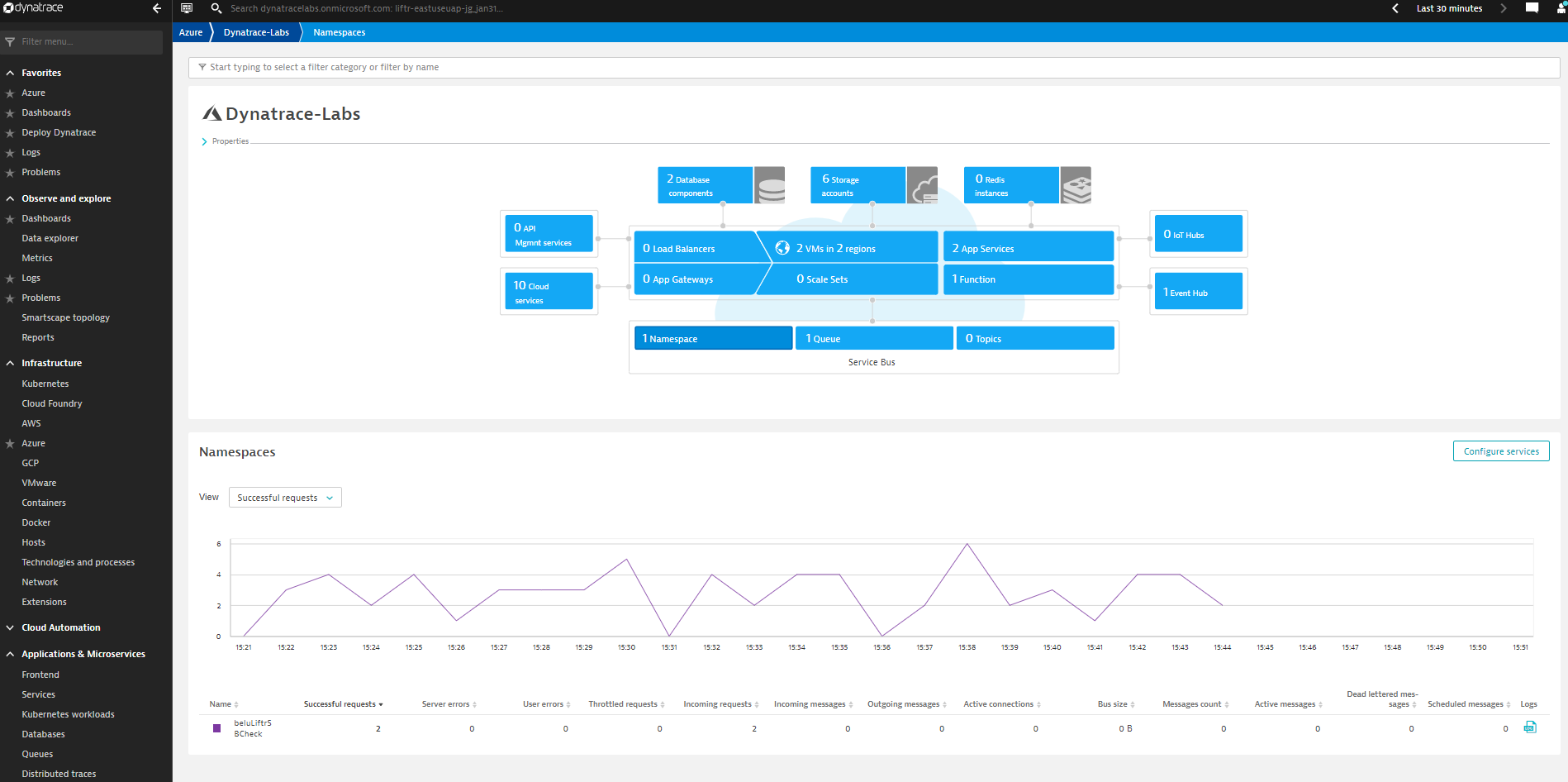
How to get started
The collaboration and native integration between Dynatrace and Microsoft — which is available via the Azure Marketplace — makes it easier than ever to use the the Dynatrace platform’s observability, security, AI, and automation to enable your successful cloud journey. You can check out the new Azure integration on the Azure Marketplace. For further information, don’t hesitate to contact us.
If you’re an existing Azure Native Dynatrace Service customer, you can log into your Azure Portal and try out the integration yourself.



Looking for answers?
Start a new discussion or ask for help in our Q&A forum.
Go to forum