If you’re reading this, you probably know that Dynatrace is the most powerful software intelligence platform in the world. You may not know, however, that only Dynatrace has Davis® Assistant — the first and most advanced software intelligence virtual assistant. With support for voice and text in Slack, Alexa, and web browsers, Davis Assistant already works where you work and provides convenient access to Dynatrace insights in the flow of your daily life.
Today, we are very excited to announce that the next generation of Davis Assistant is now available in public beta. Powered by a more accurate and context-aware natural language processing (NLP) engine, Davis Assistant is now smarter than ever before. For more details, read on or skip to the bottom for details to enable the new beta features.
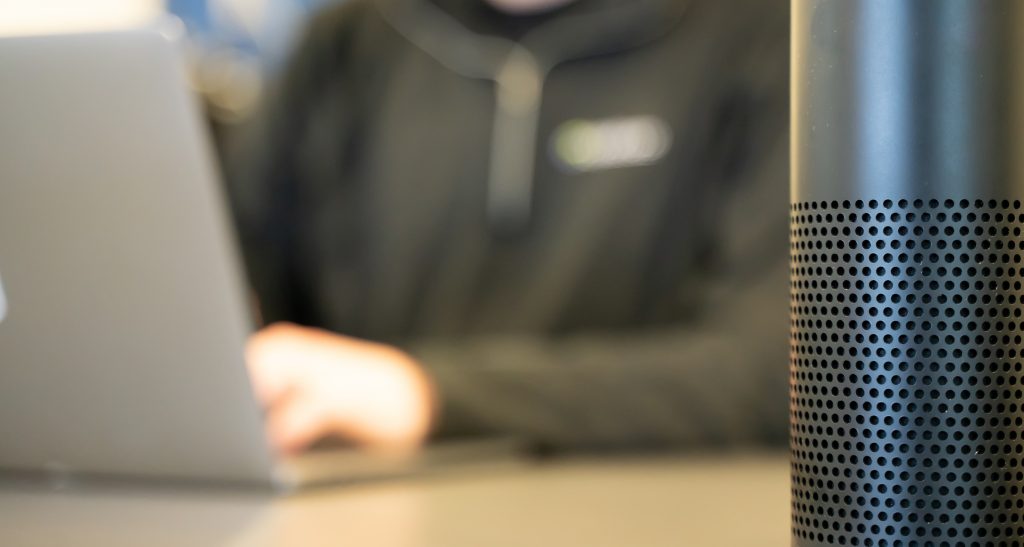
Improved responses and accuracy
The first and most noticeable change is the improvement in existing interactions. The Davis team coupled their experience with customer feedback to improve the scope and accuracy of responses, especially those relating to problems and time series. The new responses show more useful and concise information that is easy to read and understand.
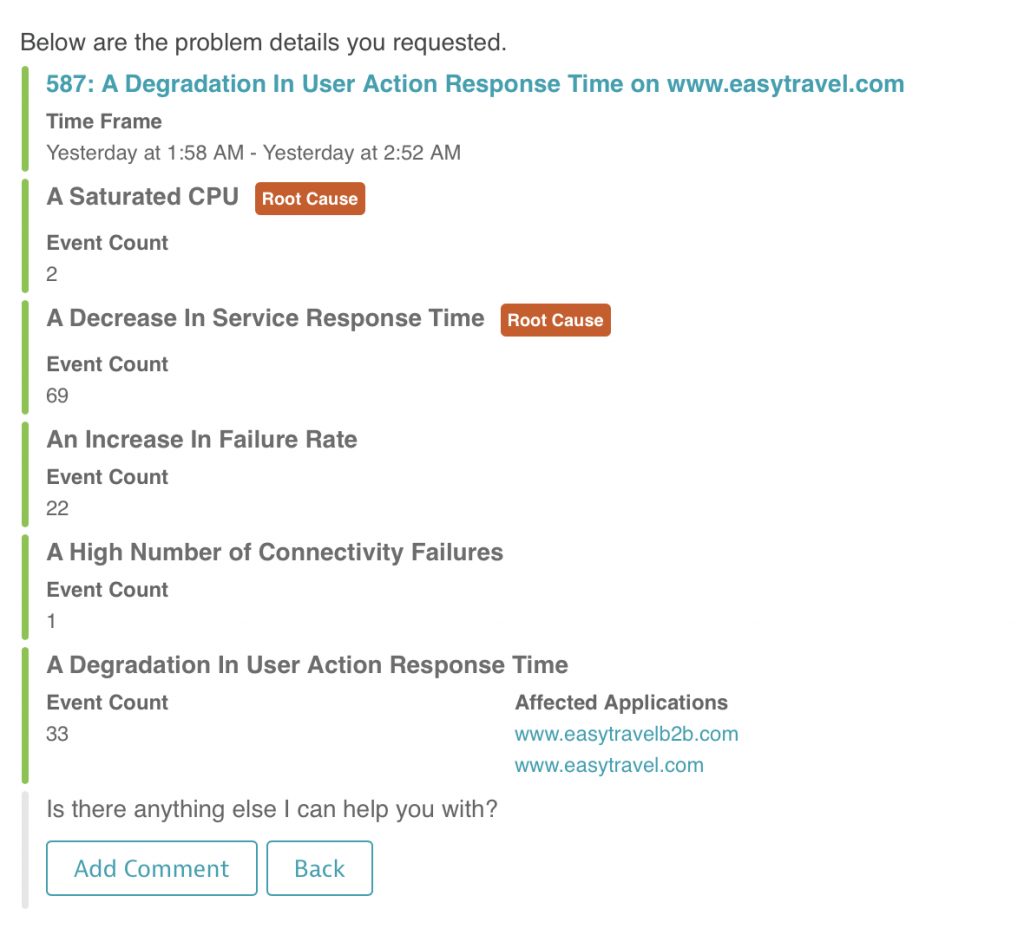
Davis Assistant now also provides you with the option to view inline charts, such as time series responses, in Slack and other web-based communication channels. These charts provide a visual overview of a given timeframe in an easy to understand manner.

Contextual awareness
Improved responses and accuracy are helpful, but contextual awareness and intelligence are what set apart virtual assistants of the future. It is no longer good enough to respond to one-off questions. Virtual assistants are now expected to understand and account for contextual information and conversational memory.
For example, although the command “Tell me about user activity on Easy Travel yesterday.” contains the required information to fulfill the request, it falls short in other ways. First, this isn’t the way people naturally interact. Second, it assumes that the user knows exactly what they want. A more natural flow is:
- “Were there any problems with Easy Travel yesterday?”
- “Show me that third one.”
- “Did this problem affect user activity levels?”
In this example, the user flows through the conversation naturally, expecting their conversational partner to know that each interaction references previous ones. It’s also much easier for the user, as they no longer have to compose a verbose response and repeat an earlier context. This makes the conversation a more natural journey of discovery, rather than a simple query for a single data point.
Another benefit of the new contextually aware NLP engine is improved notifications in Slack channels. When you reply in a notification thread and mention Davis, you can now ask directly about the problem without explicitly mentioning it. For example, with application problems, now you can simply ask “does this problem affect user activity levels?”.
New functionality
In addition to the improved responses, we’ve introduced several new interaction enhancements that increase the Davis Assistant’ knowledge of your monitored environments. For example, you can now ask about failure rates on services and applications, as well as Apdex ratings. For more of what’s new, check out the [Interaction Examples](https://davis.dynatrace.com/interaction-examples).
New communication channels 
We are also working very hard to support more communication channels. In the coming weeks, look for beta support for channels like Google Assistant, Echo Show, and more.
Ready to get started using Davis Assistant?
To learn more about Davis Assistant and get started, check out the documentation here. If you’re already a fan of Davis Assistant and you’re looking to try the new beta features, enable the beta conversation engine in your Davis account settings. If you are an environment administrator, you can also enable beta functionality across all of your Davis users at the configuration page for your environment.
Check out the new features and as always, please feel free to contact us at davis@dynatrace.com if you have any questions or ideas for enhancements.

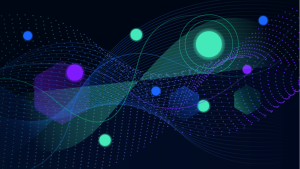

Looking for answers?
Start a new discussion or ask for help in our Q&A forum.
Go to forum