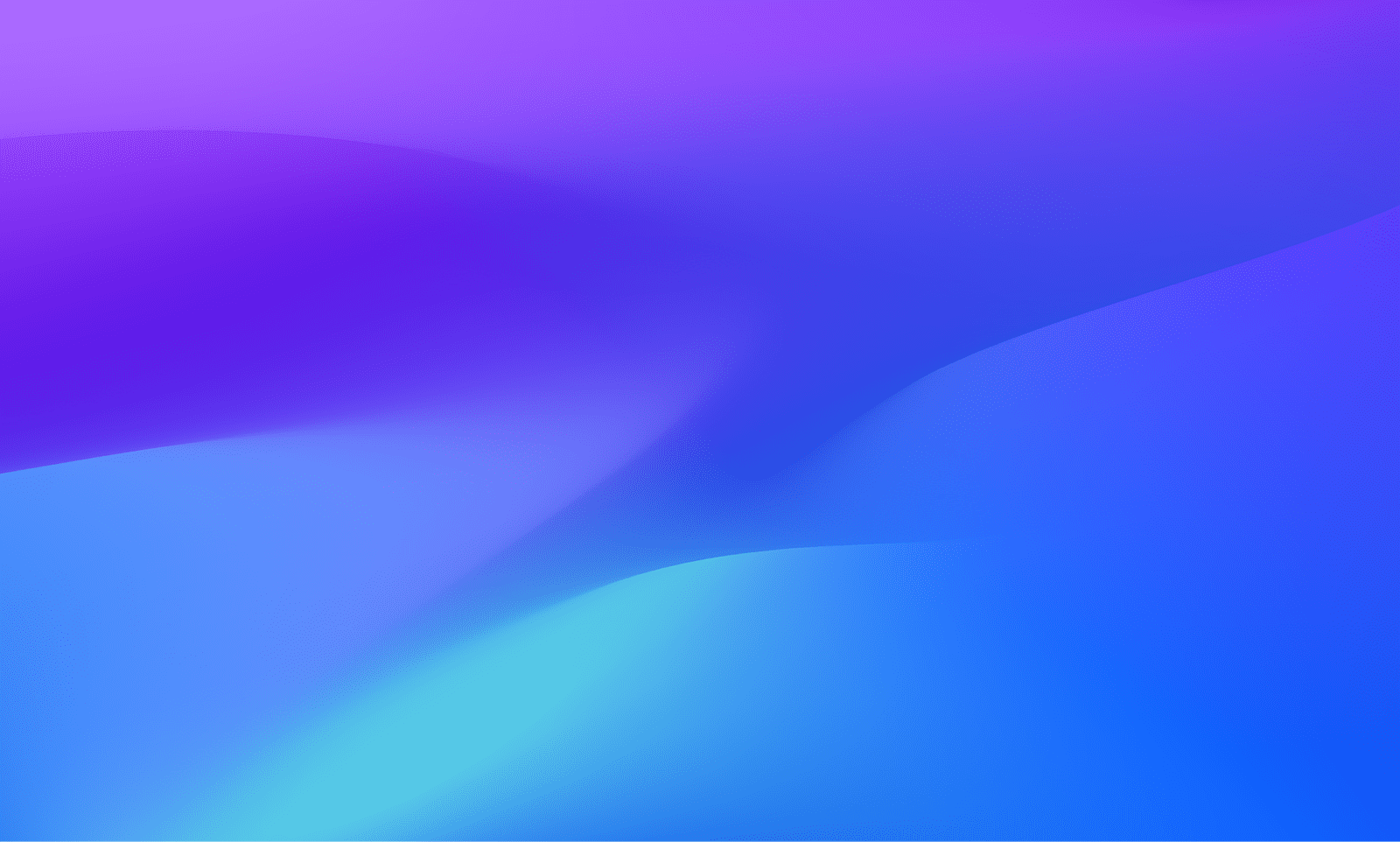Dynatrace Blog
Modern cloud done right. Innovate faster and compete more effectively in the digital age.


Shift right in software development: Adapting observability for a seamless development experience

Unlock seamless access: The power of flexible identity federation

Protecting critical infrastructure and services: Ensure efficient, accurate information delivery this election year
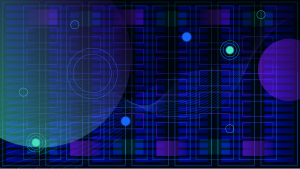
Predictable growth with a simplified partner compensation structure: A new economic model

Dynatrace SaaS release notes version 1.289

Efficient SLO event integration powers successful AIOps

Breaking barriers: One woman’s journey to thriving in the tech world

A look at the GigaOm 2024 Radar for Cloud Observability
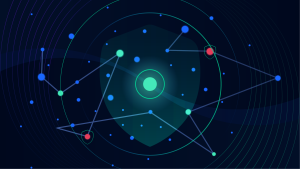
Security operations centers: How state governments can enhance cybersecurity posture

The 3 biggest mistakes you can make when moving to Kubernetes

Dynatrace Managed release notes version 1.288

Fueling the next wave of IT operations: Modernization with generative AI

Enhancing Kubernetes cluster management key to platform engineering success

Google Cloud Next 2024: AI innovation for Google Cloud
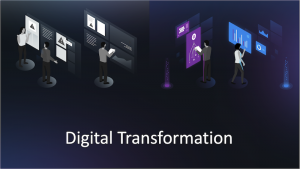
Why business digital transformation is still a key C-level priority today

The right person at the right time makes all the difference: Best practices for ownership information

Overseeing SaaS security with AWS AppFabric and Dynatrace

How AI and observability help to safeguard government networks from new threats

Tech Transforms podcast: The path forward for AI in the government

Reinventing our Dynatrace Core Values

OneAgent release notes version 1.287

Dynatrace SaaS release notes version 1.288

Transitioning from Visual Studio App Center: Key benefits of an observability platform for mobile monitoring