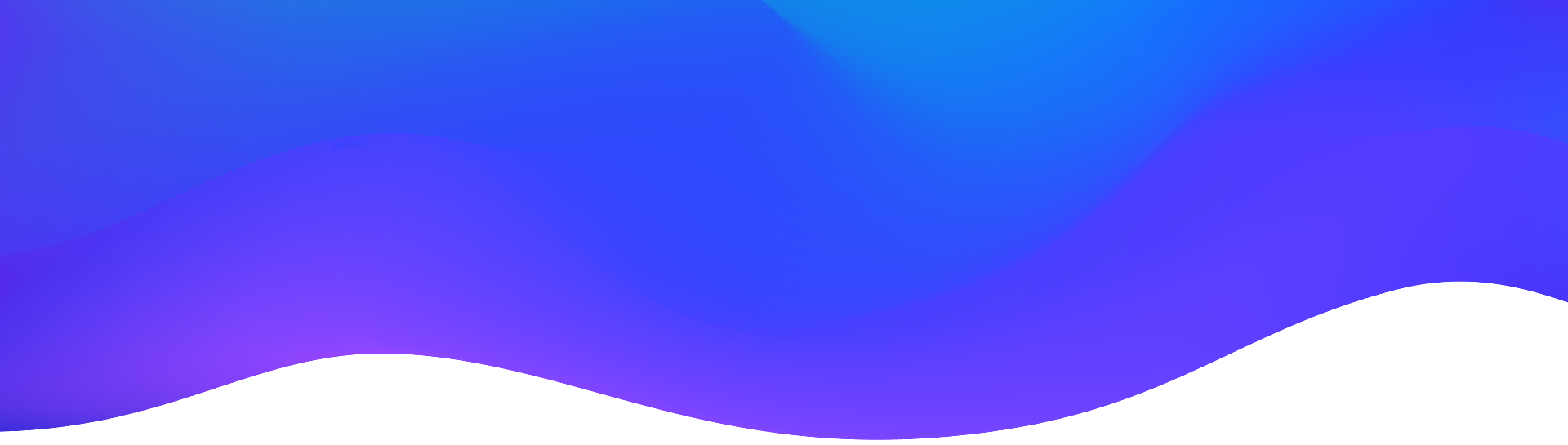
Training
Uplevel your skills and supercharge your career with instructor-led Hands-on Training (HoT) sessions brought to you by Dynatrace University.
Explore our full session lineup
Get the basics or master the platform with our full list of sessions below. You can sign up for specific sessions after registering for Perform (we’ll send you an email with details). Please note that all Hands-on Training (HoT) information, including session dates, times, and locations, is subject to change.
Getting started with Dynatrace cloud infrastructure observability
Managing infrastructure has never been so complex. New technologies, cloud-native environments, and dynamic infrastructure all increase complexity. Dev, SREs, and Operations all need comprehensive and actionable observability of their infrastructure. You will get hands-on experience creating actionable AI-powered alerts, SLOs, and dashboards with metrics ingested by Dynatrace. You'll also learn how to leverage management zones and the metrics API to manage ingested metrics at scale.
Getting started with the Dynatrace observability platform
See how to get started with Dynatrace, including a hands-on look at how to install the OneAgent, understand the full-stack metrics captured, and review key use cases covered by the platform.
Getting started with Dynatrace Digital Experience Management
Learn how to set up and best use the Dynatrace DEM components (Real User Monitoring, Session Replay, and Synthetics) to improve customer experience, along with tag deployment, best practice configuration, portal navigation, dashboarding, synthetic script creation, and more. We’ll also touch on basic dashboards and root cause drill down to enable you to begin to triage problems and optimize your applications.
Power dashboarding with Dynatrace
Learn how to build world-class dashboards through advanced approaches including Dashboard design and concepts, with advanced USQL, dashboard linkage and dropdown simulation techniques, and new explorer custom chart builder; Dashboarding at scale, specifically looking at Dynatrace Dashboard API and BizOps Configurator (Dashboard Automation Tool); and Dashboard enhancements, roadmap, and experimental features.
Automating SLIs, SLOs, and SLAs in Dynatrace
Site reliability engineering is a practice that enables successful DevOps teams and organizations to confidently ship new code with a full understanding of production impact. Learn the critical role the SRE has, what makes them successful, and how to define and track Service Level Objectives (SLO), Service Level Indicators (SLI), and Service Level Agreements (SLA).
Mastering Dynatrace configuration
Learn how to configure your Dynatrace environment to ensure success as it grows. We'll cover best practices for process grouping, tagging entities, and creating Management Zones. Most importantly, we'll take an “Automation first” approach, so your Dynatrace environment manages itself.
Mastering business transactions with Dynatrace
Dynatrace automatically discovers and names transactions as they're executed, but sometimes business context needs more detail to be correctly mapped. Learn how to refine our out-of-the-box approach by defining a set of conditions that represent business criteria from transactional detail. You’ll get a detailed understanding of the options for identifying key business steps within transactional details, from request headers to user session properties and code-level method argument values. As a result, we’ll expose the embedded business context and enhance the views within Dynatrace.
Business analytics and digital experience deep dive
Tackle advanced Digital Experience Management (DEM) topics with a focus on adapting DEM to the needs of your business. We’ll explore how to enable action and session properties and the best ways to visualize the resulting data with a combination of custom metrics, USQL, charts, and dashboards. In addition, we'll explore the incremental value Session Replay provides for digital experience use cases.
Dynatrace for full-stack cloud platform teams
Learn how to deploy Dynatrace OneAgent on the k8s platform to gain full-stack monitoring of all your k8s workloads/applications. Plus, see how to integrate k8s clusters with the Dynatrace software intelligence platform so you can gain advanced observability into k8s cluster health and events.
Unleashing log analytics with Dynatrace
Address today’s challenges of big data and cloud everywhere. Learn the most important log analytics use cases.
AIOps: Leveraging Davis AI for problem detection and remediation
Manual triage and remediation of application problems is a slow, time-consuming process that distracts operations and application teams from more valuable strategic and innovative activities. We’ll build and configure remediation workflows that automate the manual steps required to fix detected problems and leverage the Dynatrace AI capabilities and metadata to make decisions that ensure the successful restoration of services to end-users, as well as any necessary escalations.
Security for SREs and DevSecOps leaders: Runtime vulnerability analysis and management
Securing modern cloud apps in highly dynamic and complex production environments is a big challenge as traditional manual approaches cannot keep up and companies adopt DevSecOps approaches to cover app security end-to-end. Learn how to easily extend Dynatrace observability to automatically assess and mitigate security risks throughout the SDLC and accelerate DevSecOps throughput. In this session, you will receive a quick introduction to runtime vulnerability detection and prioritization based on topology. You’ll also learn how to use Dynatrace to analyze vulnerabilities in third party libraries as well as custom code. Additionally, you will learn how zero-day vulnerabilities can be prevented by Runtime Application Protection.
Advanced diagnostics
Dynatrace helps developers create better software, faster. Here, we’ll help developers and performance engineers analyze the impact of every code change on every release. We’ll learn about filtering and comparing transactions, analyzing bottlenecks, architectural changes, thread states in thread groups, garbage collection issues, and memory allocations.
Automating deployment, configuration and analytics with Dynatrace APIs
Learn how to leverage the data provided by Dynatrace API to address a wide range of integration scenarios including deployment, configuration, and analytics across your organization, and see how our generic APIs enable automation use cases.
GitOps for observability with monitoring as code
Applying manual changes to monitoring configuration is outdated. Not only does it take a hefty toll on manageability, but it also slows down innovation. See how to apply a GitOps approach to monitoring using the Monitoring-as-Code toolset, and how you can automate the configuration of your Dynatrace environment and make your teams self-sufficient without sacrificing quality.
Extending the Dynatrace platform
Learn the best practices around extending the Dynatrace platform, including creating OneAgent and ActiveGate Extensions. We’ll also give you a sneak peek at what’s on our roadmap for 2023.
Advanced cloud platform monitoring
See how Dynatrace brings scale, zero-configuration, automatic AI-driven alerting, and root cause analysis to all your custom and cloud metrics with its open metric ingest—now including local OneAgent metric ingest, and open-source observability frameworks like DynatraceStatsD, Telegraf, AWS Cloud Watch, Azure App Monitor, GCP Cloud Operations, and Fluentd log ingestion.
Automating and integrating OpenTelemetry within Dynatrace
OpenTelemetry, an observability framework for cloud-native software, heavily promotes the standardization of telemetry data collection and is gaining more and more traction in the industry. It enables developers to enrich their code with telemetry data in a way that performance monitoring solutions can provide end-to-end visibility while keeping code bases vendor agnostic. Learn how Dynatrace seamlessly integrates telemetry data from libraries and applications that are already pre-instrumented with OpenTelemetry, and how developers can augment their own code using OpenTelemetry to ensure end-to-end visibility for pre-instrumented libraries once OneAgent monitors their applications.
Understanding application hacking and advanced security forensics
Automate release validation with Dynatrace cloud automation quality gates
"During this session, you will learn how Dynatrace will help you gain confidence in your releases. You will populate the Release Inventory to show which versions of which applications are deployed where.Next we will explore the concept of Service Level Objectives and how they can be leveraged to proactively detect regressions in new releases.Last, we will show how we can apply the SLO concept in pre-production environments by performing a shift-left approach and implement automated Release Validation within your already existing CI/CD process."