4 Results
Found in 'All'

LDAP Synthetic
Run Synthetic tests against LDAP with different search parameters
Extension- access
- directory
- synthetic
- third-party
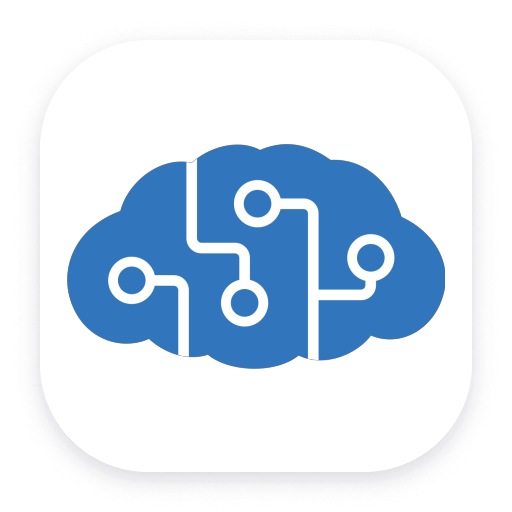
Azure Bing Search
Build apps and services that find webpages, images, news, locations, and more.
Technology- ai
- machine-learning
- Microsoft Azure

Microsoft Active Directory monitoring
Monitor health and performance of the Microsoft Active Directory, all-on-one.
Extension- ldap
- DNS
- microsoft
- Microsoft Active Directory
- Microsoft AD

Amazon Simple Workflow Service (SWF)
Makes it easy to build applications that coordinate work across distributed components.
Technology- cloud

