With OneAgent version 1.127 we’ve introduced a new Docker image that leverages a bootstrapper to download a preconfigured OneAgent installer instead of an installer that is baked into the Docker image. The new Docker image automatically fetches the latest version of Dynatrace OneAgent. If you’ve specified a default OneAgent install version for new hosts and applications in your OneAgent updates settings, the Docker image will download the defined default version of Dynatrace OneAgent.
With this new approach, we’ve managed to significantly reduce the OneAgent image size as well as improve the OneAgent update experience. Potential fixes can now be also rolled out faster and more easily than they could previously.
Locate your OneAgent installer URL
The first step is to obtain the location of your ONEAGENT_INSTALLER_SCRIPT_URL. This information is presented to you on the Dynatrace OneAgent installation page (see below).
- Select Deploy Dynatrace from the navigation menu.
- Click the Start installation button.
- Select Linux.
- Locate your
ONEAGENT_INSTALLER_SCRIPT_URL, as shown below.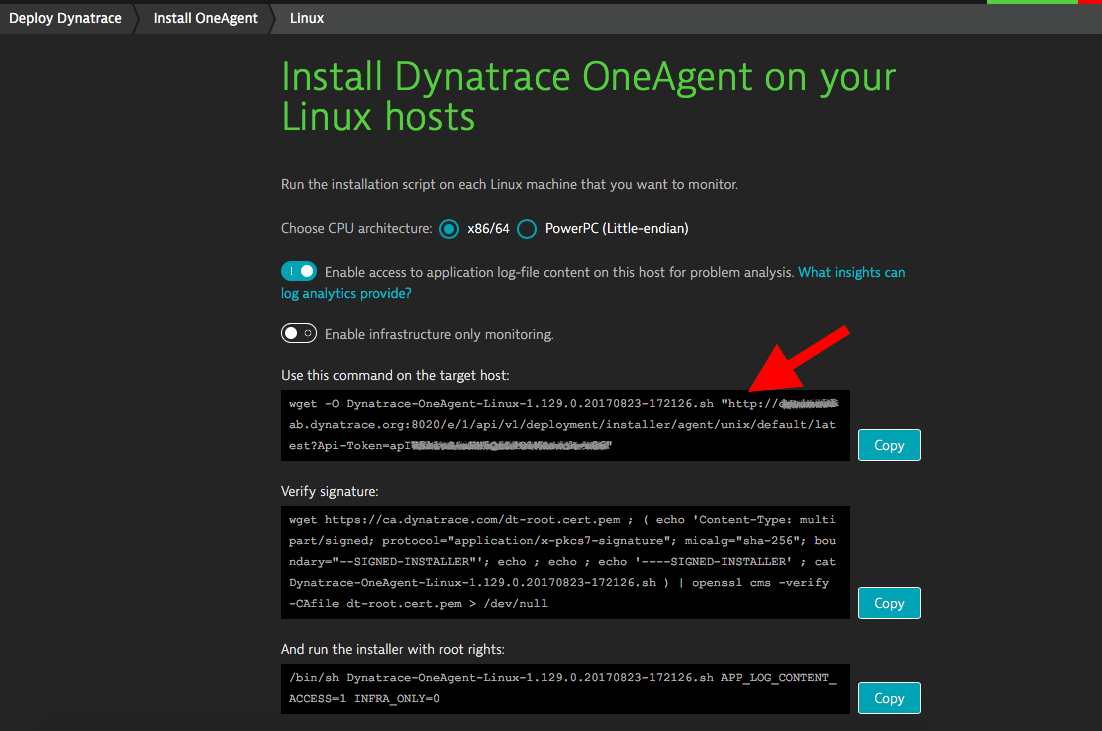
Run Dynatrace OneAgent as a Docker container
To run Dynatrace OneAgent as a Docker container you need to execute the following docker run command on all your Docker hosts:
$ docker run -d --restart=unless-stopped --privileged=true --pid=host --net=host --ipc=host -v /:/mnt/root -e ONEAGENT_INSTALLER_SCRIPT_URL="REPLACE_WITH_YOUR_URL" dynatrace/oneagent
Be sure to replace the REPLACE_WITH_YOUR_URL placeholder in the command with the respective credential information explained above.
If you’ve been using automated scripts or deployment via YAML utilizing the TENANT, SERVER, TENANT_TOKEN command line arguments, you’ll find that the new approach is fully transparent and no changes are required.

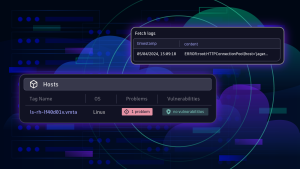



Looking for answers?
Start a new discussion or ask for help in our Q&A forum.
Go to forum