Now you can analyze the performance and frequency of individual mobile-app user actions in real time on the new User actions tab!
Immediately after instrumenting your iOS or Android mobile app, Dynatrace OneAgent automatically identifies the top user actions that your app relies on. User actions such as app startup, page loads, and even user clicks within the app are monitored out of the box.
Why user action performance matters
The performance of your iOS and Android apps plays a major role in mobile user experience and customer satisfaction. Slowly-reacting user interfaces lead to annoyed users and lowered adoption rates. Here’s a marketplace review example to give you an idea of how critical mobile app performance is to the success of your business.
Typically, your application’s user interface consists of hundreds of individual user actions, such as new page loads, clicks on different menus or actions, and dynamically-loaded lists that users navigate. Within large applications, it can be a challenge to identify which parts of an application aren’t performing well and can be improved. The Dynatrace OneAgent supports mobile-app developers by automatically instrumenting all top user actions—no manual effort required. Once instrumented, individual apps immediately send monitoring information about each triggered user action worldwide.
To analyze mobile-app user actions
- Click Mobile applications in the navigation menu.
- Select the app you want to analyze from the Applications list.
- Select the User actions tab.
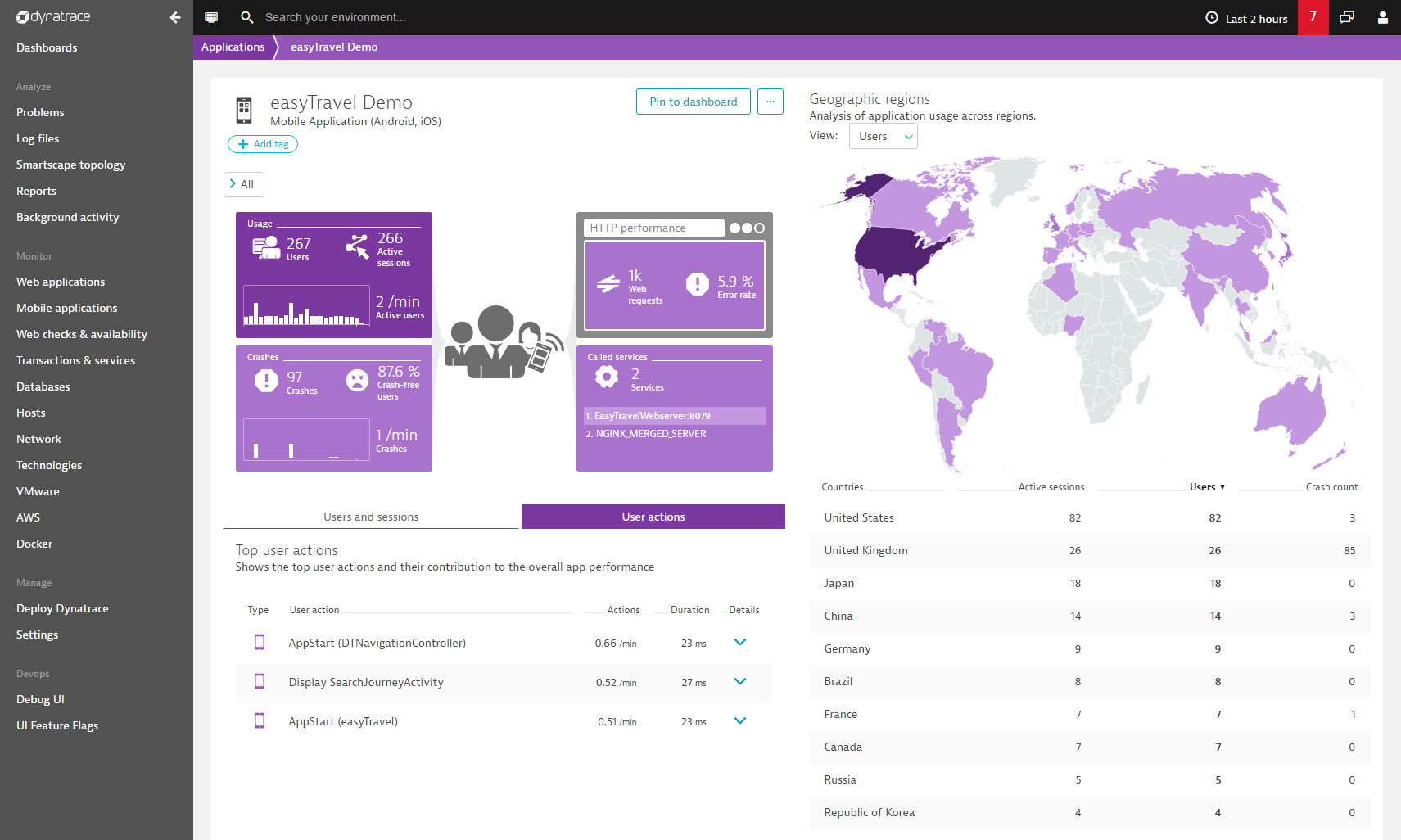
- Click any user action to display detailed charts that show the performance and frequency of that user action over the selected timeframe (see example below).
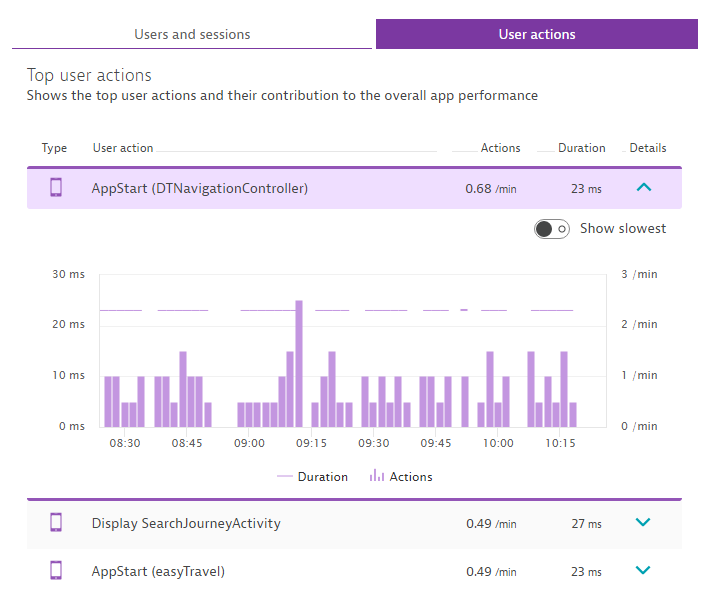
Learn more about mobile app monitoring for Android app monitoringand iOS app monitoring.

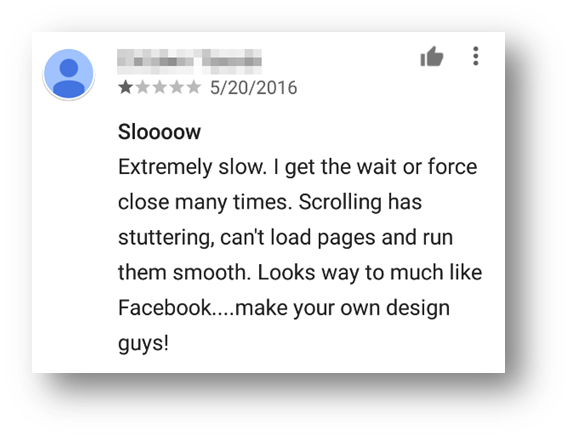

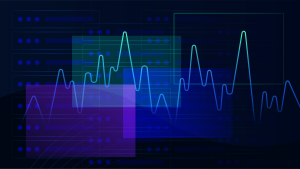

Looking for answers?
Start a new discussion or ask for help in our Q&A forum.
Go to forum