While Docker container monitoring has been in beta for a while now, beginning with OneAgent v1.99, Docker container monitoring is now generally available to all customers.
With Docker container support, you can:
- View a summary of the most relevant Docker metrics, such as the number of running containers, the top 3 containers based on memory consumption, and the most frequently used images.
- Gain a deep understanding of container resource usage.
- Track image versions.
- Explore performance of Dockerized services.
Docker container monitoring setup
New customers: Docker container monitoring is automatically enabled for new environments. No setup required.
To activate Docker container monitoring globally
- Make sure that Dynatrace OneAgent v1.99 or higher is installed on your Docker hosts.
- Go to Settings > Monitored Technologies.
- Enable the Docker containers switch.
- If you haven’t done so already, also enable the Extensions manager switch and the Docker switch further down the list.
To activate Docker container monitoring for individual hosts
- Make sure that Dynatrace OneAgent v1.99 or higher is installed on your Docker hosts.
- Open the left-hand navigation menu and select Hosts.
- Select a Docker-enabled host.
- Click Edit.
- Enable the Docker containers switch.

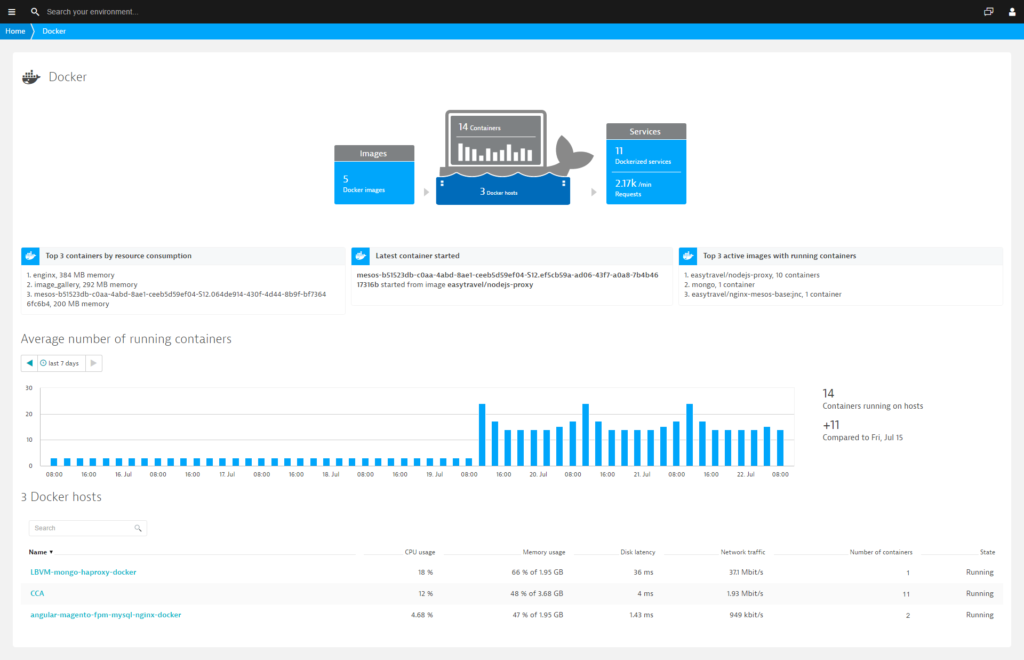
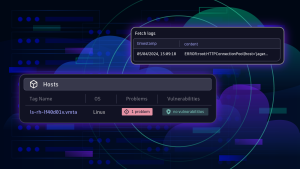



Looking for answers?
Start a new discussion or ask for help in our Q&A forum.
Go to forum